Sharp XE-A202 Support Question
Find answers below for this question about Sharp XE-A202 - Electronic Cash Register.Need a Sharp XE-A202 manual? We have 3 online manuals for this item!
Question posted by pikash on May 1st, 2014
How To Make A Clerk Code Entry On Electronic Cash Register Xe-a202
The person who posted this question about this Sharp product did not include a detailed explanation. Please use the "Request More Information" button to the right if more details would help you to answer this question.
Current Answers
There are currently no answers that have been posted for this question.
Be the first to post an answer! Remember that you can earn up to 1,100 points for every answer you submit. The better the quality of your answer, the better chance it has to be accepted.
Be the first to post an answer! Remember that you can earn up to 1,100 points for every answer you submit. The better the quality of your answer, the better chance it has to be accepted.
Related Sharp XE-A202 Manual Pages
XE-A202 Operation Manual in English and Spanish - Page 3


....
1 For this manual carefully before initializing it , then install the batteries. IMPORTANT
• On the printer, a cutter to gain full understanding of the SHARP Electronic Cash Register, Model XE-A202.
Please read this procedure, please refer to water sources.
Other electrical devices on the same electrical circuit could cause damage to malfunction.
• For protection...
XE-A202 Operation Manual in English and Spanish - Page 7


...• CL
RA %1
RCPT /PO
%2
-
MGR:
For manager's entries. MA OP
REG
OPX/Z
MGR
...entry.
PGM:
To program various items.
VOID:
Enters into the void mode. X1/Z1: To take the X/Z report for various daily totals
X2/Z2: To take individual clerk X or Z reports, and to register...shift key
CLK# Clerk code entry key
~ 17
1
32
16
Department keys
#/TM Non-add code/Time display SBTL...
XE-A202 Operation Manual in English and Spanish - Page 8


...it , turn 90 degrees counterclockwise.
When you have registered ten times, the display will show "0."(2 →...Clerk code
Customer display (Pop-up type)
RCPT OFF
DC SHIFT NUMBER
Amount: Appears in the OP X/Z, REG,
or MGR mode.
To unlock it , turn 90 degrees clockwise. Refer to calculate a subtotal in the far-left three positions at the timing of key entry when the electronic...
XE-A202 Operation Manual in English and Spanish - Page 12


... of PLU code will decrease from 1200 to 200. • Text programming for clerk name, department items, PLU/subdepartment items, logo messages printed on the top or bottom of clerk to be trained
Department programming:
The cash register is not factory preset. Please refer to the department programming section for
programming details.
7
Starting sales entries
Now...
XE-A202 Operation Manual in English and Spanish - Page 14


... pressing the department key. For operation details, please refer to the REG position.
Enter your clerk code. (For example, clerk code is automatically selected just after initialization of the
REG
OPX/Z
MGR
OFF
X1/Z1
VOID
X2/Z2
PGM
cash register. Enter the price for the first department item. (For example, for all the department items...
XE-A202 Operation Manual in English and Spanish - Page 15


... can be necessary when the same clerk handles the next transaction.
■ Sign-on (in REG, MGR, VOID mode)
■ Sign-off all the display except the decimal point at the leftmost position.
However, the code entry may not be rung up in the OP X/Z position.
Contact your register is set to the power...
XE-A202 Operation Manual in English and Spanish - Page 16


... to 99)
When using the department code entry key
d d Enter a department(dept.) code and press the key, then enter a unit price and press the key again. PLU/subdepartment entries For another merchandise classification, the cash register provides a maximum of 1200 PLUs/subdepartments. 3 Item Entries
Single item entries
Department entries The cash register provides a maximum of 99 departments...
XE-A202 Operation Manual in English and Spanish - Page 25
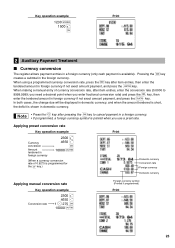
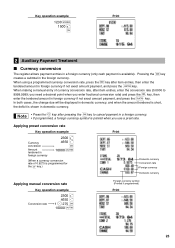
...2 Auxiliary Payment Treatment
Currency conversion
V The register allows payment entries in a foreign currency.
• If ...cash payment is available).
you need a decimal point when you use a prest rate. Applying preset conversion rate
Key operation example
Currency conversion
Amount tendered in foreign currency if not exact amount payment, and press the
key. When making a manual entry...
XE-A202 Operation Manual in English and Spanish - Page 31


...) 22 (2.11 - 1.89)
B: Non-cyclic C: Cyclic-1 D: Cyclic-2
To program a tax table, first make an incorrect entry before pressing the third key in an area that uses a tax table for Tax 1 through Tax 4.
Sample tax...(D)
We call this point "MAX point." Tax table programming can program the cash register accordingly. These cycles will show you the following items necessary to the add-on...
XE-A202 Operation Manual in English and Spanish - Page 34
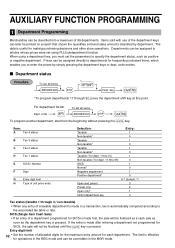
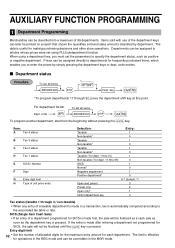
...according to enter the prices by department. code entries.
code
d
To set all zeros ABCDEFGH
@... SICS (Single Item Cash Sale)
• If an entry of a department programmed for...making purchasing decisions and other store operations. Item:
A
Tax 4 status
B
Tax 3 status
C
Tax 2 status
D
Tax 1 status
E
SICS / Normal
F
Sign
G
Entry digit limit
H
Type of unit price entry...
XE-A202 Operation Manual in English and Spanish - Page 41


... an appropriate number key (job code number) and press the key for text entry just after you
s start programming with the
key, the cash register will be entered (even if it .) Set the alphanumeric character code table on the keyboard or entering character codes with the letter "C" being double size. To make the letter "C" double size character...
XE-A202 Operation Manual in English and Spanish - Page 49


... for miscellaneous keys • Print format • Receipt print format • Function selection for the programming described in REG mode* 0
Disallow it
1
Allow fractional quantity entry
0
Disallow it*
1
47 To continue programming, repeat from a job code entry. 3 Various Function Selection Programming 1
The cash register provides various detailed functions listed below .
XE-A202 Operation Manual in English and Spanish - Page 53


... mode when the clerk code is inhibited. Power save mode
s 10 @ *ABCD s A
* Item:
A
Entering power save mode
when time is displayed
B-D Time(min.) to entering power save mode is registered for your sales needs. In this cash register, the
cash register will go into power save mode
since no operation is made
Selection: Yes* No
Entry: 0 1
001-254...
XE-A202 Operation Manual in English and Spanish - Page 55
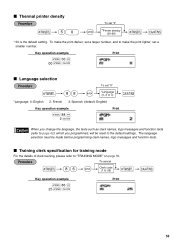
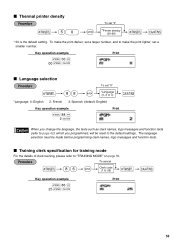
... 2: French 3: Spanish (default: English)
Key operation example
s 88 @ 2 A
Print
When you change the language, the texts such as clerk names, logo messages and function texts (refer to the default settings. To cancel
s 86 @ s Clerk code (1 to "TRAINING MODE" on page 56. Thermal printer density
s 50 @
To set a smaller number.
The language selection must...
XE-A202 Operation Manual in English and Spanish - Page 63


... data for maximum amounts) can be corrected by making an entry in the
MGR mode.
1. Make an override entry. Return the mode switch
to the MGR position.
250 - Turn the mode switch to enter
into the void mode.
2. the voided amounts are removed from register memory; OVERRIDE ENTRIES
Programmed limit for functions (such as for the...
XE-A202 Operation Manual in English and Spanish - Page 69


...
below , labelled "Fault," do not make sense.
(2) The display won't be illuminated even when the mode switch is turned to the register? • Is the mode switch set...the
key and continue the operation. Make an open price entry is unusual.
The preset price entry is inhibited.
Make a clerk code entry. Make a tendering operation.
Make a tendering operation. Checking
• ...
XE-A202 Operation Manual in English and Spanish - Page 107


...and labor from the date of Sharp to the purchaser with the Product.
Your Product:
XE series Electronic Cash Register
Warranty Period of this Product: One (1) year for the period of time described herein,... will be free from defective workmanship and materials and agrees that it is authorized to make any warranties other than those described herein or to the purchaser for parts or labor ...
Service Manual - Page 1


CAUTION TO BE USED WHEN
CONNECTING THE RS-232 CABLE 16 CHAPTER 8. q SERVICE MANUAL
CODE : 00ZXEA202USME
ELECTRONIC CASH REGISTER
MODEL XE-A202
(U and A version)
CONTENTS
CHAPTER 1. TEST FUNCTION 12 CHAPTER 6. Be sure to replace these parts with "!" HARDWARE DESCRIPTION 6 CHAPTER 5. CIRCUIT DIAGRAM AND PWB LAYOUT 17
Parts ...
Service Manual - Page 2


...; CL
RA %1
RCPT /PO
%2
- CHAPTER 1. NUMBER
...code entry key Department shift key Clerk code entry key Department keys Tax key Tax 1 shift key Tax 2 shift key Automatic sequence key Check key Charge key Merchandise subtotal key Non-add code/Time display/Subtotal key Total/Amount tender/Non Sale key
4.
RATING
Weight Dimensions
Power source Power consumption Working temperature
XE-A202...
Service Manual - Page 3


...[#/TM/SBTL] key to register data. XE-A202U SPECIFICATIONS
- 2 ...entry when the electronic journal (EJ) memory is full. (Depending on programming.)
: Appears when the voltage of display: Yellow / Green
Style:
Pop up type)
Clerk code
RCPT OFF
DC SHIFT NUMBER
Amount: Appears in the far-right six positions (hour-minute -
The mode switch has these settings:
OFF: This mode locks all register...
Similar Questions
How To Activate Bar Code Reader To Cash Register Xe- A506.
I have connect bar code reader to cash register but, the scanner does not read anything. Why or how ...
I have connect bar code reader to cash register but, the scanner does not read anything. Why or how ...
(Posted by lizethgiarline2011 8 years ago)
What Is A Clerk Code In A Cash Register
(Posted by mckathy 9 years ago)
Sharp Electronic Cash Register Xe-a202 How To Put Taxes
(Posted by KrilleKrdelatan 9 years ago)
How To Add A Clerk On Sharp Electronic Cash Register
(Posted by rarag5 10 years ago)
How To Clear Totals On Sharp Electronic Cash Register Xe A202
(Posted by Jadjl4 10 years ago)

