Sharp XE-A202 Support Question
Find answers below for this question about Sharp XE-A202 - Electronic Cash Register.Need a Sharp XE-A202 manual? We have 3 online manuals for this item!
Question posted by mckathy on July 23rd, 2014
What Is A Clerk Code In A Cash Register
The person who posted this question about this Sharp product did not include a detailed explanation. Please use the "Request More Information" button to the right if more details would help you to answer this question.
Current Answers
There are currently no answers that have been posted for this question.
Be the first to post an answer! Remember that you can earn up to 1,100 points for every answer you submit. The better the quality of your answer, the better chance it has to be accepted.
Be the first to post an answer! Remember that you can earn up to 1,100 points for every answer you submit. The better the quality of your answer, the better chance it has to be accepted.
Related Sharp XE-A202 Manual Pages
XE-A202 Operation Manual in English and Spanish - Page 7


... an
override entry. For details, refer to register data. OP X/Z: To take flash reports.
... @/FOR • CL
RA %1
RCPT /PO
%2
-
MGR:
For manager's entries. Key...code entry key
MDSE SBTL
Merchandise subtotal key
%1 %2 Percent 1 and 2 keys RFND Refund key
Discount key
DEPT SHIFT
Department shift key
CLK# Clerk code entry key
~ 17
1
32
16
Department keys
#/TM Non-add code...
XE-A202 Operation Manual in English and Spanish - Page 8


...SUB DEPT REPEAT
Clerk code
Customer display (...ninth places at the timing of finalization of the installed batteries is nearly full. When you have registered ten times, the display will show "0."(2 → 3 ..... 9 → 0 →... entry when the electronic journal (EJ)
memory is full. (Depending on programming.)
: Appears when the voltage of a transaction when the
electronic journal (EJ)...
XE-A202 Operation Manual in English and Spanish - Page 11


...Insert the end of the paper into the slit in "Various Function Selection Programming 1" section (Job code 6) for changing the language. Before you must program: • date • time •... Programming 2" section for changing the printing style.
5
Programming date, time and tax
The cash register provides text languages of sales, you must change the printing style. It is not done...
XE-A202 Operation Manual in English and Spanish - Page 12


...
V You must change the setting, the maximum number of PLU code will decrease from 1200 to 200. • Text programming for PO amount, RA amount, Manual tax amount The factory setting makes the maximum amount you can be trained
Department programming:
The cash register is commonly used with minimal setup, it does provide you...
XE-A202 Operation Manual in English and Spanish - Page 14


... amount
Not printed when non-taxable items only are sold.
Mode switch setting 1. Enter your clerk code. (For example, clerk code is automatically selected just after initialization of the
REG
OPX/Z
MGR
OFF
X1/Z1
VOID
X2/Z2
PGM
cash register. Press the and key in
this step if the amount tendered is opened.
8. Press the...
XE-A202 Operation Manual in English and Spanish - Page 15


... the receipt state, so the paper roll must enter their clerk codes into power save paper
R using the receipt ON/OFF function. To issue a receipt when receipt ON/OFF function is finalized as a subtotal void) and the receipt is "OFF". When your register goes to the power save mode, it will go into...
XE-A202 Operation Manual in English and Spanish - Page 16


... and zero for a merchandise classification.
Subdepartments are used to call up preset prices by a code entry. code (1 to obtain attributes of 1200 PLUs/subdepartments. PLUs are used to classify merchandise into smaller groups under the departments. 3 Item Entries
Single item entries
Department entries The cash register provides a maximum of 99 departments for unit price.
XE-A202 Operation Manual in English and Spanish - Page 35


...digits, and allowing open PLU", which requires you to enter a price after the PLU code is entered. The cash register is automatically changed to a department and acquires the department's parameters (tax status, SICS ...PLU function allows speedy key entries whereby a price is automatically called up when a code is entered. code
d
To program zero
Unit price (max. A
Print
Unit price
Even if ...
XE-A202 Operation Manual in English and Spanish - Page 41


...character keys on the keyboard or entering character codes with the
key, the cash register will be entered (even if it .) Set the alphanumeric character code table on the keyboard
: Numerals, letters ...letters entry is , "_" lights up at the
SHIFT position of the character code MUST be automatically ready for clerk names, department item names, PLU/subdepartment item names, and so on the...
XE-A202 Operation Manual in English and Spanish - Page 45
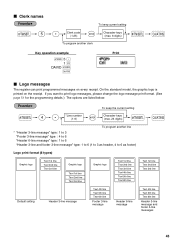
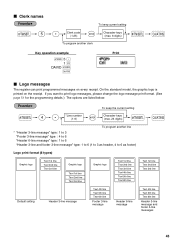
... details.) The options are listed below:
s 4 P *Line number (1-6)
To keep current setting
P
Clerk code (1-25)
@
Character keys (max. 8 digits)
s
To program another line
* "Header 3-line message...Clerk names
s5
To keep the current setting
@
Character keys (max. 24 digits)
s
A
To program another clerk
A
Key operation example
s5P 1 @
DAVID s A
Print
Logo messages
The register...
XE-A202 Operation Manual in English and Spanish - Page 47


...90 @ *A A
*A: 0 for EJ 2000 lines and PLU 1200 codes (default) 1 for EJ, such as availability of EJ memory nearly ...codes because the memory is selected. For reading journal data, refer to four digits) that is one less than the desired starting number
Key operation example
s2@ 1000 s A
Print
sA
Consecutive number
2 Electronic Journal (EJ) Programming
The cash register provides the electronic...
XE-A202 Operation Manual in English and Spanish - Page 49


... the no sale operation in this programming, job code entry style is applied. Example: When programming for miscellaneous keys
Job code: 5
* Item:
A
PO in REG mode
B
RA in REG mode
C...for job code 5 as ABCDEFGH: 00000100. To continue programming, repeat from a job code entry. 3 Various Function Selection Programming 1
The cash register provides various detailed functions listed below ....
XE-A202 Operation Manual in English and Spanish - Page 53


... suit your logo message, and the position to print it on this section, you specify a clerk code who is trained for use on receipt or journal. In this cash register, the
cash register will go into power save mode in 30 minutes) • Logo message print format (graphic logo only) • Thermal printer density (standard density...
XE-A202 Operation Manual in English and Spanish - Page 55
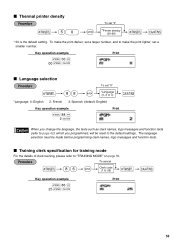
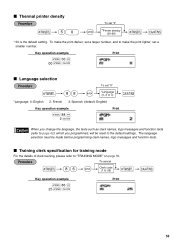
To cancel
s 86 @ s Clerk code (1 to the default settings. The language selection must be reset to 25)
A
Key operation example
s 86 @ 25 s A
Print
53 Key operation example
s 50 @ 00 s A
Print
Language selection
To set a smaller number.
Training clerk specification for training mode
For the details of clerk training, please refer to make the print darker...
XE-A202 Operation Manual in English and Spanish - Page 57
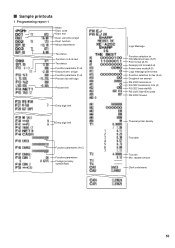
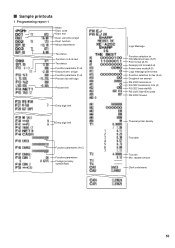
function Minus department
Tax status Function no . taxable amount
Clerk code/name
55 code Dept. w/sign Function parametrs (F-H) Percent rate with sign
Percent limit
... parametrs (F-H) Discount amt. RS-232C transmission form (A) RS-232C baud rate(AB) RS-232C Start-End code RS-232C timeout
Thermal printer density
Tax table
Tax rate Min. unit price w/sign Dept. Sample printouts
1 Programming report...
XE-A202 Operation Manual in English and Spanish - Page 61
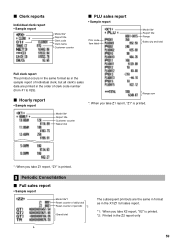
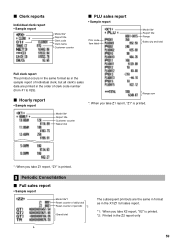
... in format as in the sample report of individual clerk, but all clerk's sales data are printed in the Z2 report only
59 Clerk reports
Individual clerk report • Sample report
Mode title* Report title Clerk code Clerk name Customer counter
PLU sales report
• Sample report
PLU code Item label
Mode title* Report title Range
Sales q'ty...
XE-A202 Operation Manual in English and Spanish - Page 69


...8226; Are the print head/sensor/roller clean?
Subtotal void is inhibited.
Make a clerk code entry. Fault (1) The display shows symbols that initialization clears all the data and programmed... correct key entry.
Make a tendering operation.
a Memory is therefore advisable to refer to the register? • Is the mode switch set properly at the "REG" position?
• Is the...
Service Manual - Page 1


... safety of the set . SPECIFICATIONS 1 CHAPTER 2. TEST FUNCTION 12 CHAPTER 6. IPL (INITIAL PROGRAM LOADING) FUNCTION. . . . 15 CHAPTER 7. MASTER RESET AND PROGRAM RESET 5 CHAPTER 4. q SERVICE MANUAL
CODE : 00ZXEA202USME
ELECTRONIC CASH REGISTER
MODEL XE-A202
(U and A version)
CONTENTS
CHAPTER 1. OPTIONS 5 CHAPTER 3.
Service Manual - Page 2


... key Clerk code entry key Department keys Tax key Tax 1 shift key Tax 2 shift key Automatic sequence key Check key Charge key Merchandise subtotal key Non-add code/Time display/Subtotal key Total/Amount tender/Non Sale key
4. manager (MA) and operator (OP) keys. RATING
Weight Dimensions
Power source Power consumption Working temperature
XE-A202...
Service Manual - Page 3


...is finalized by pressing he [RCPT/PO] key. OP X/Z: To take the...
Style:
Pop up type)
Clerk code
RCPT OFF
DC SHIFT NUMBER
...XE-A202U SPECIFICATIONS
- 2 - The mode switch has these settings:
OFF: This mode locks all register... operations. (AC power turns off.) No change due amount is displayed.
: May appear in the far-left three positions at the timing of key entry when the electronic...
Similar Questions
What Is The Clerk Code?
I have an error code of E32 It is asking for a clerk code. Where can I find this?
I have an error code of E32 It is asking for a clerk code. Where can I find this?
(Posted by christyripp 7 years ago)
How To Sign On Clerk On Cash Register
(Posted by drpeceikon 9 years ago)
Can't Get Clerk Code For Register
(Posted by elbrajojol 9 years ago)
How To Make A Clerk Code Entry On Electronic Cash Register Xe-a202
(Posted by pikash 10 years ago)
Making A Clerk Code Entry
How Do I Make A Clerk Code Entry On A Sharp Cash Re
I have the code E32. I can't open the make a receipt or any function. how can i make an entry clerk ...
I have the code E32. I can't open the make a receipt or any function. how can i make an entry clerk ...
(Posted by kamego2000 11 years ago)

