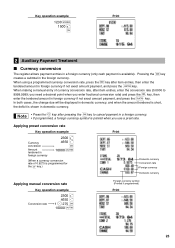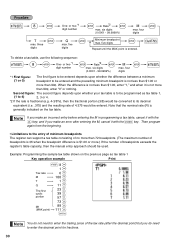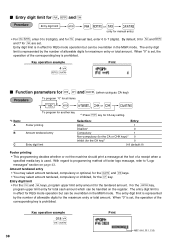Sharp XE-A202 Support Question
Find answers below for this question about Sharp XE-A202 - Electronic Cash Register.Need a Sharp XE-A202 manual? We have 3 online manuals for this item!
Question posted by chezcafe on September 30th, 2012
Have A Different Keyboard Layout To One In Manual For Xea202 Need Manual To Suit
The person who posted this question about this Sharp product did not include a detailed explanation. Please use the "Request More Information" button to the right if more details would help you to answer this question.
Current Answers
Related Sharp XE-A202 Manual Pages
Similar Questions
How To Set The 8 Percent Sales Tax On Deptartment 1 Key On A Sharp Cash
register
register
(Posted by mordar 9 years ago)
I Bought A Sharp Xea202 Till, And The Manual Online Doesnt Match The Till I Have
my till has a X key and . key far side has 6 small keys and 2 long. but the manual online looks diff...
my till has a X key and . key far side has 6 small keys and 2 long. but the manual online looks diff...
(Posted by lesleyannhutson 10 years ago)
I Need A Manual For A Sharp Er-a330 Electronic Cash Register
(Posted by Library1 10 years ago)
How To Reset Sharp Xe A202 Cash Register Manual
(Posted by elbran 10 years ago)
Makeing New Keyboard Layout
looking to make a newkeyboard layout for cash register ER-A530. Needed software that would allow me ...
looking to make a newkeyboard layout for cash register ER-A530. Needed software that would allow me ...
(Posted by Anonymous-106969 11 years ago)