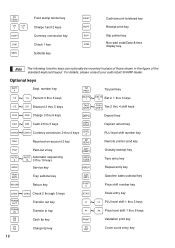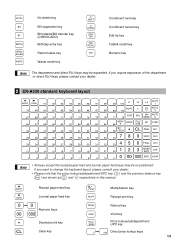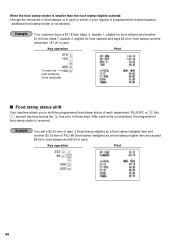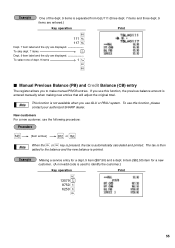Sharp ER-A530 Support Question
Find answers below for this question about Sharp ER-A530.Need a Sharp ER-A530 manual? We have 1 online manual for this item!
Question posted by Anonymous-106969 on April 9th, 2013
Makeing New Keyboard Layout
looking to make a new keyboard layout for cash register ER-A530. Needed software that would allow me to name plu's,correct size of keyboard,and colour plu's.
Current Answers
Related Sharp ER-A530 Manual Pages
Similar Questions
Sharp Er-a530 Program Price On Keyboard
I have the manual but cant make heads or tails of it, all I am wanting to do is assign prices and de...
I have the manual but cant make heads or tails of it, all I am wanting to do is assign prices and de...
(Posted by cubalandingmarina 4 years ago)
Urgent Help Cash Register Er-a530 Error Code
Hi, I have a Sharp ER-A530 cash registar. Today is suddenly started showing "Not Assigned" on the L...
Hi, I have a Sharp ER-A530 cash registar. Today is suddenly started showing "Not Assigned" on the L...
(Posted by indianvip60 10 years ago)
What Brand/type Of Cash Register Paper Is Needed For Sharp Xe-a22s?
Keep getting error message PPPPPPPPPP and can't open drawer.
Keep getting error message PPPPPPPPPP and can't open drawer.
(Posted by dlad 12 years ago)
I Have A Sharp Xe A 505 Cah Register And I Need A New Scanner. What Kind Of Sca
I have Sharp XE A 505 cash register and need a new scanner. What kind of scanner can I get? Can I ge...
I have Sharp XE A 505 cash register and need a new scanner. What kind of scanner can I get? Can I ge...
(Posted by innkeeperoncanal 12 years ago)