Sharp XE-A202 Support Question
Find answers below for this question about Sharp XE-A202 - Electronic Cash Register.Need a Sharp XE-A202 manual? We have 3 online manuals for this item!
Question posted by Taztsog on August 11th, 2013
How To Clear The Pre Set Price From Sharp Register Er-a 450t
The person who posted this question about this Sharp product did not include a detailed explanation. Please use the "Request More Information" button to the right if more details would help you to answer this question.
Current Answers
There are currently no answers that have been posted for this question.
Be the first to post an answer! Remember that you can earn up to 1,100 points for every answer you submit. The better the quality of your answer, the better chance it has to be accepted.
Be the first to post an answer! Remember that you can earn up to 1,100 points for every answer you submit. The better the quality of your answer, the better chance it has to be accepted.
Related Sharp XE-A202 Manual Pages
XE-A202 Operation Manual in English and Spanish - Page 3


...come into any operational problems.
CAUTION! Customer Service Hotline 1-800-BE-SHARP
For Easy Set-up, see "GETTING STARTED" (page 7).
The Spanish version (summary of the SHARP Electronic Cash Register, Model XE-A202. It will occur. Installation in your country.
• If the register malfunctions, call 1-800-BE-SHARP for service -
La versión española (el resumen de...
XE-A202 Operation Manual in English and Spanish - Page 5


... (for Canadian tax system 31
AUXILIARY FUNCTION PROGRAMMING 32
1 Department Programming ...32
2 PLU (Price Look-Up) and Subdepartment Programming 33
3 Miscellaneous Key Programming ...35
% & V Rate for...
4 Text programming ...39
ADVANCED PROGRAMMING ...44
1 Register Number and Consecutive Number Programming 44
2 Electronic Journal (EJ) Programming 45
3 Various Function Selection ...
XE-A202 Operation Manual in English and Spanish - Page 7


... key (MA)
Operator key (OP)
OP
MA
The mode switch has these settings:
OFF:
This mode locks all register operations. (AC power turns off.)
No change occurs to take the X/Z report... #/TM SBTL SBTL
CA/AT/NS
The small characters on account key
RCPT /PO
Receipt print/Paid-out key
• Decimal point key CL Clear key
TAX1 TAX2 SHIFT SHIFT
Tax 1 and 2 shift keys
AUTO Automatic sequence ...
XE-A202 Operation Manual in English and Spanish - Page 12


..., you must set a conversion rate to use department 11 or above, and/or you apply taxable status other necessary items
While the cash register is pre-programmed so it does provide you
with optional functions. Up to 3000 lines)
The memory for electronic journal is pre-programmed for departments as follows:
Department:
Allow open price entry, taxable...
XE-A202 Operation Manual in English and Spanish - Page 13


...clear sales data for sales entries: • Item entries • Item repeat entries • Item multiplication entries • Single item cash sale (SICS), if programmed. • Split pricing entries, if programmed. • Displaying subtotals • Cash/Check/Charge sale • Cash...Print Electronic Journal (EJ) reports, and clear Electronic ...if time is correctly set. • Replace...
XE-A202 Operation Manual in English and Spanish - Page 14


...when the amount received was not entered, the total
amount is displayed) and the drawer is set to department 32, press the
key first before pressing the department key. Repeat step 3 for...just after initialization of the
REG
OPX/Z
MGR
OFF
X1/Z1
VOID
X2/Z2
PGM
cash register. Enter the price for the first department item. (For example, for all the department items.
Displaying ...
XE-A202 Operation Manual in English and Spanish - Page 15


...is set to see if the entered amount is "OFF". After the recovery, start the key entry from the beginning.
2 Error Warning
In the following examples, your register will produce a receipt. Clear the...as a cash sale.
13 This
key toggles the receipt printing status ON and OFF.
If you finalized a transaction with a warning beep and the
l error symbol " " on the pre-programmed time ...
XE-A202 Operation Manual in English and Spanish - Page 16


... price is pre-programmed to PLU mode and zero for the PLU codes.
• PLU entries
PLU code (1 to 1200)
p
• Subdepartment (open PLU) entries
PLU code (1 to 1200)
p
Unit price * (max. 7 digits)
14
p
* Less than the programmed upper limit amounts When zero is entered, only the sales quantity is added. Dept. The cash register...
XE-A202 Operation Manual in English and Spanish - Page 35


... operation example
1000 ! A maximum of 1200 PLU/subdepartment settings are assigned as taxable 1, SICS, negative department, entry digit limit - 7 digits, and allowing open PLU", which requires you to enter a price after the PLU code is preprogrammed so all 1200 codes are possible. The cash register is entered.
The subdepartment is a kind of preset unit...
XE-A202 Operation Manual in English and Spanish - Page 37


... rate entry method - 3 Miscellaneous Key Programming
The cash register provides miscellaneous keys such as %, &, -, f, r, R, V, t, C, c and A. Factory setting is applied to the
data below for more convenient use a decimal point when setting fractional rates.
Percent rate
Currency conversion rate
35
While the cash register is pre-programmed so you can also program these keys for...
XE-A202 Operation Manual in English and Spanish - Page 41


... entry just after you
s start programming with the
key, the cash register will be entered (even if it .) Set the alphanumeric character code table on the key tops.
• Double...selected, that is, "_" lights up the cursor, erasing the character to character codes
entry mode. To program the word "SHARP" in double-size characters
: : : : : : 253
083
072
065
082
080
S
H
A
R
P
P...
XE-A202 Operation Manual in English and Spanish - Page 47


...default after all data is cleared even if the same memory type is cleared, and PLU data (...settings. By default, a maximum of printing EJ data during a transaction, data type to 200 codes because the memory is one less than the desired starting number
Key operation example
s2@ 1000 s A
Print
sA
Consecutive number
2 Electronic Journal (EJ) Programming
The cash register provides the electronic...
XE-A202 Operation Manual in English and Spanish - Page 48


... the oldest data.
To realize this function completely, the cash register is programmed to
receipt printing and set "00000000"
@
*ABCDEFGH
s
A
* Item:
Selection:
A
Always enter 0.
(Fixed position)
B
Always enter 0.
(Fixed position)
C
Temporary EJ printing during a transaction Disallow
Allow*
D
EJ printing and clearing EJ data when
No*
issuing general Z1 report
Yes
E
PGM...
XE-A202 Operation Manual in English and Spanish - Page 52


... and 4 item allowed Taxable 3 and 4 item prohibited In the cash register,
four kinds of tax can be set and each tax is arranged to program two GSTs, use Tax ...D E
F
GH
Selection:
Split pricing counting
Quantity*
Package
Multiplication/split pricing entry availability Allow multiplication entry only*
Allow both of multiplication and split pricing
Always enter 0.
(Fixed position)
Always...
XE-A202 Operation Manual in English and Spanish - Page 58
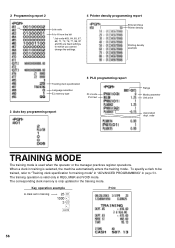
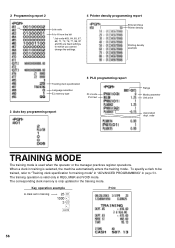
...operator or the manager practices register operations.
Key operation example
A clerk set in training
25 L 1000... >
3 @ #
A
Print
56
Entered Value Printer density
Printing density example
Training clerk specification
Language selection EJ memory type
5 PLU programming report
PLU code PLU text
3 Auto key programming report
Range Mode parameter Unit price...
XE-A202 Operation Manual in English and Spanish - Page 65


... the battery compartment cover. 7. Remove the printer cover. 4. 4 Replacing the Batteries
This cash register displays a low battery symbol ( ) when the batteries are low, and displays a no battery symbol is displayed, replace the batteries immediately. The existing batteries will be cleared. Otherwise, if the AC power cord is disconnected or a power failure occurs, all...
XE-A202 Operation Manual in English and Spanish - Page 69


... Service
The malfunctions shown in the left-hand column below . Make a clerk code entry.
The preset price entry is unusual.
Make a correct key entry. Fault (1) The display shows symbols that initialization clears all the data and programmed settings stored in memory.)
• Is power supplied to the electrical outlet? • Is the power...
XE-A202 Operation Manual in English and Spanish - Page 107


... than an authorized servicer. Your Product:
XE series Electronic Cash Register
Warranty Period of the Product nor to the additional excluded item(s) set forth below . What to do not allow the exclusion or incidental or consequential damages, so the above limitation may not apply to you . LIMITED WARRANTY
SHARP ELECTRONICS CORPORATION warrants to the first consumer purchaser...
Service Manual - Page 1


...CABLE 16 CHAPTER 8. The contents are important for maintaining the safety of the set . q SERVICE MANUAL
CODE : 00ZXEA202USME
ELECTRONIC CASH REGISTER
MODEL XE-A202
(U and A version)
CONTENTS
CHAPTER 1. OPTIONS 5 CHAPTER 3. HARDWARE DESCRIPTION... set . IPL (INITIAL PROGRAM LOADING) FUNCTION. . . . 15 CHAPTER 7. SHARP CORPORATION
This document has been published to change without notice....
Service Manual - Page 6
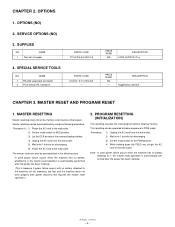
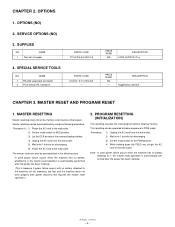
...CODE TPAPR6656RC05
4. MASTER RESETTING
Master resetting clears the entire memory and resumes initial values....POS tools3 (IPL Software)
PARTS CODE
UKOG-6705RCZZ - DESCRIPTION Supplied by using the following case.
PRICE RANK
BA
DESCRIPTION 5 ROLLS/PACK 70 φ
PRICE RANK
BC
- XE... outlet.
2) Wait over 1 minute for discharging. 3) Set the mode switch to the PGM position. 4) While holding...
Similar Questions
How Can I Set Price No No Sharp Electronic Cash Register Xe-a102
(Posted by Naceddy5 9 years ago)
How To Clear Totals On Sharp Electronic Cash Register Xe A202
(Posted by Jadjl4 10 years ago)
How To Clear The Memory Of A Sharp Electronic Cash Register Xe-a102
(Posted by pawikrt 10 years ago)
Clear Pre Set Price
(Posted by Anonymous-102385 11 years ago)
How Do I Clear Off Code E3.2. From Xe-a202 Electronic Cash Register?
(Posted by Josiekennedy52 11 years ago)

