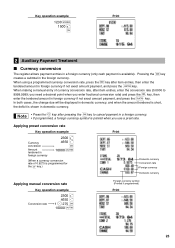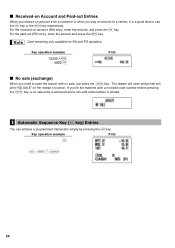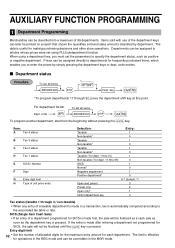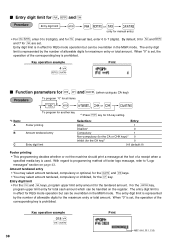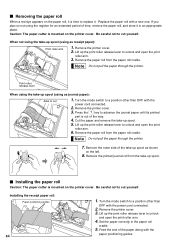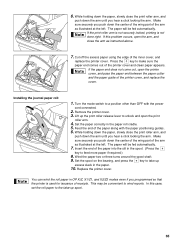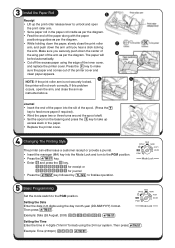Sharp XE-A202 Support Question
Find answers below for this question about Sharp XE-A202 - Electronic Cash Register.Need a Sharp XE-A202 manual? We have 3 online manuals for this item!
Question posted by Anonymous-84649 on November 18th, 2012
My Cash Register Till Does Not Open When I Press The Open Key. Please Help
The person who posted this question about this Sharp product did not include a detailed explanation. Please use the "Request More Information" button to the right if more details would help you to answer this question.
Current Answers
Answer #1: Posted by cashregisterguy on November 19th, 2012 12:09 AM
There is not normally an open key on this model. try making a sale and finish with a payment type such as CASH or CREDIT. If it still doesn't open, it probably has the solenoid wiring fault that Sharp caused in the factory. Many models were recalled for this problem. It will need to go to a dealer.
Related Sharp XE-A202 Manual Pages
Similar Questions
I Changed Paper In My Machine Snd Error Message Received Says Press Cl Key But I
changed paper in machine the message press CL key but machine mot opening
changed paper in machine the message press CL key but machine mot opening
(Posted by Anonymous-153406 8 years ago)
How Do I Create An 'open' Key?
Im trying to create an open key for a restaurant to support "additional sides" "open beverages" when...
Im trying to create an open key for a restaurant to support "additional sides" "open beverages" when...
(Posted by mthasitis 9 years ago)
My Sharp Cash Register Won't Open When Cash Tendered
(Posted by Palmfjr 10 years ago)
Problem Shows On My Sharp Xe A202 Cash Register E 32 Non Of The Keys Work
problem shows on my sharp xe a 202 cash register e 32 and non of the keys work
problem shows on my sharp xe a 202 cash register e 32 and non of the keys work
(Posted by baratbayat 12 years ago)