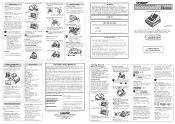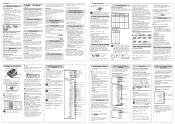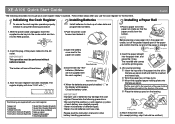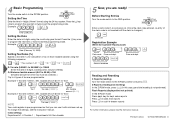Sharp XE-A106 Support Question
Find answers below for this question about Sharp XE-A106.Need a Sharp XE-A106 manual? We have 3 online manuals for this item!
Question posted by kSozab02 on February 15th, 2023
Xe-a106 Locked
My EX-A106 is locked up. Turning key to different positions does not help. Display shows the letter "", but no matter what buttons I push helps to unlock. I tried to turn the unit off, but still not working. any suggestions?
Current Answers
Answer #1: Posted by Odin on February 15th, 2023 9:55 AM
Reset the product. See https://www.manualslib.com/manual/628012/Sharp-Xe-A102.html?page=7&term=reset&selected=10#manual.
If the issue persists or if you require further advice, you may want to consult the company: use the contact information at https://www.contacthelp.com/sharo.
If the issue persists or if you require further advice, you may want to consult the company: use the contact information at https://www.contacthelp.com/sharo.
Hope this is useful. Please don't forget to click the Accept This Answer button if you do accept it. My aim is to provide reliable helpful answers, not just a lot of them. See https://www.helpowl.com/profile/Odin.
Related Sharp XE-A106 Manual Pages
Similar Questions
Sharp Cash Registers Pos Er-a750
two cash registers the master reads ram error the second register blank screan key boards do nothing...
two cash registers the master reads ram error the second register blank screan key boards do nothing...
(Posted by Dearl001 8 years ago)
Thermal Cash Register Paper Rolls
were do you buy paper rolls for a cash register size 1 3/4 thermal paper?
were do you buy paper rolls for a cash register size 1 3/4 thermal paper?
(Posted by nena9003 9 years ago)
Sharp Cash Register Xe-a106
i have a sharp cash register xe-a106 and its displaying 8 zeros ! what does that mean and how to i f...
i have a sharp cash register xe-a106 and its displaying 8 zeros ! what does that mean and how to i f...
(Posted by jimenez198752 11 years ago)
Unable To Program Sales Tax On Newly Bought Sharp Xe-a106 Cash Register Eve If I
unable to program sales tax in newly bought sharp xe-a106 cash register even following the manual in...
unable to program sales tax in newly bought sharp xe-a106 cash register even following the manual in...
(Posted by sstci1 11 years ago)
I Have An Xe-a106 Cash Register And I Cannot Do A Z-pgm For The Day, All That Sh
I have an XE-A106 cash register and I cannot do a Z-PGM for the day, all that shows in the window is...
I have an XE-A106 cash register and I cannot do a Z-PGM for the day, all that shows in the window is...
(Posted by rvdascott 12 years ago)