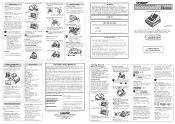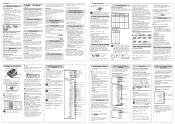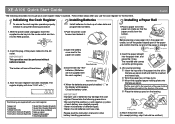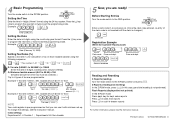Sharp XE-A106 Support Question
Find answers below for this question about Sharp XE-A106.Need a Sharp XE-A106 manual? We have 3 online manuals for this item!
Question posted by Wlb0716 on November 5th, 2021
Turns On But Keys Don't Work
when the machine is plugged in and turned on the display lights up but non of the keys work. Right before this happened it made a very odd "screaming " noise. Please help I need this register for tomorrow
Current Answers
Answer #1: Posted by SonuKumar on November 6th, 2021 9:02 AM
https://business.sharpusa.com/portals/0/downloads/Manuals/cas_qguide_XEA106_eng.pdf
check manual , it should help you, if not prefer to connect to support desk !!
Please respond to my effort to provide you with the best possible solution by using the "Acceptable Solution" and/or the "Helpful" buttons when the answer has proven to be helpful.
Regards,
Sonu
Your search handyman for all e-support needs!!
Related Sharp XE-A106 Manual Pages
Similar Questions
Cash Register Xe-a403 Stays In Not Assigned Mode
after a power failure overnight the XE-A403 cash register has not assigned and about 10 zeros in the...
after a power failure overnight the XE-A403 cash register has not assigned and about 10 zeros in the...
(Posted by redskins099 4 years ago)
No Keys Work Only The Feed Key Responds /and Tax Shift . What Do I Need To Do?
(Posted by Firas2001 8 years ago)
How To Unlock A Sharp Cash Register
the sharp cash register model xe-a406 is stuck in no sale mode. how do you unlock it?
the sharp cash register model xe-a406 is stuck in no sale mode. how do you unlock it?
(Posted by Anonymous-50833 12 years ago)
I Have An Xe-a106 Cash Register And I Cannot Do A Z-pgm For The Day, All That Sh
I have an XE-A106 cash register and I cannot do a Z-PGM for the day, all that shows in the window is...
I have an XE-A106 cash register and I cannot do a Z-PGM for the day, all that shows in the window is...
(Posted by rvdascott 12 years ago)