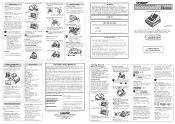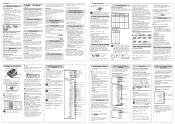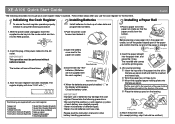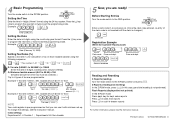Sharp XE-A106 Support Question
Find answers below for this question about Sharp XE-A106.Need a Sharp XE-A106 manual? We have 3 online manuals for this item!
Question posted by jmijohn on October 2nd, 2013
How To Program A Sharp Xe-a106 Cash Register
Current Answers
Answer #1: Posted by BusterDoogen on October 2nd, 2013 12:18 PM
A well-programmed, reliable cash register is essential to conducting successful transactions. Although your company's Sharp electronic cash register comes with a degree of pre-programming, certain information including the date, time and local tax rate must be programmed manually before you can begin making sales. Because your Sharp register prints a record of each programming change you make, verify that there is sufficient paper in the register's roll before proceeding.
Insert the manager key into the Mode switch on the cash register and turn the switch to the Z/PGM position to enter programming mode.
Step 2Enter the current date in the following format: MMDDYY. If the date is January 1, 2013, for example, you will enter 010113.
Step 3Press the "#/SBTL" key once to save your new date settings and continue programming. Press the "#/SBTL" key a second time to exit programming mode.
Program Time Step 1Insert the manager key into the Mode switch and turn the switch to the Z/PGM position to enter programming mode.
Step 2Enter the the time using the 24-hour clock format. If the time is 6:45 PM, for example, you will enter 1845. If the time is 2:33 AM, enter 0233.
Step 3Press the "#/SBTL" key once to save your new date settings and continue programming. Press the "#/SBTL" key a second time to exit programming mode.
Tax Rate Programming Step 1Insert the manager key into the Mode switch and turn the switch to the Z/PGM position to enter programming mode.
Step 2Press the "9" key.
Step 3Press the number representing the rate you are changing. If you only have one tax rate to set up on your register, press "1." If you want to add another tax rate in the future, you will press "2" to create a second tax rate.
Step 4"Press the "@/TM" key.
Step 5Enter the tax rate. Tax rates are entered in a six-digit format. To put your tax rate in the proper format, take the rate as a decimal and multiply it by 10,000. If the rate is 7 percent, for example, you would enter 70000.
Step 6"Press the "@/TM" key.
Step 7Enter the minimum taxable amount on which taxes should be charged. To put the amount in the proper format for the Sharp register, multiply it by 100. If nothing below 10 cents gets taxed, for example, then you would enter "11." If nothing below one dollar gets taxed, you would enter "101."
Step 8"Press the "CA/AT/NS" key to finish programming your tax rate. You can go here to check out the the QSG and here for the Instruction manual both contain some programming info. Good luck!
Please respond to my effort to provide you with the best possible solution by using the "Acceptable Solution" and/or the "Helpful" buttons when the answer has proven to be helpful. Please feel free to submit further info for your question, if a solution was not provided. I appreciate the opportunity to serve you!
Answer #2: Posted by TechSupport101 on October 2nd, 2013 5:53 AM
Thank you!
http://m.youtube.com/watch?v=oRO0dKliIgM&desktop_uri=%2Fwatch%3Fv%3DoRO0dKliIgM
Related Sharp XE-A106 Manual Pages
Similar Questions
unable to program sales tax in newly bought sharp xe-a106 cash register even following the manual in...
I have an XE-A106 cash register and I cannot do a Z-PGM for the day, all that shows in the window is...