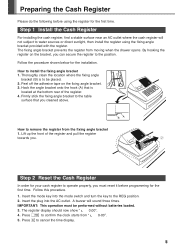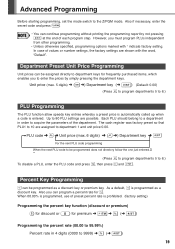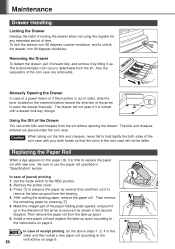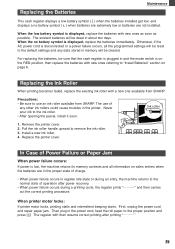Sharp XEA102 Support Question
Find answers below for this question about Sharp XEA102 - Cash Register.Need a Sharp XEA102 manual? We have 3 online manuals for this item!
Question posted by carledon on August 17th, 2010
Continuous Paper Feed
Current Answers
Answer #1: Posted by cashregisterguy on December 7th, 2010 2:44 PM
To turn receipt off or on, turn key to OP/XZ mode, press your receipt button (RCPT) and the status will change between on or off mode. Then turn key back to REG
*********************************************
If anyone is looking for a Sharp XE-A203 manual, c-tech has them here:
http://the-checkout-tech.com/manuals/cashregisters/Sharp10.php
Related Sharp XEA102 Manual Pages
Similar Questions
two cash registers the master reads ram error the second register blank screan key boards do nothing...
Hi my paper feed does not feed enough to see all the transactiond.I have to mannually feed it up 10m...
xe-a102
Can I fix the paper feed? The gears that turn the paper spool are not working. The gears don't turn ...