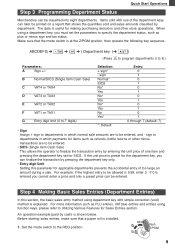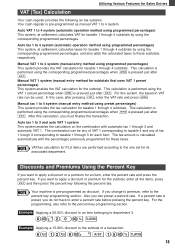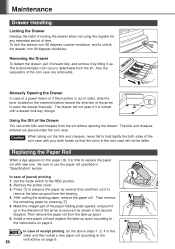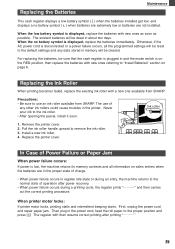Sharp XEA102 Support Question
Find answers below for this question about Sharp XEA102 - Cash Register.Need a Sharp XEA102 manual? We have 3 online manuals for this item!
Question posted by kielect on April 11th, 2014
My Paper Feed Does Not Come Up High Enough To See Details,i Have To Manually Fee
Hi my paper feed does not feed enough to see all the transactiond.I have to mannually feed it up 10mm to tear off reciepts.What can I do.,Tony.
Current Answers
Related Sharp XEA102 Manual Pages
Similar Questions
How To Turn Off Paper Feed On Sharp Xe-a102
(Posted by ofdawgfa 9 years ago)
How To Stop The Paper Come Out In Sharp Electronic Cash Register Xe-a42s
(Posted by CRadave 9 years ago)
When Pressing Keys On Xe-a102 It Feeds More Paper
(Posted by Marisoatt 10 years ago)
Sharp Electronic Cash Register Xe-a102 Paper Won't Feed
(Posted by aleku 10 years ago)
My Xe-a102 Will Not Feed The Paper Through
when i ring something up, it doesn't feed the paper through.
when i ring something up, it doesn't feed the paper through.
(Posted by lorri2 12 years ago)