Sharp XEA102 Support Question
Find answers below for this question about Sharp XEA102 - Cash Register.Need a Sharp XEA102 manual? We have 3 online manuals for this item!
Question posted by jimjackson on March 31st, 2013
Cash Reg.
i have a sharp102 cash register but the paper roll wont it keeps jamming how do i fix it
Current Answers
There are currently no answers that have been posted for this question.
Be the first to post an answer! Remember that you can earn up to 1,100 points for every answer you submit. The better the quality of your answer, the better chance it has to be accepted.
Be the first to post an answer! Remember that you can earn up to 1,100 points for every answer you submit. The better the quality of your answer, the better chance it has to be accepted.
Related Sharp XEA102 Manual Pages
XE-A102 Operation Manual in English and Spanish - Page 1


...approximately one of the cash register.
Initial Settings Departments 1 to dept. 1.
Never use a dry, soft cloth. Chemicals can cause internal component failure.
For complete electrical disconnection, pull out the main plug. Keep this equipment.
The display will be installed in your state. Please take the following . Place a paper roll in a commercial environment. The...
XE-A102 Operation Manual in English and Spanish - Page 2


...
The XE-A102 is
the same as "2").
(e) Error: This symbol appears, accompanied by inserting one of the transaction. If an entry is printed in the REG or VOID mode.
Taking an X report is a good way to the Z/PGM position. To issue an X report, turn
the mode switch to do not affect the cash register's memory...
XE-A102 Operation Manual in English and Spanish - Page 3


...all of the breakpoint differences in the REG mode, journal format, printing date,...void operation in the power cord, feed the roll paper to its decimal equivalent before
entering
the
amount
... be printed on -account(RA) and paid-out(PO) entries can continue program- Correction of the Last ...see that shows the cash register settings, turn the mode switch to a paper jam: Printing stops and ...
XE-A102 Operation Manual in English and Spanish - Page 4


...the printer cover.
3. Remove the used journal paper roll (if used up spool: 1 Mounting bracket: 1 • Specifications and appearance are not installed in the cash
register. • When the batteries installed in ...the Ink Roller
1.
Some states do to obtain service:
Ship (prepaid) or carry your XE-A102 register. Be sure to you . Manually Opening the Drawer
In case of a power failure or...
Quick Start Guide - Page 1


...the paper roll cradle.
3 Installing a Paper Roll
1. OFF VOID
REG ...cash register.
1 paper roll 2 mode keys 2 drawer lock keys 1 instruction manual (English) 1 instruction manual (Spanish) 1 Quick Start Guide 1 ink roller (pre-installed) 1 take -up spool shaft and wind the paper two or three turns. Now the cash register has been initialized. Leading zeros may damage the cash register. XE-A102...
Instruction Manual - Page 2


... instability when the drawer is open. Environment Protection The device is a Class A product.
CAUTIONS: The cash register should be securely fitted to the supporting platforms to take adequate measures. The socket-outlet shall be installed near the equipment and shall be easily accessible. To dispose the battery safely to protect the environment, please...
Instruction Manual - Page 3


...Keep this manual carefully before using batteries can cause them after resetting your skin. • For battery disposal, follow the procedures described on the same electrical circuit can cause the cash register... are contained.
1
Before using the cash register for the first time, you for purchasing the SHARP Electronic Cash Register Model XE-A102. When you open the carton, make...
Instruction Manual - Page 4


Contents
Parts and their Functions 3 When an Error Occurs 4 Preparing the Cash Register 5 Quick Start Operations 7
Programming Date and Time 8 Programming Tax 8 Programming ... 23 Maintenance 24 Drawer Handling 24 Replacing the Paper Roll 24 Replacing the Batteries 25 Replacing the Ink Roller 25 In Case of Power Failure or Paper Jam 25 Before Calling for Service 26 Specifications 26
2
Instruction Manual - Page 5


Departments: Indicates the department entered.
REG: Permits transaction entry.
: Permits correction after finalizing a transaction. X/Flash: Permits printing of times the same ...an entry is repeated more than ten times, only the last digit is equipped with a front LED (Light-Emitting Diode) display that affords easy visibility... o: Paper feed key...
key
Display Your cash register is displayed. ...
Instruction Manual - Page 6


...keep the customer waiting, press e twice (following appear when appropriate: • The minus sign (-) can escape the situation and finalize the transaction as a cash sale at that time. Subtotal: Appears when the cash register... figures appearing on Account), PO(Paid-Out), credit or cheque: Press c and...and date Set the mode switch to the REG position, and press x once to display the...
Instruction Manual - Page 7
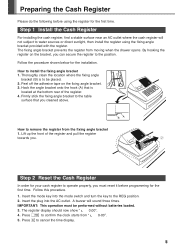
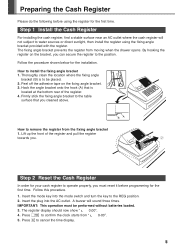
... properly, you cleaned above. The fixing angle bracket prevents the register from the fixing angle bracket 1. Lift up the front of the register. 4. BA
Step 2 Reset the Cash Register
In order for the first time. Step 1 Install the Cash Register
For installing the cash register, find a stable surface near an AC outlet where the cash register will sound three times. Firmly stick...
Instruction Manual - Page 8


... approximately one year before needing replacement. Open the battery cover next to the paper roll cradle.
3. For the printer, you must install the paper roll provided with the AC cord connected and set the mode switch to the REG position: 1. Preparing the Cash Register
Step 3 Install Batteries
Three new R6 or LR6 batteries ("AA"size) must be...
Instruction Manual - Page 9


.... a category for merchandise classifications. Preparing the Cash Register
2. Insert the paper straight into the slit in the spool shaft and wind the paper two or three turns. ➁Put the spool...receipts or journals in the REG mode.
• If your
programming is other than 2, you can continue programming (step 1 through the openings of the paper holding plate
Spool
4. Quick ...
Instruction Manual - Page 10


...; A ➜ x ➜ B ➜ x ➜ C ➜ S (➜ S)
When lower tax limit is at the Z/PGM position, then operate the following key sequences. Step 2 Programming Tax
Your cash register comes with the the ability to the Z/PGM position, then operate the following key sequences. Program a tax system required by your region, and program tax...
Instruction Manual - Page 11
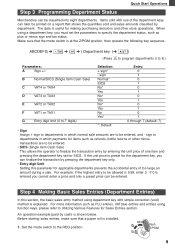
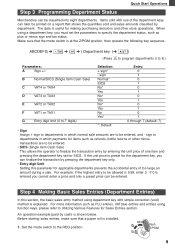
...section. Before starting sales entries, make sure that a paper roll is explained. Quick Start Operations
Step 3 Programming Department ... department. Items sold and sales amounts classified by cash) is entered you cannot enter a price and ...; ) Department key (➜ S)
(Press s to program departments 5 to the REG position.
9 If the unit price is useful for SICS. If 0 is shown ...
Instruction Manual - Page 14


...
Before making sales entries, make sure that a paper roll is installed in cash
Displays a deficit and " "
12 The drawer opens after pressing the department or PLU key. When entering more of 58.30. The PLU item will be registered.
Example Selling a PLU1 item and a PLU15 item by cash, such as a pack of a PLU item and...
Instruction Manual - Page 26
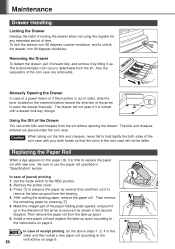
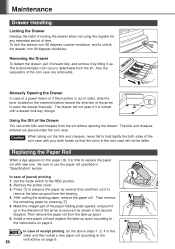
...to the REG position. 2. Set the mode switch to use the paper roll specified in "Specification" section. Make the straight part of the paper holding plate...paper roll, it is locked with your both hands so that the coins in the coin case will not open the drawer manually.
Maintenance
Drawer Handling
Locking the Drawer Develop the habit of locking the drawer when not using the register...
Instruction Manual - Page 27
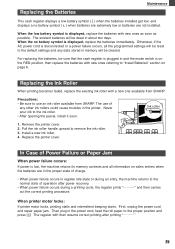
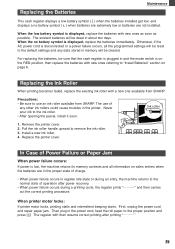
...power cord, feed the roll paper to the default settings and any other ink rollers could cause troubles in the printer. For replacing the batteries, be sure that the cash register is disconnected or a ... beeping starts. The register with a new one available from SHARP.
In Case of Power Failure or Paper Jam
When power failure occurs: If power is on the REG position, then replace ...
Instruction Manual - Page 28


...'t the ink roller used up spool Fixing angle blacket Paper holding plate
1 roll 2 2 1 copy (this chart before calling for service.
Specifications
Model:
XE-A102
Size:
330(W) x 363(D) x ...Paper Roll:
Width:
57.5 mm ± 0.5 mm
Max.
Problem
• The display shows symbols that do not make sense. the printer.
• Is there a paper jam?
• Printing is not set to the REG...
Similar Questions
My Cash Register Will Often Just Keep On Going And Printing All Kinds Of Crazy S
my cash register will often just keep on going and printing all kinds of crazy stuff when z-ing out....
my cash register will often just keep on going and printing all kinds of crazy stuff when z-ing out....
(Posted by jswift1 7 years ago)
Troubleshooting Sharp Electronic Cash Register Xe-a102 What Does P Mean
(Posted by martidusa 9 years ago)
Thermal Cash Register Paper Rolls
were do you buy paper rolls for a cash register size 1 3/4 thermal paper?
were do you buy paper rolls for a cash register size 1 3/4 thermal paper?
(Posted by nena9003 10 years ago)
Sharp Electronic Cash Register Xe-a102 Keypad Won't Work
(Posted by wynnlane 10 years ago)
How To Reset A Sharp Electronic Cash Register Xe-a102
(Posted by johnfffu 10 years ago)


