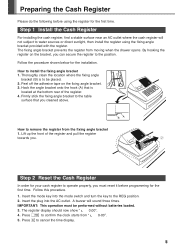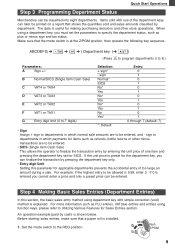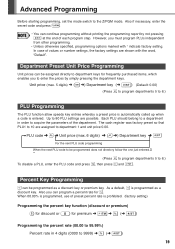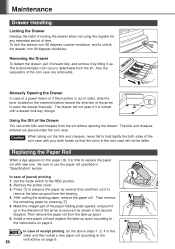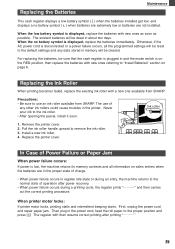Sharp XEA102 Support Question
Find answers below for this question about Sharp XEA102 - Cash Register.Need a Sharp XEA102 manual? We have 3 online manuals for this item!
Question posted by cbhaase on July 31st, 2015
What Key Do I Push To Stop Constant Tape Running On Sharp Xe-a506
This happens when in Program setting and Cash key is pushed
Current Answers
Related Sharp XEA102 Manual Pages
Similar Questions
How Tobreset An Xe-a102 To Factory Settings
(Posted by lknzrimond 9 years ago)
How Can I Fix Sharp Xe-a506 Cash Register Is Not Storing A Price Of Items?
How can i fix sharp xe-a506 cash register is not storing a price of items?
How can i fix sharp xe-a506 cash register is not storing a price of items?
(Posted by tefery59 10 years ago)
Xe-a102 Zeroes And Beeping
XE-A102 is continually beeping and displaying zeroes 00000000000 across the display. Nothing seems t...
XE-A102 is continually beeping and displaying zeroes 00000000000 across the display. Nothing seems t...
(Posted by admin80114 12 years ago)