Sharp UP-700 Support Question
Find answers below for this question about Sharp UP-700.Need a Sharp UP-700 manual? We have 3 online manuals for this item!
Question posted by capatki on August 13th, 2014
How To Change Tax Rate On A Sharp Up-700 Cash Register
The person who posted this question about this Sharp product did not include a detailed explanation. Please use the "Request More Information" button to the right if more details would help you to answer this question.
Current Answers
There are currently no answers that have been posted for this question.
Be the first to post an answer! Remember that you can earn up to 1,100 points for every answer you submit. The better the quality of your answer, the better chance it has to be accepted.
Be the first to post an answer! Remember that you can earn up to 1,100 points for every answer you submit. The better the quality of your answer, the better chance it has to be accepted.
Related Sharp UP-700 Manual Pages
UP-700 Operation Manual - Page 7
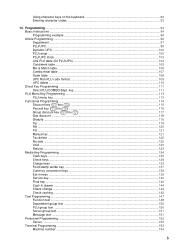
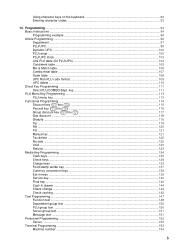
... %5 ) ...116
Group
discount
key
(
GDSC %1
thru
) GDSC
%3
117
Gas discount ...118
Gratuity ...119
Tip ...119
RA ...120
PO ...121
Manual tax ...121
Tax delete ...122
No-sale ...122
Void ...123
Refund ...123
Media Key Programming ...124
Cash keys ...125
Check keys ...129
Charge keys ...133
Food stamp tender key ...137
Currency conversion keys ...139...
UP-700 Operation Manual - Page 13


...SHARP dealer. RECEIPT
Receipt paper feed key
JOURNAL
Journal paper feed key
09
Numeric keys
00 000
•
Decimal point key
CL
Clear key
@ FOR
RCPT
Multiplication key Receipt print key
TAX SHIFT
RFND
Tax...Transfer out key
Transfer in key
Cash tip key
Charge tip key
Tip paid key
EAT IN 3
Eat in the figure of those shown in 1 thru 3 keys
TAX4 SHIFT
Tax 2 thru 4 shift keys
RA1...
UP-700 Operation Manual - Page 20


...POS terminal will print reports regardless of the receipt state. Server name/server code Time
Sales total Cash amount tendered Change due Error Warning
In the following examples, your manager.
• When an including-tax...18
Machine no . Clear the error state by press
the • key. NOTE Your register will go into an error state accompanied with a warning beep and the error message on the...
UP-700 Operation Manual - Page 41


..., if your register is smaller than the food stamp-eligible subtotal:
Your register shows two change at the left of items eligible for food stamp payment, or whether your register is programmed about the food stamp-eligibility of the automatic tax on a sale of the display in dollars and the cash change due amounts in cash or check.
UP-700 Operation Manual - Page 42


...procedures above. cash, check 1 thru check 4, or charge 1 thru charge 8) is programmed for tax delete in the PGM2 mode, the tax can delete the automatic tax on any of ;
Tax 1: PST, Tax 2: PST, Tax 3: GST, TAX 4: GST
..., the programmed tax status of each key is resumed. Tax Calculations
Automatic tax
When your POS terminal is programmed with a tax table (or tax rate) and the tax status of an...
UP-700 Operation Manual - Page 175


Please contact your authorized SHARP dealer. Program the item as follows: • RECEIPT LOGO (Use the character entry) Logo... message" type, "3-line footer message" type, "6-line header message" type and "Stamp only" type. Validation printing text
Your POS terminal can print programmed messages for the validation slip (max. 30 characters x 3 lines)
173 Program the item as follows: ...
UP-700 Operation Manual - Page 193
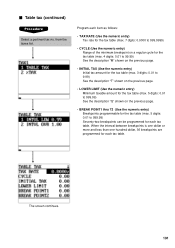
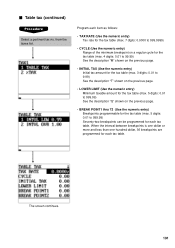
.... Program each item as follows:
• TAX RATE (Use the numeric entry) Tax rate for the tax table (max. 7 digits: 0.0000 to 999.9999)
• CYCLE (Use the numeric entry) Range of the minimum breakpoint on a regular cycle for the tax table (max. 4 digits: 0.01 to 99.99) See the description "M" shown on the previous page...
UP-700 Operation Manual - Page 194
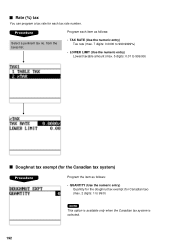
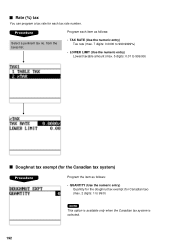
... amount (max. 5 digits: 0.01 to 99/0)
NOTE
This option is available only when the Canadian tax system is selected.
192 Rate (%) tax
You can program a tax rate for Canadian tax) (max. 2 digits: 1 to 999.99)
Doughnut tax exempt (for the Canadian tax system)
Program the item as follows: • QUANTITY (Use the numeric entry)
Quantity for the doughnut...
UP-700 Operation Manual - Page 196


... data at 4800 bps. 2400bps: Sends data at 2400 bps.
194
Backup data send
Your POS terminal can send data to select the menu option "25 BACKUP SEND":
NOTE
For more information, please consult your authorized SHARP dealer. Backup Data Send Programming
Use the following procedure to another device for the purpose...
UP-700 Operation Manual - Page 197
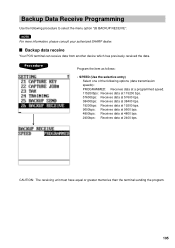
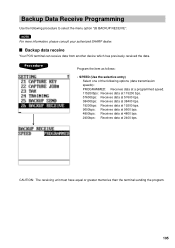
... data at 9600 bps. 4800bps: Receives data at 4800 bps. 2400bps: Receives data at 2400 bps.
Backup data receive
Your POS terminal can receive data from another device which has previously received the data. CAUTION: The receiving unit must have equal or greater...procedure to select the menu option "26 BACKUP RECEIVE": NOTE
For more information, please consult your authorized SHARP dealer.
UP-700 Operation Manual - Page 211
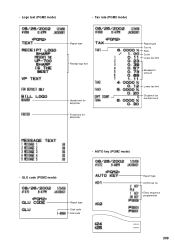
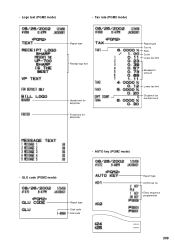
...; GLU code (PGM2 mode)
Report type Start code End code
Report type AUTO key no . Entry sequence programmed
209 • Logo text (PGM2 mode)
• Tax rate (PGM2 mode)
Report type
Receipt logo text
Header text for bill printer Footer text for bill printer
Report type...
Instruction Manual - Page 23
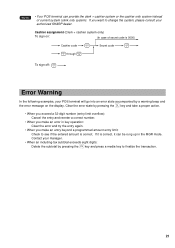
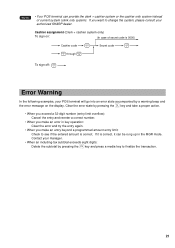
... to change the system, please consult your POS terminal ...CASH #
CASH 1
through
CASH 10
To sign off:
CASH #
Error Warning
In the following examples, your authorized SHARP dealer. NOTE
• Your POS terminal can be rung up in key operation: Clear the error and try the entry again.
• When you make an error in the MGR mode.
Contact your manager.
• When an including-tax...
Instruction Manual - Page 49
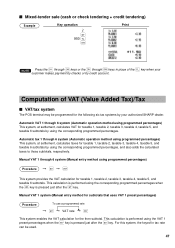
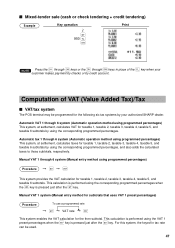
... (Value Added Tax)/Tax
s VAT/tax system
The POS terminal may be...tax rate
can be programmed for the following six tax systems by your customer makes payment by checks or by credit account.
This calculation is performed using the VAT 1
z s preset percentages when the key is pressed just after the key. Computation of the key when your authorized SHARP dealer.
s Mixed-tender sale (cash...
Instruction Manual - Page 68


... amount is calculated and printed. If the percent rate is available in automatic VAT 1-6, automatic tax 1-6, automatic VAT 1-3 and automatic tax 4-6 system. Service charge is programmed as 0%, the POS terminal does not print any service charge. s Cashing a check
NOTE To use this function, please consult your authorized SHARP dealer, while you cannot use this function together...
Instruction Manual - Page 160


...
Procedure
Select a pertinent text number from the free texts list.
s Receipt logo
Your POS terminal can print programmed messages for a message varies according to the following message types:
...; Graphical logo and 3-line header and 3-line footer messages type Please contact your authorized SHARP dealer. Procedure
Program the item as follows:
• RECEIPT LOGO (Use the character ...
Instruction Manual - Page 166
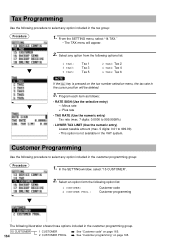
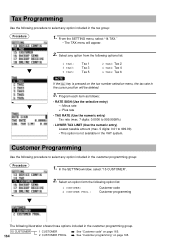
...:
Procedure
1.
In the SETTING window, select "15 CUSTOMER".
2. Program each item as follows:
• RATE SIGN (Use the selective entry)
w
-: Minus rate
+: Plus rate
• TAX RATE (Use the numeric entry) Tax rate (max. 7 digits: 0.0000 to 999.9999%)
• LOWER TAX LIMIT (Use the numeric entry) Lowest taxable amount (max. 5 digits: 0.01 to 999.99) • This...
Instruction Manual - Page 182


• Message (PGM2 mode)
Report type
• AUTO key (PGM2 mode)
Receipt logo text
Report type AUTO key no .
Rate Lowest taxable amount
180 Key operation
Free text
VP text
Slip text
Slip footer
Payee name for English check Entertainment bill message
• Tax rate (PGM2 mode)
Report type Tax no .
Instruction Manual - Page 189
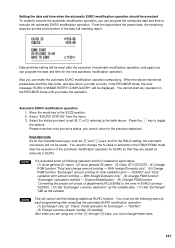
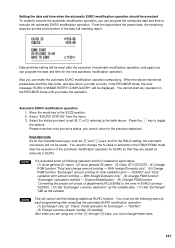
..." from the menu.
. 3. Press the key to the X2/Z2 position. 2.
You need to change these rates.
187 Please note that they are based on amounts in EURO currency YES/NO. (10) Set "...Date and time setting will be displayed.
Also you can make the operation. You must change the % rates or amounts in the PGM1/PGM2 mode after the execution of the automatic modification operation ...
Programming Guide - Page 2


...CASH# PLU/UPC @/FOR • CL
789
PRICE CHANGE
AMT
INQ
FS AUTO SHIFT 1
FS AUTO 5 10 15 20 TEND 2
NS NEXT$
4
9 14 19
TAX
TAX ...DEL)
C
H
N
T
Z (BACK SPACE)
D
I
O
U (PREV (NEXT RECORD) RECORD)
E
J
P
V (UPDATE) SBTL
F K Q W CA/AT
UP-700: Key type Number of keys
Key pitch
: Flat type : STD 144key (16 x 9) : MAX 144key : 18mm(w) x 15mm(h)
RECEIPT JOURNAL
87
88
89
90
91
92...
Programming Guide - Page 33


... key
152 Inquire key
153 Price change key
154 Customer key
155 Birthday...receipt key
59 Charge tip key
60 Cash tip key
61 Tip paid key
... key
78 Group discount %2 key
79 Group discount %3 key
80 Tax key
81 Cover count key
82 Auto key
83 Auto2 key
84 ...600 UP-700
---
---
---
---
---
---
016 094
CH TIP ---
--- AUTO6 ---
--- AUTO10 ---
--- AUTO17 ---
--- FSTEND
RA RA2 PO PO2 ...
Similar Questions
How To Change Tax Rate On Cash Register Xe-a401
(Posted by Rayowil 9 years ago)
How To Change Tax Rate On Xea102 Register
(Posted by catbrun 9 years ago)
Sharp Up 700 Change A Sales Tax Rate
I have a sharp up 700 cash register. i need a change sales tax rate 5% to 6%. help me please.
I have a sharp up 700 cash register. i need a change sales tax rate 5% to 6%. help me please.
(Posted by Jskimgolf 10 years ago)

