Sharp UP-700 Support Question
Find answers below for this question about Sharp UP-700.Need a Sharp UP-700 manual? We have 3 online manuals for this item!
Question posted by Jskimgolf on June 29th, 2013
Sharp Up 700 Change A Sales Tax Rate
I have a sharp up 700 cash register.
i need a change sales tax rate 5% to 6%.
help me please.
Current Answers
There are currently no answers that have been posted for this question.
Be the first to post an answer! Remember that you can earn up to 1,100 points for every answer you submit. The better the quality of your answer, the better chance it has to be accepted.
Be the first to post an answer! Remember that you can earn up to 1,100 points for every answer you submit. The better the quality of your answer, the better chance it has to be accepted.
Related Sharp UP-700 Manual Pages
UP-700 Operation Manual - Page 7
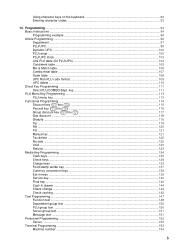
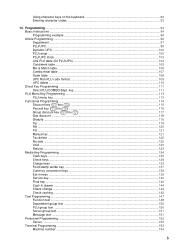
... %5 ) ...116
Group
discount
key
(
GDSC %1
thru
) GDSC
%3
117
Gas discount ...118
Gratuity ...119
Tip ...119
RA ...120
PO ...121
Manual tax ...121
Tax delete ...122
No-sale ...122
Void ...123
Refund ...123
Media Key Programming ...124
Cash keys ...125
Check keys ...129
Charge keys ...133
Food stamp tender key ...137
Currency conversion keys ...139
Eat...
UP-700 Operation Manual - Page 20


...register will go into an error state accompanied with a warning beep and the error message on the printer you make an entry beyond a programmed amount entry limit: Check to finalize the transaction.
Server name/server code Time
Sales total Cash amount tendered Change due Please contact your POS... your manager.
• When an including-tax subtotal exceeds eight digits: Clear the error ...
UP-700 Operation Manual - Page 40


...sale, your POS terminal will show the symbol "DUE" and a deficit.
Your POS terminal will show the change calculations) can be entered.
In case of mixed tendering of check and charge tendering, press the
CHK 1
thru
CHK 5
keys in cash... it is a cash tender or press the
CHK 1
thru
CHK 5
key if it is a check tender. Cash or check sale that does not need any tender entry
Enter...
UP-700 Operation Manual - Page 41


...subtotal:
Your register shows two change at the left of the display in dollars and the cash change due amounts in its display.
The example below presupposes that your register has been ...before entering a cash or check tender.
* Note: The food stamp-eligible subtotal depends upon how your register is programmed about the food stamp-eligibility of the automatic tax on a sale of items eligible...
UP-700 Operation Manual - Page 42


...prohibited
40 Tax Calculations
Automatic tax
When your POS terminal is programmed with a tax table (or tax rate) and the tax status of an individual department or PLU is set for taxable, it computes the tax automatically on...the subtotal, then the TAX key after item entries. Tax status shift
Your POS terminal allows you to be deleted without using the procedures above. cash, check 1 thru ...
UP-700 Operation Manual - Page 50


... CASH 5 for sales registrations, the gratuity amount is still being placed. Tip amount entry system: Tip percent rate entry system:
48
Tip amount
CASH TIP
CHARGE TIP
When you to exempt a customer from the gratuity by credit card.
You must use a programmed percent rate
Tip percent rate
CASH
(0.01 - 99.99)
TIP
CHARGE
TIP
You can program a tax...
UP-700 Operation Manual - Page 51


... tip paid in
cash. Currency conversion
Your POS terminal allows payment entries in foreign currency. Press the CONV key
and select a pertinent conversion number. • Change amount will be...smaller than the sales amount in a sales entry
*Preset rate
For direct finalization
CONV1
Amount
CA/AT thru CA5
tendered
CONV2
(max. 8 digits)
CONV3
Next registration
*Rate
CONV4
CL
or...
UP-700 Operation Manual - Page 154


...)
GLU(PBLU):
Compulsory GLU(PBLU)
NON-COMPUL.: Non-compulsory GLU(PBLU)
• DRAWER# (Use the numeric entry) Drawer number (1 or 2/0)
• NET SALES% (Use the numeric entry) Net sales percent rate (max. 5 digits: 0.00 to select any option included in the personnel group:
Server
1.
In the SETTING window, select "07 PERSONNEL."
• The...
UP-700 Operation Manual - Page 193
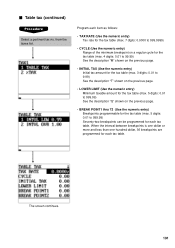
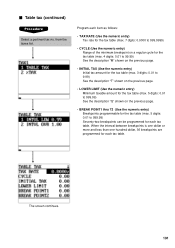
... is one dollar or more and less than one-hundred dollar, 36 breakpoints are programmed for each tax table.
from the taxes list. Program each item as follows:
• TAX RATE (Use the numeric entry) Tax rate for the tax table (max. 7 digits: 0.0000 to 999.9999)
• CYCLE (Use the numeric entry) Range of the minimum...
UP-700 Operation Manual - Page 194
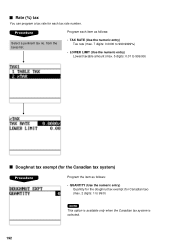
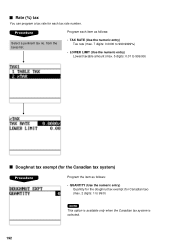
... (max. 5 digits: 0.01 to 999.99)
Doughnut tax exempt (for the Canadian tax system)
Program the item as follows:
Select a pertinent tax no. Program each item as follows: • QUANTITY (Use the numeric entry)
Quantity for the doughnut tax exempt (for each tax rate number. Rate (%) tax
You can program a tax rate for Canadian tax) (max. 2 digits: 1 to 99/0)
NOTE
This...
UP-700 Operation Manual - Page 211
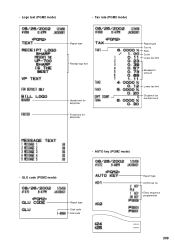
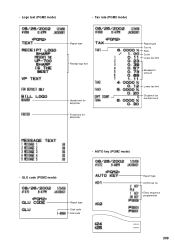
Entry sequence programmed
209 • Logo text (PGM2 mode)
• Tax rate (PGM2 mode)
Report type
Receipt logo text
Header text for bill printer Footer text for bill printer
Report type Tax no . Rate Cycle Lower tax limit
Breakpoint amount
Lower tax limit
Doughnut tax exempt count
• AUTO key (PGM2 mode)
• GLU code (PGM2 mode)
Report...
Instruction Manual - Page 13


...PAID
1/2
Value-added tax key Cash tip key Non-cash tip key Tip paid key 1/2 key
NS
#/TM
CLERK #
CASH #
SCALE
OPEN TARE
RCPT
RCP SW
PINT
DEPO (+)
DEPO (-)
DEPT #
P-SHIFT #
GUEST #
WITH
WITH OUT
No-sale key Non-add ...Entertainment bill key Sort group shift key Inquiry key
CUST
PRICE CHANGE
CHARGE
Customer code entry key EAN price change key Charge key
DEL
Delete key
SLIP
Slip printer key
11
Instruction Manual - Page 35


...count of items. If the transaction that the promotion item is registered is selected for PLU/EAN
s Promotion function
You have a ...need this case, a clerk once pays the bill and demands together with other than ordinary sales (turnover) as is performed by entering a department belonging to the non-turnover group or PLU belonging to change the setting, please consult your authorized SHARP...
Instruction Manual - Page 49
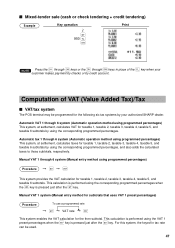
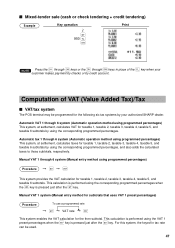
... system, the keyed-in place of VAT (Value Added Tax)/Tax
s VAT/tax system
The POS terminal may be used.
47 s Mixed-tender sale (cash or check tendering + credit tendering)
Example
Key operation
Print
s
950 c Ô
h Ò Ó Œ c NOTE Press the through keys or the through keys in tax rate
can be programmed for the following six...
Instruction Manual - Page 68


... in automatic VAT 1-6, automatic tax 1-6, automatic VAT 1-3 and automatic tax 4-6 system. Example
Key operation
2 3 s c
Print
66 You can program a percent rate for sales registrations, the service charge amount is programmed as 0%, the POS terminal does not print any service charge. s Cashing a check
NOTE To use this function, please consult your authorized SHARP dealer, while you cannot...
Instruction Manual - Page 166
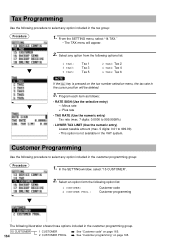
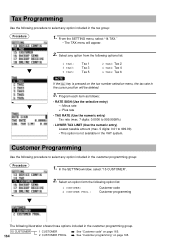
... the customer programming group.
15 CUSTOMER
164
1 CUSTOMER
➡ See "Customer code" on page 165.
2 CUSTOMER PROG. ➡ See "Customer programming" on the tax number selection menu, the tax rate in
the cursor position will appear.
2. In the SETTING window, select "15 CUSTOMER".
2. Select an option form the following option list:
1 CUSTOMER: 2 CUSTOMER...
Instruction Manual - Page 182


Rate Lowest taxable amount
180 • Message (PGM2 mode)
Report type
• AUTO key (PGM2 mode)
Receipt logo text
Report type AUTO key no .
Key operation
Free text
VP text
Slip text
Slip footer
Payee name for English check Entertainment bill message
• Tax rate (PGM2 mode)
Report type Tax no .
Programming Guide - Page 1
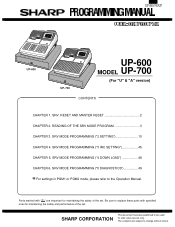
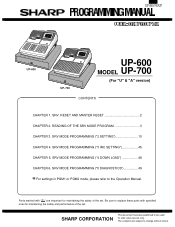
...SHARP CORPORATION
This document has been published to be used for maintaining the safety and performance of the set . READING OF THE SRV MODE PROGRAM 3 CHAPTER 3. Parts marked with specified ones for after sales...-700
(For "U" & "A" version)
UP-700
CONTENTS
CHAPTER 1. SRV MODE PROGRAMMING ("5 DIAGNOSTICS 49
For settings in PGM1 or PGM2 mode, please refer to change without notice.
SRV...
Programming Guide - Page 26


...sales subtotal(NET1) printing on X/Z report
2. Net sales
3. Printing of Gross Tax 2 and Refund Tax 2 totals on X/Z report 3. Gross Tax 1 and Refund Tax 1 totals Print
Skip
Print
Skip
3. Net Tax...
[JOB#917] : UP-600/700 MRS=0000
917-A: 1. Coupon PLU
2. Check
subtotal(NET1) change total printing on X/Z report
3. Printing of Gross Tax 3 and Refund Tax 3 totals on X/Z report
1. ...
Programming Guide - Page 30


...-taxable
4
[JOB#980] : UP-600/700 MRS=0000
980-A: Not used (Fixed at "Non-taxable" by PGM
929-D
The total of every TAX is full 1. Compulsory bill print system
1. ... printed
According to be changed and enter the desired value. Non-taxable
0 56
1
The tax amount of tax amount is continued
929-C
0 56
1
929-D: 1. Hash department entries effect Hourly sales total.
980-B
No
...
Similar Questions
Sharp Cash Register Up-700 How Can I Stop The Customer Receipt Auto Printing?
Sharp cash register up-700 How can I stop the receipt automatic printing?
Sharp cash register up-700 How can I stop the receipt automatic printing?
(Posted by Joesalah0357581 2 years ago)
How To Change Sale Tax Rate In Sharp Xe-a203
(Posted by nsiicMDPOO 9 years ago)
How Do You Program Sales Tax, Code, Plu, And Table?
how do you program sales tax, department codes, plu, and the tax table. Just give me a rundown on ho...
how do you program sales tax, department codes, plu, and the tax table. Just give me a rundown on ho...
(Posted by brentschwab69 11 years ago)

