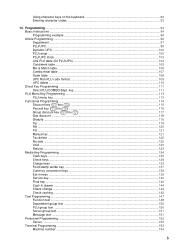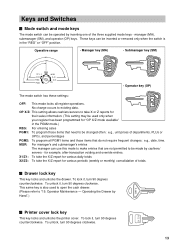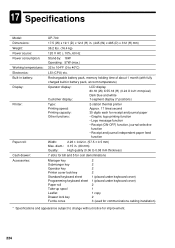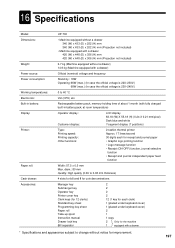Sharp UP-700 Support Question
Find answers below for this question about Sharp UP-700.Need a Sharp UP-700 manual? We have 3 online manuals for this item!
Question posted by stedaniel on July 13th, 2014
How Do I Change Charge Key Up700 Sharp Register
The person who posted this question about this Sharp product did not include a detailed explanation. Please use the "Request More Information" button to the right if more details would help you to answer this question.
Current Answers
Related Sharp UP-700 Manual Pages
Similar Questions
Sharp Cash Registers Pos Er-a750
two cash registers the master reads ram error the second register blank screan key boards do nothing...
two cash registers the master reads ram error the second register blank screan key boards do nothing...
(Posted by Dearl001 8 years ago)
I Have Pos Terminal Up700 Cash Register, It Has Started To Beep And Is Asking Fo
i need key number 3 to stop the beep on my pos terminal UP 700 cash register, I do not have that key...
i need key number 3 to stop the beep on my pos terminal UP 700 cash register, I do not have that key...
(Posted by rsharma2366 8 years ago)
How To Add Crv Charge On The Register
How Do You Add Crv Charge On The Register Xe-a207
How Do You Add Crv Charge On The Register Xe-a207
(Posted by brianhwang22 9 years ago)
Change Prices On Register
Hi we are a fast food store and was wondering how do we change the prices everyone we call sends dif...
Hi we are a fast food store and was wondering how do we change the prices everyone we call sends dif...
(Posted by solongef 9 years ago)