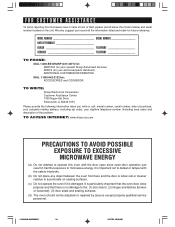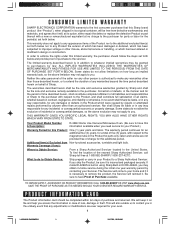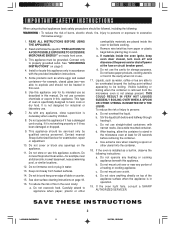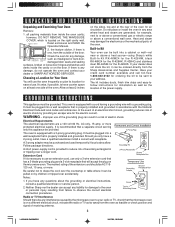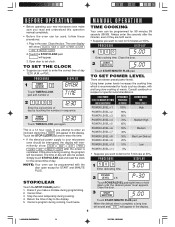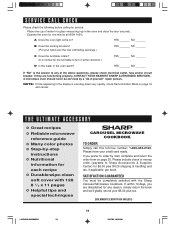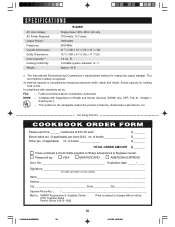Sharp R-426H Support Question
Find answers below for this question about Sharp R-426H.Need a Sharp R-426H manual? We have 1 online manual for this item!
Question posted by vinodvashi on October 13th, 2012
Sharp Microwave Oven Model R-426hs Does Not Start When Start Button Is Pressed
as per title above
Current Answers
Answer #1: Posted by TVDan on October 14th, 2012 4:12 AM
take it to a shop and get an estimate
TV Dan
Related Sharp R-426H Manual Pages
Similar Questions
Dear, I Own A Sharp Microwave Oven, Model # R 950b, S.no. 000104764. It Seems A
Dear, I own a SHARP Microwave oven, model # R 950B, S.no. 000104764. It seems a problem with the app...
Dear, I own a SHARP Microwave oven, model # R 950B, S.no. 000104764. It seems a problem with the app...
(Posted by shahidshahryar 10 years ago)
How Can I Replace The Internal Light Of A Sharp Microwave R-426h?
(Posted by nelsonbrock 11 years ago)
How Do You Replace The Start Button On A Sharp Microwave Model R-1505lk
Start button has stopped working and has been pushed into the opening and is missing. all other part...
Start button has stopped working and has been pushed into the opening and is missing. all other part...
(Posted by Shamu 12 years ago)
Sharp R1510 Start Button Replacement
How do you remove the control panel from the sharp R-1510 microwave as I need to replace the start b...
How do you remove the control panel from the sharp R-1510 microwave as I need to replace the start b...
(Posted by dskolb 12 years ago)
Start Button Not Working
everything else functions properly start button not working and door light stays on so I assume a...
everything else functions properly start button not working and door light stays on so I assume a...
(Posted by johnz 12 years ago)