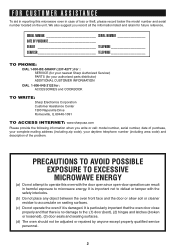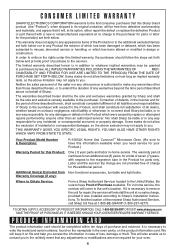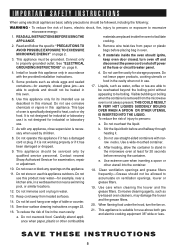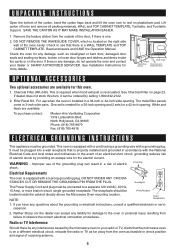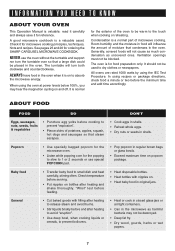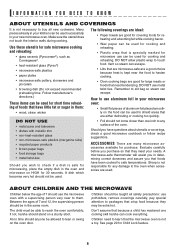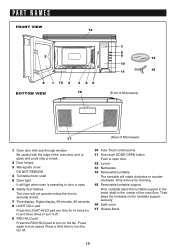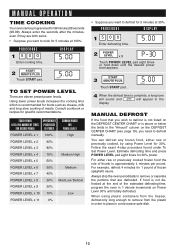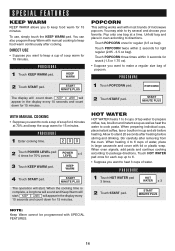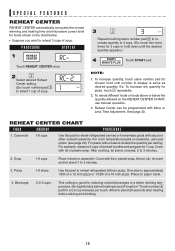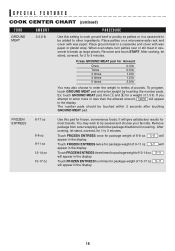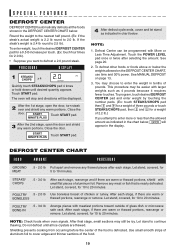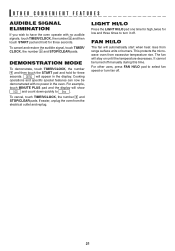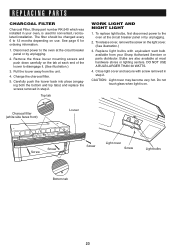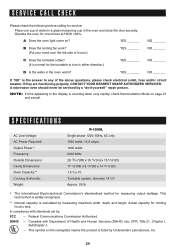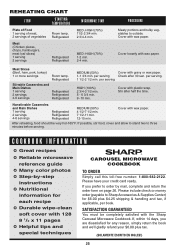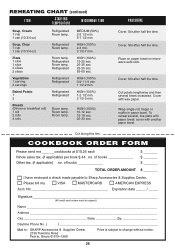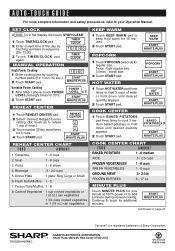Sharp R-1505LK Support Question
Find answers below for this question about Sharp R-1505LK.Need a Sharp R-1505LK manual? We have 1 online manual for this item!
Question posted by Shamu on December 8th, 2011
How Do You Replace The Start Button On A Sharp Microwave Model R-1505lk
Current Answers
Answer #1: Posted by TVDan on December 8th, 2011 2:57 AM
the outer cover must be removed to get the screws holding the front control assembly loose. The push button assembly i(select buttons) is JBTN-B196MRF0 and the actual switches (key unit) is FUNTKB454/KITboth parts are in stock (about $25 total) here: http://www.andrewselectronics.com/welcome.aspx
TV Dan
Related Sharp R-1505LK Manual Pages
Similar Questions
Does the comparable /current equivalent have a trim kit also?
my r-150slk will turn on, but will only run as a timer. i can do what ever settings i want on it, bu...
everything else functions properly start button not working and door light stays on so I assume a...