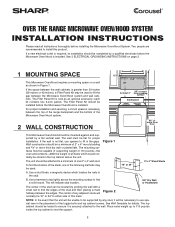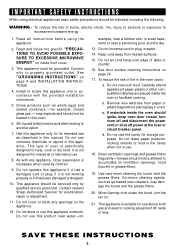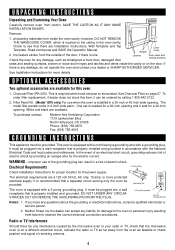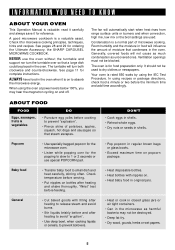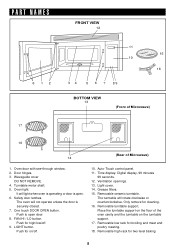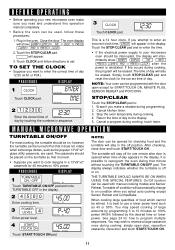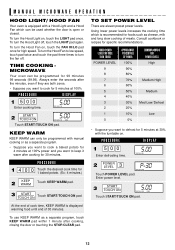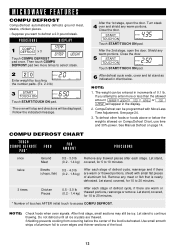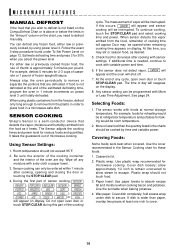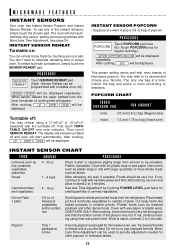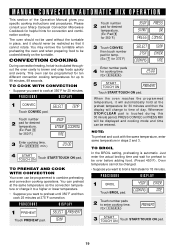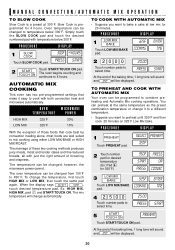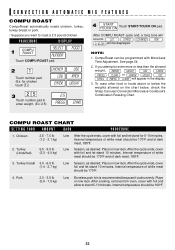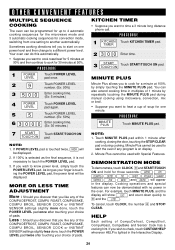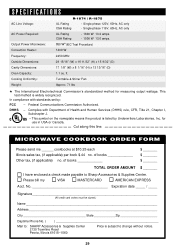Sharp R1874 Support Question
Find answers below for this question about Sharp R1874 - 1.1 cu. Ft. Microwave Oven.Need a Sharp R1874 manual? We have 2 online manuals for this item!
Question posted by johnz on June 22nd, 2011
Start Button Not Working
Current Answers
Answer #1: Posted by kcmjr on June 22nd, 2011 2:48 PM
Odds are you are correct, the door switch is either bent or broke. This will require removing the microwave from the wall, then removing the cover.
I recommend taking it to a service shop. Microwaves can be dangerous and if not reassembled properly you can cause radiation to leak into the room. Plus the door switch is a safety interlock, it needs to be functioning properly. Unless you're really confident in your abilities this should be done by a service shop.
Licenses & Certifications: Microsoft, Cisco, VMware, Novell, FCC RF & Amateur Radio licensed.
Related Sharp R1874 Manual Pages
Similar Questions
New switch again? Has not been very long since replacement
Powers on as if it were running (light, turntable, fan on), but food doesn't heat. Feel the button n...
The oven turns on, but the buttons do not work. Flashing simply the best, press clear and press cloc...