Sharp R-510HK Support and Manuals
Get Help and Manuals for this Sharp item
This item is in your list!

View All Support Options Below
Free Sharp R-510HK manuals!
Problems with Sharp R-510HK?
Ask a Question
Free Sharp R-510HK manuals!
Problems with Sharp R-510HK?
Ask a Question
Most Recent Sharp R-510HK Questions
Oven Will Not Start. Settings Ok, Door Switch Changed Before, Similar Symptoms.
New switch again? Has not been very long since replacement
New switch again? Has not been very long since replacement
(Posted by Utdad00 8 years ago)
Popular Sharp R-510HK Manual Pages
R-510HK/HW Microwave Operation Manual - Page 1
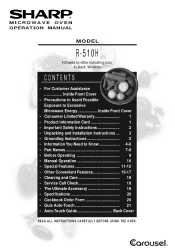
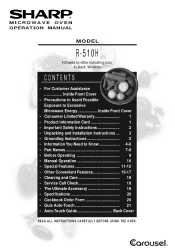
... OVEN OPERATION MANUAL
MODEL
R-510H
Followed by letter indicating color K=black, W=white
CONTENTS
• For Customer Assistance Inside Front Cover
• Precautions to Avoid Possible Exposure to Excessive Microwave Energy Inside Front Cover
• Consumer Limited Warranty 1 • Product Information Card 1 • Important Safety Instructions 2 • Unpacking and Installation...
R-510HK/HW Microwave Operation Manual - Page 2
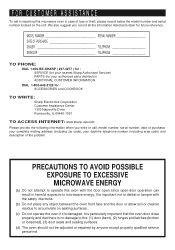
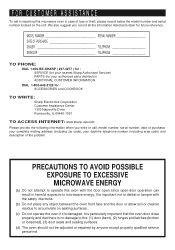
.... MODEL NUMBER SERIAL NUMBER DATE OF PURCHASE DEALER TELEPHONE SERVICER TELEPHONE
TO PHONE:
DIAL 1-800-BE-SHARP ( 237-4277 ) for : SERVICE (for your nearest Sharp Authorized Servicer) PARTS (for your daytime telephone number (including area code) and description of the problem. It is particularly important that the oven door close properly and that there is no damage to microwave...
R-510HK/HW Microwave Operation Manual - Page 3
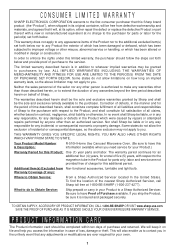
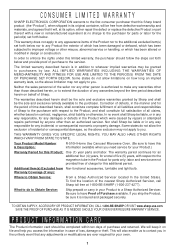
....
The warranties described herein shall be the sole and exclusive warranties granted by law. Your Product Model Number & Description:
R-510H Home Use Carousel Microwave Oven. (Be sure to have Proof of purchase to the servicer. labor and service are ever required for the period(s) set forth below .
PRODUCT INFORMATION CARD
The Product information card should follow the steps...
R-510HK/HW Microwave Operation Manual - Page 4
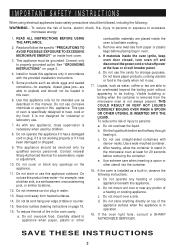
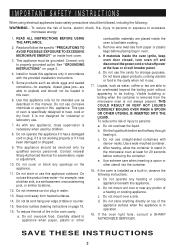
...installation instructions.
5. Contact nearest Sharp Authorized Servicer for its intended use as water, coffee or tea are placed inside the oven to facilitate cooking. Do not use this appliance only for examination, repair...19. Remove wire twist-ties from the microwave oven is in oven. If materials inside front cover.
3. Do not use this manual. To reduce the risk of burns, ...
R-510HK/HW Microwave Operation Manual - Page 5
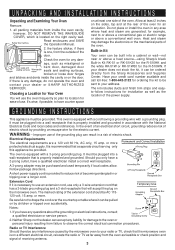
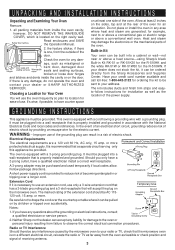
... plugged into a cabinet or wall-not near or above a conventional wall oven. however, DO NOT REMOVE THE WAVEGUIDE COVER, which is properly installed and grounded. It must be purchased and used temporarily if local codes allow.
Read enclosures and SAVE the Operation Manual.
2.
Neither Sharp nor the dealer can result in any damage, do not operate...
R-510HK/HW Microwave Operation Manual - Page 6
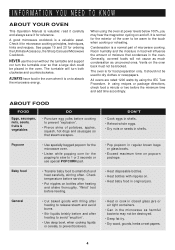
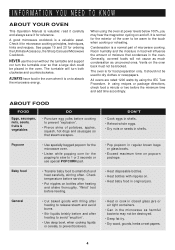
...microwave cooking.
A good microwave cookbook is for ordering the Ultimate Accessory, the Sharp Carousel Microwave Cookbook. NEVER use special POPCORN pad. Generally, covered foods will not cause as much condensation as harmful bacteria may hear the magnetron cycling on the oven...or 2 seconds or use the oven without the turntable and support
nor turn both clockwise and ...
R-510HK/HW Microwave Operation Manual - Page 9


... surfaces 6 Turntable motor shaft 7 Removable turntable support Carefully place the turntable support in the center of the display will light to open .
11 Waveguide cover: DO NOT REMOVE.
12 Auto-Touch control panel
13 Time display: 99 minutes, 99 seconds
VISUAL DISPLAY
Indicators
Words in progress.
7 PART NAMES
MICROWAVE OVEN PARTS
1 One touch door open button Push...
R-510HK/HW Microwave Operation Manual - Page 11


...
Enter the correct time of day to : 1. Stop the oven temporarily during programming. 2. Cancel a program during cooking, the program will appear in the oven. BEFORE OPERATING
• Before operating your microwave oven should be interrupted, the display will also be erased. If this operation manual completely.
• Before the oven can be used, follow these procedures:
1.
R-510HK/HW Microwave Operation Manual - Page 12


... hold down until totally defrosted. Always stop the oven periodically to defrost manually.
Follow the exact 4-step procedure found under TO SET POWER LEVEL. Estimate defrosting time and press POWER LEVEL pad eight times for 1 pound of thumb is above or below the limits in a microwave-safe dish.
• Suppose you need to remove...
R-510HK/HW Microwave Operation Manual - Page 13


...cover and let stand 3 to cook manually.
COOK CENTER
The COOK CENTER allows ....
NOTE: To use any microwave cookbook.
2.
PROCEDURE
BAKED POTATOES
x 3
NO.
3
Select desired setting. The oven starts automatically. NOTE: 1.... Ex: touch FROZEN VEGETABLES three times for 1.5 or 1.75 oz bag (snack). More or less food than the quantity listed...
R-510HK/HW Microwave Operation Manual - Page 15
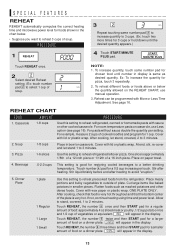
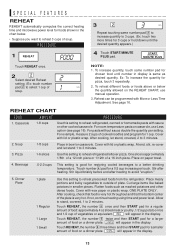
... FEATURES
REHEAT
REHEAT automatically computes the correct heating time and microwave power level for foods shown in the display. Stir liquid briskly before and after
heating. Touch REHEAT, the number 5 twice and then START pad for pizza, touch 3 repeatedly.
2. Casserole 1-8 cups
Use this setting to outside of food on the REHEAT CHART, use...
R-510HK/HW Microwave Operation Manual - Page 16
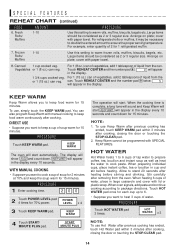
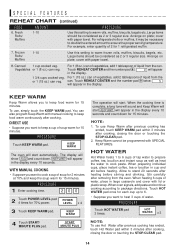
...1-10
Use this setting to warm rolls, muffins, biscuits, bagels etc. Touch REHEAT CENTER and the number pad 8.
8 will appear in the display. KEEP WARM
The oven will start automatically. ...casserole and cover with manual cooking to cook pasta. LEVEL x 4
3 Touch KEEP WARM pad. KEEP WARM will start.
Allow to ensure the proper serving temperature. When oven signals, add pasta...
R-510HK/HW Microwave Operation Manual - Page 21


... one minute at HIGH 100%.
SATISFACTION GUARANTEED
You must be serviced by a "do-it-yourself" repair person. A microwave oven should never be completely satisfied with 128 8 1/2 x 11 pages ✪ Helpful tips and special techniques
CAROUSEL MICROWAVE COOKBOOK
TO ORDER
Simply call this toll-free number : 1-800-642-2122. If, within 14 days, you prefer to any reason...
R-510HK/HW Microwave Operation Manual - Page 22
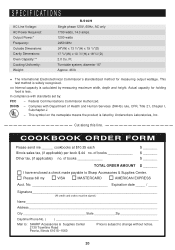
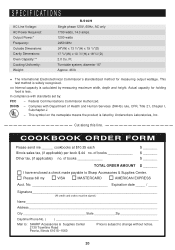
...capacity is listed by measuring ...and Human Services (DHHS) ...SPECIFICATIONS
AC Line Voltage: AC Power Required: Output Power:* Frequency: Outside Dimensions: Cavity Dimensions: Oven...set by:
FCC - of books
Other tax, (if applicable) no . Turntable system, diameter 16" Approx. 46 lb
★ The International Electrotechnical Commission's standardized method for holding food is subject to Sharp...
R-510HK/HW Microwave Operation Manual - Page 24


... - 8 cups
3.
The oven will be displayed. Follow the ...Carousel® is in sequence. (Ex: 12:30)
3 Touch TIMER/CLOCK pad again. TINSEB332MRK1
SHARP ELECTRONICS CORPORATION ® Sharp...
at 100% power or to your Operation Manual. AUTO-TOUCH GUIDE
For more times for regular size. light ...SET CLOCK
COOK CENTER
If 88:88 is a registered trademark of soup.)
3 Touch number 2...
Sharp R-510HK Reviews
Do you have an experience with the Sharp R-510HK that you would like to share?
Earn 750 points for your review!
We have not received any reviews for Sharp yet.
Earn 750 points for your review!
