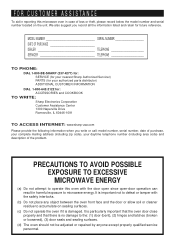Sharp R530EST - 2.0 cu. Ft. Microwave Oven Support and Manuals
Get Help and Manuals for this Sharp item

View All Support Options Below
Free Sharp R530EST manuals!
Problems with Sharp R530EST?
Ask a Question
Free Sharp R530EST manuals!
Problems with Sharp R530EST?
Ask a Question
Most Recent Sharp R530EST Questions
Microwave Stopped Working
microwave just stopped working, any suggestions to troubleshoot?
microwave just stopped working, any suggestions to troubleshoot?
(Posted by chrismeinhardt 8 years ago)
Display
can i turn the clock display off? my other appliances have an orange display and the green display o...
can i turn the clock display off? my other appliances have an orange display and the green display o...
(Posted by cgilmore 12 years ago)
Popular Sharp R530EST Manual Pages
Sharp R530EST Reviews
We have not received any reviews for Sharp yet.