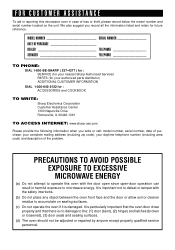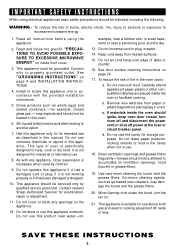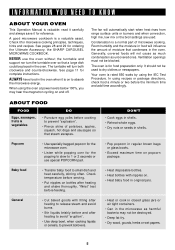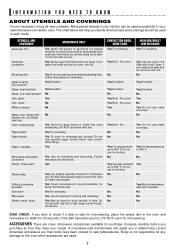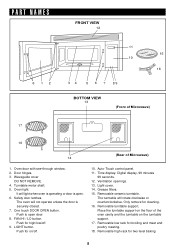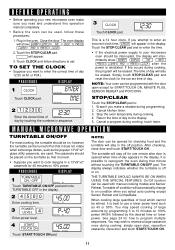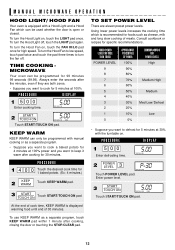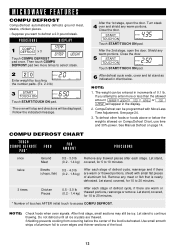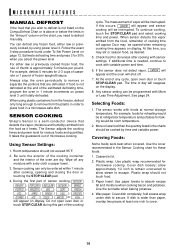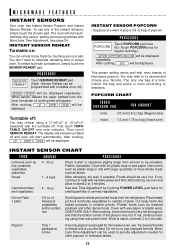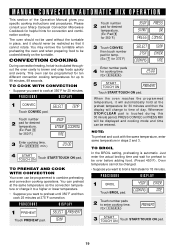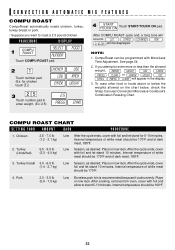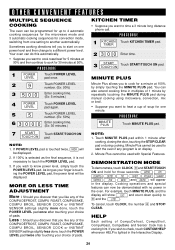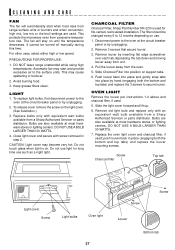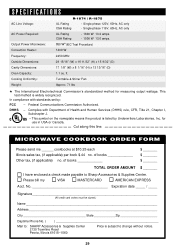Sharp R1874 Support Question
Find answers below for this question about Sharp R1874 - 1.1 cu. Ft. Microwave Oven.Need a Sharp R1874 manual? We have 2 online manuals for this item!
Question posted by Anonymous-114823 on June 26th, 2013
Door Button Sticks And Microwave Or Convection Don't Work
Powers on as if it were running (light, turntable, fan on), but food doesn't heat. Feel the button not releasing, now door is not opening when button depressed.
Current Answers
Related Sharp R1874 Manual Pages
Similar Questions
Where Do I Find A Manual For A Microwave Convection Over Model R1870f?
(Posted by ryderred 11 years ago)
Does This Microwave/convection Oven Have A 'warming' Power Setting?
For example, can it be used to warm plates?
For example, can it be used to warm plates?
(Posted by carolnnorm 11 years ago)
R-530ew Door Opening Direction
Does the door open from the top, left, or right?
Does the door open from the top, left, or right?
(Posted by brucemcdonald 11 years ago)
Sharp Micro/convection Oven Powers On But Buttons Not Working.
The oven turns on, but the buttons do not work. Flashing simply the best, press clear and press cloc...
The oven turns on, but the buttons do not work. Flashing simply the best, press clear and press cloc...
(Posted by cabingirlk 12 years ago)
Start Button Not Working
everything else functions properly start button not working and door light stays on so I assume a...
everything else functions properly start button not working and door light stays on so I assume a...
(Posted by johnz 12 years ago)