Sharp MX-M623 Support Question
Find answers below for this question about Sharp MX-M623.Need a Sharp MX-M623 manual? We have 2 online manuals for this item!
Question posted by kacare on June 26th, 2014
How To Clear Clear Code On Sharp M623n
The person who posted this question about this Sharp product did not include a detailed explanation. Please use the "Request More Information" button to the right if more details would help you to answer this question.
Current Answers
There are currently no answers that have been posted for this question.
Be the first to post an answer! Remember that you can earn up to 1,100 points for every answer you submit. The better the quality of your answer, the better chance it has to be accepted.
Be the first to post an answer! Remember that you can earn up to 1,100 points for every answer you submit. The better the quality of your answer, the better chance it has to be accepted.
Related Sharp MX-M623 Manual Pages
MX-M623 | MX-M753 Operation Manual - Page 41
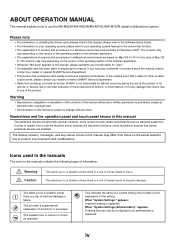
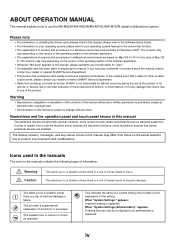
... manual
The peripheral devices are installed. This...SHARP Service Department. • This product has undergone strict quality control and inspection procedures.
Please note
• For information on installing the drivers and software cited in a Windows environment are based on your operating system, please refer to use the MX-M623U/MX-M623N/MX-M753U/MX-M753N digital multifunctional...
MX-M623 | MX-M753 Operation Manual - Page 70


... to 4
Load the paper with the print side face up .
Contact your dealer or nearest SHARP Service Department for inkjet printers (fine paper, glossy paper, glossy film, etc.)
• Carbon...which either the print side or the reverse side
has been printed on by another printer or multifunction device. • Paper with a wave-like pattern due to moisture absorption • Envelopes
Non-...
MX-M623 | MX-M753 Operation Manual - Page 89


...MX-FN15) or saddle stitch finisher (MX-FN16). Requires the finisher (MX-FN14), finisher (MX-FN15) or saddle stitch finisher (MX-FN16).
MX-M623N/MX-M753N is included as standard equipment.
(As of functionality.
Saddle stitch finisher
MX-FN16
Output device...the machine. XPS expansion kit*
MX-PUX1
The machine can be used as Sharp OSA (application communication module and ...
MX-M623 | MX-M753 Operation Manual - Page 91
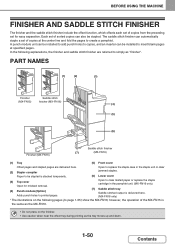
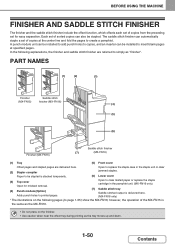
...MX-FN16; Open to clear misfed paper or replace the staple cartridge in the staple unit or clear
(2) Stapler compiler
jammed staples. PART NAMES
(1)
(2)
(3)
Finisher
Saddle stitch
(MX-FN15)
finisher (MX-FN16)
(4)
(5)
(6)
Finisher (MX-FN15)
Saddle stitch finisher
(7)
(MX...can be installed to be stapled is delivered here. (MX-FN16 only)
* The illustrations on the finisher. &#...
MX-M623 | MX-M753 Operation Manual - Page 107


...copy. COPY
IMAGE SEND
Ready to all other applications. When a digital multifunction machine that supports Sharp OSA is used for selecting a general application that has been enabled in..., the key cannot be linked to an external application.
APPLICATION COMMUNICATION MODULE (MX-AMX2)
MX-M623N/MX-M753N is selected in the administrator menu frame, and then [External Applications Settings...
MX-M623 | MX-M753 Operation Manual - Page 397


... a PBX (for example, after "0"), or after the number used to clear the number and then enter the correct number. A hyphen "-" is entered when the [Pause] key is used to set the length of the number
Enter a pause after the country code when dialing an international number.
1234567890- Destination fax numbers can be...
MX-M623 | MX-M753 Operation Manual - Page 407


...will be reserved. • When the transmission is finished, the scanned original pages are cleared from memory.
However, when the document filing function is used for transmission. When the ...(except when the speaker is being used , the transmitted fax is stored. Broadcast transmission, F-code transmission, timer transmission, Dual Page Scan, 2in1, Card Shot, Job Build, Original Count - ...
MX-M623 | MX-M753 Operation Manual - Page 494
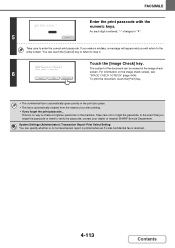
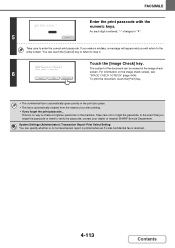
...return to verify the passcode, contact your dealer or nearest SHARP Service Department.
For information on the machine. Cancel
Print
Image...passcode.
Take care not to check data.
There is automatically cleared from the memory box after printing. • If you ... whether or not a transmission report is printed when an F-code confidential fax is entered, "-" changes to " ".
5
Cancel
...
MX-M623 | MX-M753 Operation Manual - Page 498
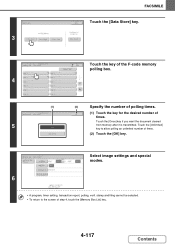
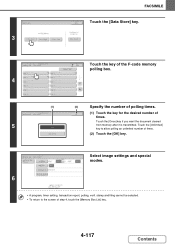
Touch the [Once] key if you want the document cleared from memory after it is transmitted. Memory Box - Data Store
5
Once
Unlimited
(2)
Specify the number of polling times.
(1) Touch the key for the desired number of the F-code memory polling box.
(1)
Memory Box - stamp and filing cannot be selected. • To return to...
MX-M623 | MX-M753 Operation Manual - Page 719


...- If the key is used in a reserved transmission or a transmission that can be selected vary depending on the peripheral devices installed. • For explanations of settings related to the fax function, see "Settings" (page 7-18). Address Book...appears. When "Disable Registering Destination from Operation Panel" has been enabled, clear this to Desktop addresses using Network Scanner Tool.
MX-M623 | MX-M753 Operation Manual - Page 731
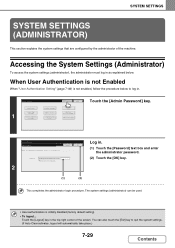
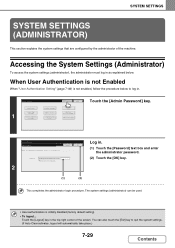
...) can also touch the [Exit] key to quit the system settings. (If Auto Clear activates, logout will automatically take place.)
7-29
Contents
System Settings Admin Password
Cancel
OK
...Control
Document Filing Control
Admin Password
Exit
List Print (User)
Fax Data Receive/Forward
USB-Device Check
Touch the [Admin Password] key. Accessing the System Settings (Administrator)
To access the...
MX-M623 | MX-M753 Operation Manual - Page 764


... to be performed using a Sharp OSA external authentication application and an HID card. Clear Count
Reset the count of the selected user to "0".
Card Reader Device Registration
In this setting if ...setting screen and touch the [Reset] key. When multiple users are shown by function. Clear All Count
Reset all items of the selected item to "0". SYSTEM SETTINGS
Resetting user counts...
MX-M623 | MX-M753 Operation Manual - Page 766


... status screen.
Key Operation Setting
Time for the duration of time set here, the auto clear function will clear any number of seconds from 10 to 240. By lengthening the time setting, key input .... Disabling of copy, fax / image send, or document filing mode, the home screen, or the Sharp OSA screen. Screen in which setting is used to disable bypass printing (printing other jobs ahead of a...
MX-M623 | MX-M753 Operation Manual - Page 805


... on the settings, see "Settings" (page 7-104). If "Disable Registering Destination from the list in an F-code relay broadcast transmission. -
Storing addresses
Touch the [Add New] key in a program. - SYSTEM SETTINGS
Address ...cannot be selected from Operation Panel" has been enabled, clear this to open a registration screen. The key is touched, the following situations: -
MX-M623 | MX-M753 Operation Manual - Page 818
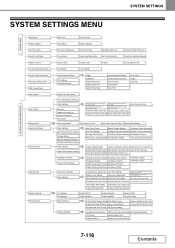
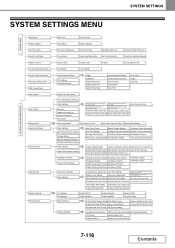
...Device Count
Clock Adjust
Keyboard Select
All Custom Setting List
Printer Test Page
Sending Address List
Document Filing Folder List
Tray Settings
Paper Type Registration
Auto Tray Switching
Custom Size Registration (Bypass)
Address Book
Custom Index
Program
F-Code... Mode Clear All Job Log Data
Auto Paper Selection Setting Auto Switching of Finisher Trays
Disabling of Devices Fusing ...
MX-M623 | MX-M753 Operation Manual - Page 871


...so that the image does not overlap the punch holes.
Use SHARP-recommended paper. Make sure that the following two-sided printing.
...clear image may improve toner adherence. ➞ System Settings (administrator) > "Device Control" >
"Fusing Control Settings"
8-52
Contents BEFORE USING THE MACHINE
"MAINTENANCE" (page 1-69)
Use SHARP-recommended paper. Contact your dealer or nearest SHARP...
MX-M623 | MX-M753 Operation Manual - Page 876
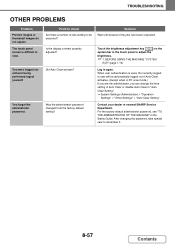
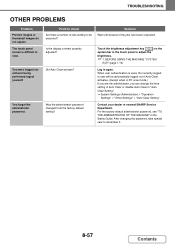
.... Is the display contrast properly adjusted? Touch the brightness adjustment key ( ) on the system bar in "Auto Clear Setting". ➞ System Settings (Administrator) > "Operation
Settings" > "Other Settings" > "Auto Clear Setting"
Contact your dealer or nearest SHARP Service Department. After changing the password, take special care to adjust the brightness.
☞ 1.
You forgot the...
Starter Guide - Page 21


...which either the print side or the reverse side
has been printed on by another printer or multifunction device. • Paper with a wave-like pattern due to that of non-recommended paper may ... the paper type is loaded with the print side face up . Contact your dealer or nearest SHARP Service Department for advice on transfer paper • Japanese paper • Perforated paper
• ...
Starter Guide - Page 45


...
Paper types: SHARP-recommended plain paper, recycled paper, and colored paper
Tray 2
Paper sizes: 8-1/2" x 11", A4, B5 Paper weight: Plain paper (16 lbs. bond to 105 g/m2)), heavy paper (28 lbs.
to 28 lbs. (60 g/m2 to
110 lbs. SPECIFICATIONS
Machine specifications / copier specifications
Name
Digital Multifunctional System MX-M623N/MX-M753N/MX-M623U/MX-M753U
Type...
Starter Guide - Page 53


... directly to the dealer by Sharp. Sharp is authorized to which you are no one is not responsible for users in conjunction with this Product, is against the authorized dealer from the authorized dealer.
51 MX-M623N Digital Multifunctional System MX-M753N Digital Multifunctional System MX-M623U Digital Multifunctional System MX-M753U Digital Multifunctional System
In the event that...
Similar Questions
Horizontal Lines Clear Across Page
what could be causing horizontal lines clear across page?
what could be causing horizontal lines clear across page?
(Posted by Ucal48 2 years ago)
How Do I Clear A L4-03 Code On A Mx M623n Copier
(Posted by Richardekmeiro506 4 years ago)
Sharp Mx-5001n / Multifunction Devices
I want to scan a color print and email to myself. 1) Can this machine scan to TIFF rather than pdf? ...
I want to scan a color print and email to myself. 1) Can this machine scan to TIFF rather than pdf? ...
(Posted by garbagebinz 9 years ago)
How To Clear All Print Jobs From A Sharp Mx-m623n Copy Printer
(Posted by evansvanita 12 years ago)

