Sharp MX-M503N Support Question
Find answers below for this question about Sharp MX-M503N.Need a Sharp MX-M503N manual? We have 2 online manuals for this item!
Question posted by chriNi on July 27th, 2014
How To Set Sharp Mx-m503n In Scan Mode
The person who posted this question about this Sharp product did not include a detailed explanation. Please use the "Request More Information" button to the right if more details would help you to answer this question.
Current Answers
There are currently no answers that have been posted for this question.
Be the first to post an answer! Remember that you can earn up to 1,100 points for every answer you submit. The better the quality of your answer, the better chance it has to be accepted.
Be the first to post an answer! Remember that you can earn up to 1,100 points for every answer you submit. The better the quality of your answer, the better chance it has to be accepted.
Related Sharp MX-M503N Manual Pages
MXM363N|MXM453N|MXM503N Operation Manual - Page 70


...cannot be performed properly.
1-29
Contents Contact your dealer or nearest SHARP Service Department for advice on by another printer or multifunction device. • Paper with a wave-like pattern due to 4;... than 15 lbs. (56 g/m2) • Paper that of Duplex" is enabled in the system settings (administrator), load the paper in the normal way (face up in
trays 1 to moisture absorption
Non...
MXM363N|MXM453N|MXM503N Operation Manual - Page 79


...; 4. SCANNER / INTERNET FAX "IMAGE SETTINGS" (page 5-53)
Allowed original weights
MX-M363N/M453N/M503N
1-sided copying: 9 lbs. to 14 lbs. (35 g/m2 to place originals in original misfeeds. to 34 lbs. (35 g/m2 to 105 g/m2)
To scan originals from 9 lbs. Scanning without using .
☞ 2. When "Slow Scan Mode" is selected, automatic 2-sided scanning is a non-standard size...
MXM363N|MXM453N|MXM503N Operation Manual - Page 99
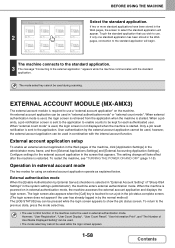
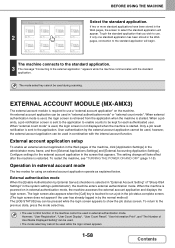
... in external account mode
The two modes for each authenticated user.
However, "User Registration", "User Count Display", "User Count Reset", "User Information Print", and "The Number of the machine, click [Application Settings] in by External Server] checkbox is touched to be used during scanning. The setting change will begin. EXTERNAL ACCOUNT MODULE (MX-AMX3)
The external...
MXM363N|MXM453N|MXM503N Operation Manual - Page 134
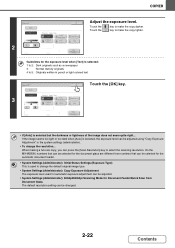
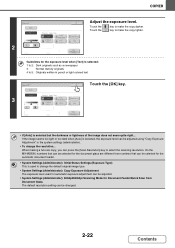
....
• System Settings (Administrator): 600dpiX600dpi Scanning Mode for the automatic document feeder.
• System Settings (Administrator): Initial Status Settings (Exposure Type) This...Scan Resolution
Touch the [OK] key.
• If [Auto] is selected:
1 to 2: Dark originals such as a newspaper
3:
Normal density originals
4 to select the scanning resolution.
On the MX...
MXM363N|MXM453N|MXM503N Operation Manual - Page 230


... OK
AAAA AAAA AAAA AAAA
The remaining 4 sets are made, 1 set is checked for errors, the remaining sets can be printed. Special Modes
(3)
(2) (4)
OK
3
Stamp
Image Edit
Sharpness
File
2
Quick File
Proof Copy
2
Original Count
Mixed Size Original
Slow Scan Mode
Select Proof Copy.
(1) Touch the [Special Modes] key.
☞ SPECIAL MODES (page 2-41)
(2) Touch the screens. After the...
MXM363N|MXM453N|MXM503N Operation Manual - Page 239


System Settings (Administrator): Original Feeding Mode This is not highlighted. Touch the [Slow Scan Mode] key in slow scan mode.
2-127
Contents COPIER
The "2-Sided to 2-Sided" and "2-Sided to have scanning always take place in the screen of automatic 2-sided copying cannot be used to 1-Sided" modes of step 2 so that it is used . To cancel the slow scan mode setting...
MXM363N|MXM453N|MXM503N Operation Manual - Page 244
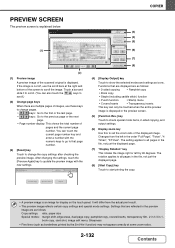
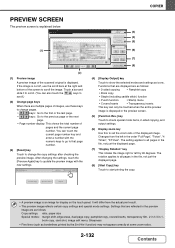
... the right and
bottom of the scanned original is displayed in 1, book copy, card shot, image edit menu, Sharpness
• Fine lines (such as... borderlines printed by 90 degrees.
Touch a bar and
slide it to scroll. (You can also touch the
keys to
scroll.)
(2) Change page keys
When there are as follows: Copy settings: ratio, paper size Special modes...
MXM363N|MXM453N|MXM503N Operation Manual - Page 340
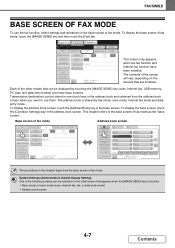
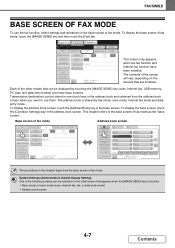
...the devices that can be displayed by fax mode, scan mode, Internet fax mode and data entry mode.
FACSIMILE
BASE SCREEN OF FAX MODE
To use them. IMAGE SEND
DOCUMENT FILING
Speaker
Resend
Scan
...procedures in the address book screen. System Settings (Administrator): Default Display Settings One of fax mode. COPY Ready to the base screen of fax mode, touch the [IMAGE SEND] key and...
MXM363N|MXM453N|MXM503N Operation Manual - Page 506
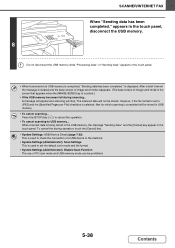
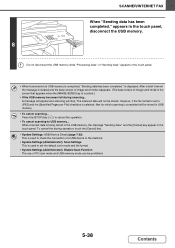
... of image send mode is the screen that appears when the [IMAGE SEND] key is set the default color mode and file format.
• System Settings (Administrator): Disable Scan Function The use of PC scan mode and USB memory mode can be stored. To cancel the storing operation, touch the [Cancel] key.
• System Settings: USB-Device Check (page 7-25...
MXM363N|MXM453N|MXM503N Operation Manual - Page 518


... TRANSMISSIONS THAT INCLUDE INTERNET FAX DESTINATIONS
When a broadcast transmission includes both scan mode and Internet Fax mode destinations, the Internet Fax mode settings (original orientation and other various settings) are given priority. Original placement orientation Send size
The orientation of Internet fax mode is only possible in each of the addresses failed, resend the image...
MXM363N|MXM453N|MXM503N Operation Manual - Page 531


.../Resolution
(1)
(2)
OK
200X100dpi 200X200dpi 200X400dpi 400X400dpi 600X600dpi
Half Tone
In Internet fax mode, the [Half Tone] key can be touched to use. (2) Touch the [Resolution] key. ☞ IMAGE SETTINGS (page 5-53)
Scan mode, USB memory mode, Data entry mode
(1)
(2)
Scan/Resolution
OK
100X100dpi 200X200dpi 300X300dpi 400X400dpi 600X600dpi
Select the resolution.
(1) Touch the...
MXM363N|MXM453N|MXM503N Operation Manual - Page 532


... begun. (However, when "Job Build" is used in the special modes, the resolution can be selected.
When using the document glass to scan multiple original pages, the resolution setting can change the default resolution setting. Select the mode and display the image settings screen.
1 (1) Touch the tab of transmission. SCANNER/INTERNET FAX
How to select the...
MXM363N|MXM453N|MXM503N Operation Manual - Page 557
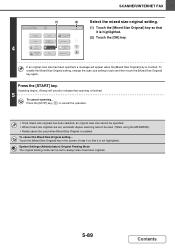
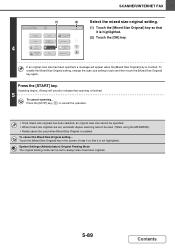
... used when Mixed Size Original is enabled.
System Settings (Administrator): Original Feeding Mode The original feeding mode can be used . (When using the MX-M283N.) • Rotate cannot be set to auto and then touch the [Mixed Size Original] key again. Scanning begins. To cancel the Mixed Size Original setting... Press the [START] key.
A beep will appear...
MXM363N|MXM453N|MXM503N Operation Manual - Page 587
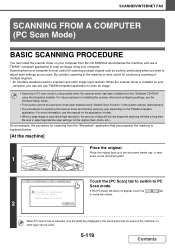
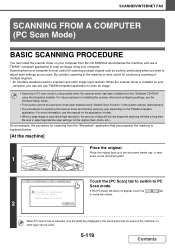
... to PC Scan mode. Scanning from the "Software CD-ROM" using "Disable Scan Function" in PC scan mode is only possible when the scanner driver has been installed from your computer is most useful for scanners and other keys can be used on the machine; For the procedures for installing the scanner driver and configuring settings, see...
MXM363N|MXM453N|MXM503N Operation Manual - Page 708


... be configured. Key Operation Setting
Time for Scan to disable key repeat.
Screen in which setting is given priority. When user authentication is enabled and a display language is used to configure the settings. Keep in any number of copy, fax / image send, or document filing mode, the home screen, or the Sharp OSA screen. Touch the...
MXM363N|MXM453N|MXM503N Operation Manual - Page 713
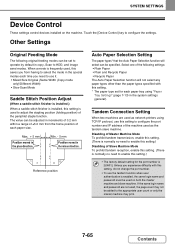
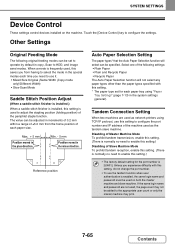
... the port number.
• To use this setting is [50001]. Touch the [Device Control] key to HDD, and image send modes. Tandem Connection Setting
When two machines are not used on the machine. Max. + 5 mm
Position moved in copy, Scan to configure the settings.
SYSTEM SETTINGS
Device Control
These settings control devices installed on both the master machine and slave...
MXM363N|MXM453N|MXM503N Operation Manual - Page 719


... not selected, the following conditions must be satisfied in order to scan at 600 x 300 dpi (MX-M363N/MX-M503N)/600 x 400dpi (MX-M283N) and attain the fastest speed. • The copy ratio must be set to 100%. • Do not select a special mode that tray is slower.
If a sheet of one of these special media enters...
MXM363N|MXM453N|MXM503N Operation Manual - Page 744


... an external application. Level of Encryption Select the level of the USB device to be connected. SYSTEM SETTINGS
Sharp OSA Settings
External Account Setting
(When the external account module is installed.)
External Account Control When this setting is enabled, the machine enters external totaling mode and the totaling function can be configured. • Printing • Balanced •...
Quick Start Guide - Page 39


...
Stamp
Image Edit
Sharpness
File
2
Quick File
Proof Copy
2
Original Count
Mixed Size Original
Slow Scan Mode
Image edit menu screen
Image Edit
OK
Photo Repeat
11x17 Full Bleed
Multi-Page Enlargement
Centering
Mirror Image
B/W Reverse
When a special mode key encircled by
is touched, the key is highlighted and the setting is touched, a screen appears...
Quick Start Guide - Page 107
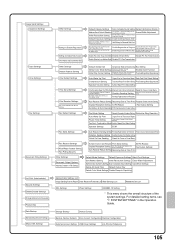
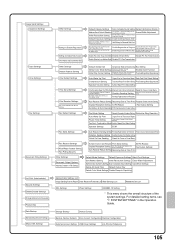
...
Pause Time Setting
Transaction Report Print Select Setting
Fax Dest. Image Send Settings Operation Settings
Scan Settings I-Fax Settings
Fax Settings
Document Filing Settings
List Print (Administrator) Security Settings Enable/Disable Settings Change Administrator Password Product Key Data Backup Storing/Calling of System Settings Sharp OSA Settings
Other Settings
Settings to Disable...
Similar Questions
How To Set Up Desktop Scan For A Sharp Ar-m207
(Posted by ragbe 10 years ago)
I Have A Sharp Mx-5111n Mfp. How Do I Configure The Scan To External Device (usb
I have a Sharp MX-5111N MFP. How do I configure the scan to External Device (USB) option to appear o...
I have a Sharp MX-5111N MFP. How do I configure the scan to External Device (USB) option to appear o...
(Posted by rawleshortridge 10 years ago)

