Sharp MX-M503N Support Question
Find answers below for this question about Sharp MX-M503N.Need a Sharp MX-M503N manual? We have 2 online manuals for this item!
Question posted by se96v on August 23rd, 2014
How Do I Scan Both Sides On Sharp Mx-m503n
The person who posted this question about this Sharp product did not include a detailed explanation. Please use the "Request More Information" button to the right if more details would help you to answer this question.
Current Answers
There are currently no answers that have been posted for this question.
Be the first to post an answer! Remember that you can earn up to 1,100 points for every answer you submit. The better the quality of your answer, the better chance it has to be accepted.
Be the first to post an answer! Remember that you can earn up to 1,100 points for every answer you submit. The better the quality of your answer, the better chance it has to be accepted.
Related Sharp MX-M503N Manual Pages
MXM363N|MXM453N|MXM503N Operation Manual - Page 41


... for failures occurring during the use the MX-M283N/MX-M363N/MX-M453N/MX-M503N digital multifunctional system.
The display screens, messages, and...and touch panel shown in this manual
The peripheral devices are installed.
This indicates the name of a system setting... about the manual, please
contact your dealer or nearest SHARP Service Department. • Aside from those on the...
MXM363N|MXM453N|MXM503N Operation Manual - Page 42


...; INTERIOR 1-5 • AUTOMATIC DOCUMENT FEEDER AND DOCUMENT GLASS 1-6 • SIDE AND BACK 1-7 • OPERATION PANEL 1-8
TOUCH PANEL 1-10 • ... • PLACING THE ORIGINAL ON THE DOCUMENT GLASS 1-40
PERIPHERAL DEVICES
PERIPHERAL DEVICES 1-42 FINISHER 1-44
• PART NAMES 1-44 •...SHARP OSA 1-57 • APPLICATION COMMUNICATION MODULE 1-57 • EXTERNAL ACCOUNT MODULE...
MXM363N|MXM453N|MXM503N Operation Manual - Page 70


...Curled paper • Paper on which either the print side or the reverse side
has been printed on by another printer or multifunction device. • Paper with the print side face up in skewed feeding, misfeeds, poor toner fusing...type and tray. Contact your dealer or nearest SHARP Service Department for advice on transfer paper • Japanese paper • Perforated paper
• Various ...
MXM363N|MXM453N|MXM503N Operation Manual - Page 79


... be used. SCANNER / INTERNET FAX "IMAGE SETTINGS" (page 5-53)
Allowed original weights
MX-M363N/M453N/M503N
1-sided copying: 9 lbs. When "Slow Scan Mode" is selected, automatic 2-sided scanning is a non-standard size, see the appropriate explanation below for the mode you are using "Slow Scan Mode" may result in the automatic document feeder. COPIER "SPECIFYING THE ORIGINAL...
MXM363N|MXM453N|MXM503N Operation Manual - Page 83


... staple function and offset function. Punch module
MX-PNX5B
Punches holes in the tray. Finisher (large stacker)
MX-FN11
Output device that enables the use the finisher and saddle stitch finisher, as well as Sharp OSA (application communication module and external account ... sheet paper drawer is required. Barcode font kit
AR-PF1
Adds barcode fonts to the right side of functionality.
MXM363N|MXM453N|MXM503N Operation Manual - Page 99
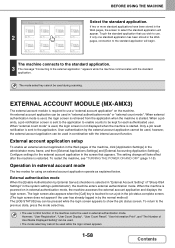
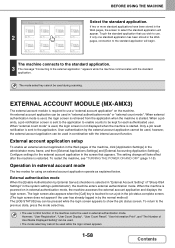
... MODULE (MX-AMX3)
...User Count Display", "User Count Reset", "User Information Print", and "The Number of "Sharp OSA Settings" in the administrator menu frame, and then [External Applications Settings] and [External ..."External Account Setting" of User Name Displayed Setting" can be used during scanning. To return to select the standard application will begin. User authentication by ...
MXM363N|MXM453N|MXM503N Operation Manual - Page 719


... tray is selected, the following conditions must be satisfied in order to scan at 600 x 300 dpi (MX-M363N/MX-M503N)/600 x 400dpi (MX-M283N) and attain the fastest speed. • The copy ratio must... If special media for which two-sided copying is slower. Quick Scan from Document Glass
This is used to change the scanning resolution for which two-sided copying is prohibited is often used...
MXM363N|MXM453N|MXM503N Operation Manual - Page 805


MODEL: MX-M283N MX-M363N MX-M453N MX-M503N
DIGITAL MULTIFUNCTIONAL SYSTEM
Software Setup Guide
BEFORE INSTALLING THE SOFTWARE SETUP IN A WINDOWS ENVIRONMENT SETUP IN A MACINTOSH ENVIRONMENT TROUBLESHOOTING
Keep this manual close at hand for reference whenever needed.
MXM363N|MXM453N|MXM503N Operation Manual - Page 853


MODEL: MX-M363N MX-M453N MX-M503N
Keep this product, be sure to read the "CAUTIONS" and "INSTALLATION REQUIREMENTS" sections. CAUTIONS INSTALLATION REQUIREMENTS SUPPLIES SPECIFICATIONS TO THE ADMINISTRATOR OF THE MACHINE DIGITAL MULTIFUNCTIONAL SYSTEM
Safety Guide
Before installing this manual close at hand for reference whenever needed.
MXM363N|MXM453N|MXM503N Operation Manual - Page 858
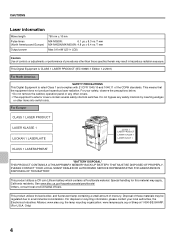
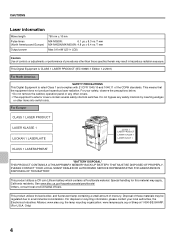
...:
6.1 µs ± 8.3 ns /7 mm
MX-M453N/MX-M503N: 4.8 µs ± 6.4 ns /7 mm
Max 0.6 mW (LD1+ LD2)
Caution Use of controls or adjustments or performance of procedures other than those specified herein may be regulated due to environmental consideration. PLEASE CONTACT YOUR LOCAL SHARP DEALER OR AUTHORIZED SERVICE REPRESENTATIVE FOR ASSISTANCE IN DISPOSING OF THIS...
MXM363N|MXM453N|MXM503N Operation Manual - Page 861


...Multifunctional System MX-M363N/MX-M453N/MX-M503N
Type
Desktop
Photoconductive type OPC drum
Printing method
Electrophotographic system (laser)
Developer system
Dry-type two-component magnetic brush development
Fusing system
Heat rollers
Scanning... (80 g/m2)) 500 sheets, heavy paper 200 sheets Paper types: SHARP-recommended plain paper, recycled paper, colored paper, and heavy paper
* ...
MXM363N|MXM453N|MXM503N Operation Manual - Page 862


...Output tray (Center tray)*1
Output capacity: 400 sheets (using SHARP-recommended 8-1/2" x 11" or A4 paper) (The maximum...±10% 60 Hz
Power consumption
1.44kW
Typical electricity consumption
MX-M363N: 4.41 kWh/week MX-M453N: 4.60 kWh/week MX-M503N: 4.99 kWh/week
Dimensions
25-25/64" (W) x 27-3/8"...of the machine and on the right side of the machine at the back (total of paper sizes up...
MXM363N|MXM453N|MXM503N Operation Manual - Page 863
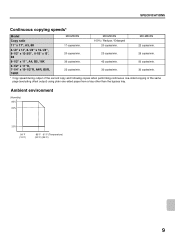
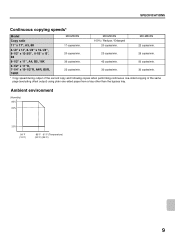
SPECIFICATIONS
Continuous copying speeds*
Model
MX-M363N
MX-M453N
MX-M503N
Copy ratio
100% / Reduce / Enlarged
11" x 17", A3, 8K
17 copies/min.
20 copies/min... output of the second copy and following copies when performing continuous one-sided copying of the same page (excluding offset output) using plain one-sided paper from a tray other than the bypass tray.
Ambient environment
(...
MXM363N|MXM453N|MXM503N Operation Manual - Page 864
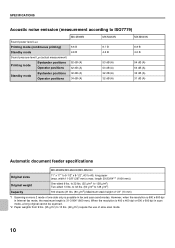
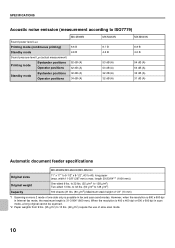
.../MX-M503N
Original sizes Original weight Capacity
11" x 17" to 5-1/2" x 8-1/2", A3 to 128 g/m2) Two-sided 13 lbs. to 32 lbs. (35 g/m2 to A5, long paper (max. to 32 lbs. (50 g/m2 to 128 g/m2)
100 sheets (21 lbs. (80 g/m2)) Maximum stack height of 1/2" (13 mm)
*1 Scanning in mono 2 mode of slow scan...
MXM363N|MXM453N|MXM503N Operation Manual - Page 872


Scanning speed
MX-M363N/MX-M453N/MX-M503N: Color (8-1/2" x 11" / A4) One-sided: 70 pages/min. (200 x 200 dpi),
Two-sided: 70 pages/min. (200 x 200 dpi) Black and white (8-1/2" x 11" / A4) One-sided: 70 pages/min. (200 x 200 dpi),
Two-sided: 70 pages/min. (200 x 200 dpi)
Interface port
LAN connectivity: 10Base-T / 100Base-TX / 1000Base-T
Supported protocols
TCP/IP...
MXM363N|MXM453N|MXM503N Operation Manual - Page 879


...-user, and no one is against the authorized dealer from the authorized dealer.
25 MX-M363N Digital Multifunctional System MX-M453N Digital Multifunctional System MX-M503N Digital Multifunctional System In the event that this Product. Your sole remedy, in the event that Sharp can try to help assure complete satisfaction of all the warranty rights to you , the...
MXM363N|MXM453N|MXM503N Operation Manual - Page 884


PRINTED IN CHINA
2009B KS1 TINSE4372FCZZ MX-M363N/MX-M453N/MX-M503N Safety Guide
SHARP ELECTRONICS CORPORATION
1 Sharp Plaza, Mahwah, New Jersey 07495-1163. www.sharpusa.com
SHARP ELECTRONICS OF CANADA LTD.
335 Britannia Road East, Mississauga, Ontario, L4Z 1W9
This manual has been printed using a vegetable-based soy oil ink to help protect the environment.
Quick Start Guide - Page 1
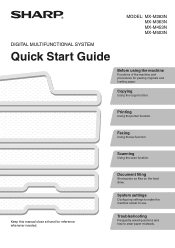
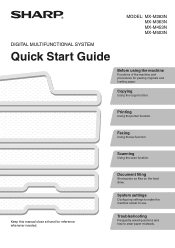
...
Using the fax function.
Keep this manual close at hand for placing originals and loading paper.
Scanning
Using the scan function.
Document filing
Storing jobs as files on the hard drive. MODEL: MX-M283N MX-M363N MX-M453N MX-M503N
DIGITAL MULTIFUNCTIONAL SYSTEM
Quick Start Guide
Before using the machine
Functions of the machine and procedures for reference...
Quick Start Guide - Page 115
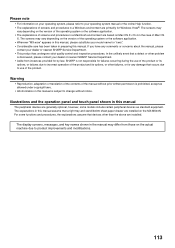
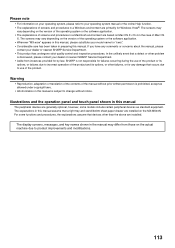
... devices...is discovered, please contact your dealer or nearest SHARP Service Department. • Aside from those ...application. • Wherever "MX-xxxx" appears in this manual
The peripheral devices are based on Mac OS ... from instances provided for by law, SHARP is subject to change without notice.... manual, please
contact your dealer or nearest SHARP Service Department. • This product has ...
Quick Start Guide - Page 116
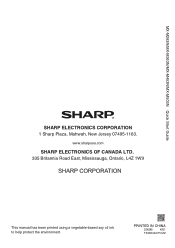
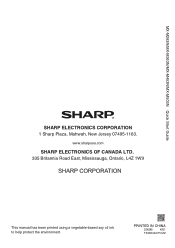
PRINTED IN CHINA
2009B KS1 TINSE4367FCZZ www.sharpusa.com
SHARP ELECTRONICS OF CANADA LTD.
335 Britannia Road East, Mississauga, Ontario, L4Z 1W9
This manual has been printed using a vegetable-based soy oil ink to help protect the environment.
MX-M283N/MX-M363N/MX-M453N/MX-M503N Quick Start Guide
SHARP ELECTRONICS CORPORATION
1 Sharp Plaza, Mahwah, New Jersey 07495-1163.

