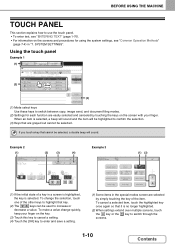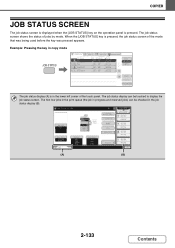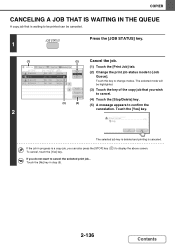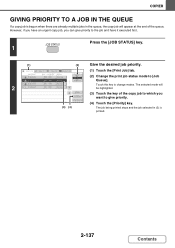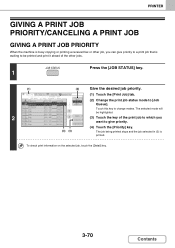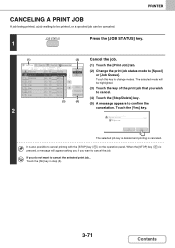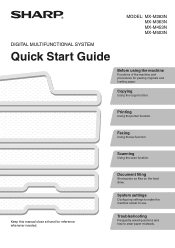Sharp MX-M503N Support Question
Find answers below for this question about Sharp MX-M503N.Need a Sharp MX-M503N manual? We have 2 online manuals for this item!
Question posted by Mschlader on April 8th, 2014
Cancel A Spooling Job
my printer won't let me cancel a job that is spooling. have tried shutting down & even unplugging. Any ideas?
Current Answers
Related Sharp MX-M503N Manual Pages
Similar Questions
What Are The Steps In Resetting A Sharp Mx C300w Printer
How to set a faulty Sharp MX C300W printer that does not print a photocopy to do only scanning
How to set a faulty Sharp MX C300W printer that does not print a photocopy to do only scanning
(Posted by bevanlaki07 3 years ago)
Mx-4101n Printer: Job Is Stuck Rendering In Spool
The stop/delete option is grayed out (yes, even after I select the job and try to delete it). I turn...
The stop/delete option is grayed out (yes, even after I select the job and try to delete it). I turn...
(Posted by ajohn212 10 years ago)
Documents Stuck In Document Operations On A Sharp Mx-m503n
client has two documents in Document operations that we cannot get rid of. the password does not wor...
client has two documents in Document operations that we cannot get rid of. the password does not wor...
(Posted by nolinmcgowan 11 years ago)
Output Tray Problem.for Sharp Copier Mx-m503n
output tray somehow it been lowered down and I can't bring to the usual hight again. thank you
output tray somehow it been lowered down and I can't bring to the usual hight again. thank you
(Posted by baydakhalil 12 years ago)