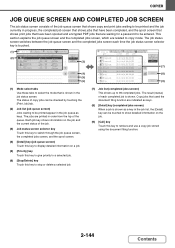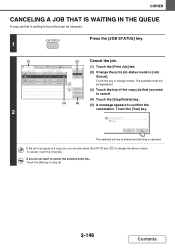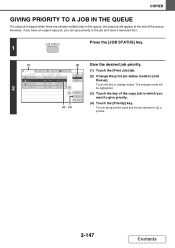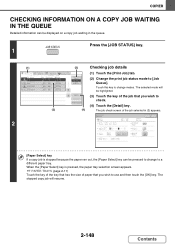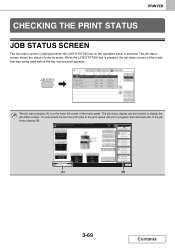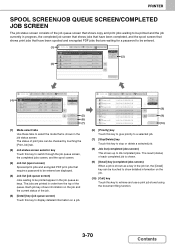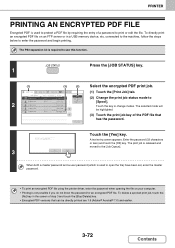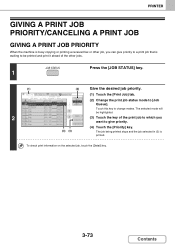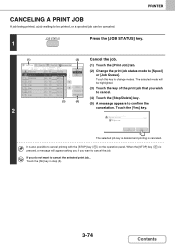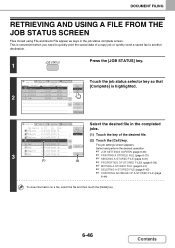Sharp MX-4101N Support Question
Find answers below for this question about Sharp MX-4101N.Need a Sharp MX-4101N manual? We have 4 online manuals for this item!
Question posted by ajohn212 on December 4th, 2013
Mx-4101n Printer: Job Is Stuck Rendering In Spool
Current Answers
Answer #1: Posted by thehotchili2000 on December 5th, 2013 12:59 AM
then open the front panel where the toner cartridges are located.
lower left is the main power switch...turn that off...wait 30seconds then flick that switch again to turn main power on, then hit the power button next to the touchscreen.
Depending on how big your office is, you may want to track down who sent that print job, because if they send again it may jam machine up again. Ive seen this happen lots, and have a current customer that this is happening with frequently, This could be caused by a corrupt pdf file or powerpoint file...
Related Sharp MX-4101N Manual Pages
Similar Questions
I want to scan a color print and email to myself. 1) Can this machine scan to TIFF rather than pdf? ...
I have tried every option I can think of. Our Sharp MX 2600N will not staple and fold a 12 page - 7 ...