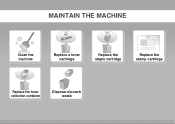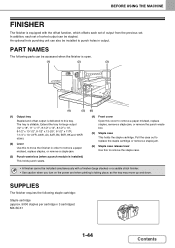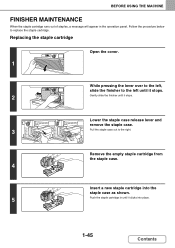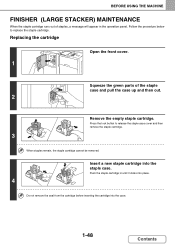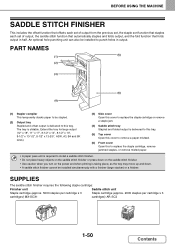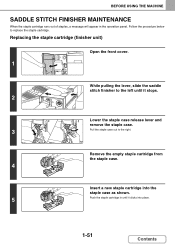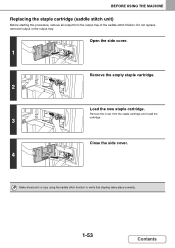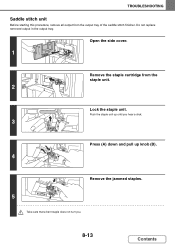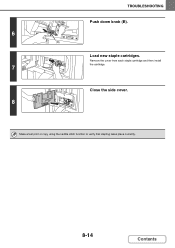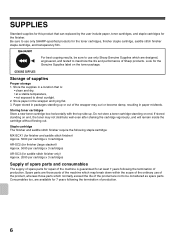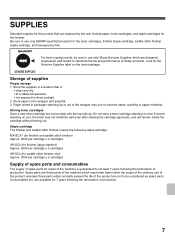Sharp MX-M453N Support Question
Find answers below for this question about Sharp MX-M453N.Need a Sharp MX-M453N manual? We have 2 online manuals for this item!
Question posted by rolson15216 on January 13th, 2015
How Do I Load The Staple Cartridge?
The person who posted this question about this Sharp product did not include a detailed explanation. Please use the "Request More Information" button to the right if more details would help you to answer this question.
Current Answers
Answer #1: Posted by Brainerd on January 13th, 2015 11:53 PM
Hi, please refer here:
http://m.youtube.com/watch?v=EUFXVSXwNHE
http://m.youtube.com/watch?v=EUFXVSXwNHE
I hope this helps you!
Please press accept to reward my effort or post again with more details if not satisfied.
Regards, Brainerd
Related Sharp MX-M453N Manual Pages
Similar Questions
How Do You Replace/insert Staples Into The Sharp Mx-m453n Printer
(Posted by goynemo6 10 years ago)
How Do You Load Staples Into A Sharp Mx-m363n Copier
The operator's manual does not describe how you load staples into the Sharp MX-M363N multi-function ...
The operator's manual does not describe how you load staples into the Sharp MX-M363N multi-function ...
(Posted by Anonymous-119206 10 years ago)
Staple Cartridge?
Do you have to purchase a new staple cartridge or can you reload with standard staples?
Do you have to purchase a new staple cartridge or can you reload with standard staples?
(Posted by dawnhaslag24879 11 years ago)
Replacing Staples Into Printer?
How do you replace/insert staples into the Sharp MX-M453N printer?
How do you replace/insert staples into the Sharp MX-M453N printer?
(Posted by jrita 12 years ago)