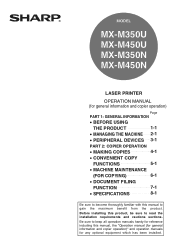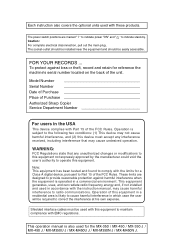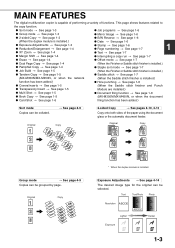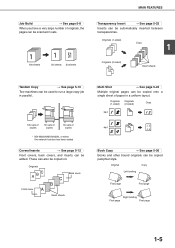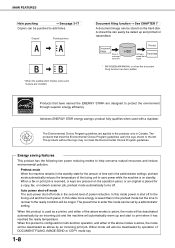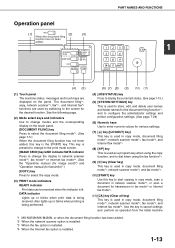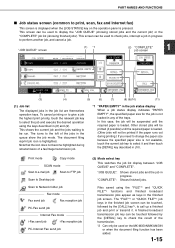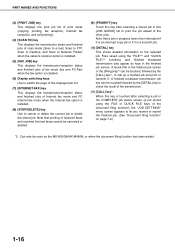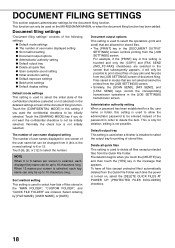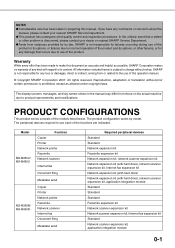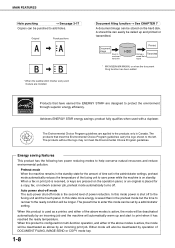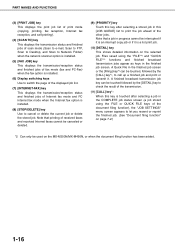Sharp MX-M450N Support Question
Find answers below for this question about Sharp MX-M450N.Need a Sharp MX-M450N manual? We have 3 online manuals for this item!
Question posted by nord542 on October 24th, 2011
How Do You Send A Fax On Mx-m450n
The person who posted this question about this Sharp product did not include a detailed explanation. Please use the "Request More Information" button to the right if more details would help you to answer this question.
Current Answers
Related Sharp MX-M450N Manual Pages
Similar Questions
Machine Is Hooked Up But No Dial Tone. Just Using To Send Faxes
I have no dial tone on the fax machine. Only uses the machine to send faxes.
I have no dial tone on the fax machine. Only uses the machine to send faxes.
(Posted by tgales67 8 years ago)
Heat Roller Temperature For The Sharp Mx-m450n Copier / Printer?
What is the operating temperature of the Sharp MX-M450N copier / printer heat rollers?
What is the operating temperature of the Sharp MX-M450N copier / printer heat rollers?
(Posted by jch85940 10 years ago)
Receiving And Sending Faxes Not Working
Yes, I need help fixing my fax problem. I have not been able to receive nor send any faxes.
Yes, I need help fixing my fax problem. I have not been able to receive nor send any faxes.
(Posted by RosemaryDarrow 11 years ago)
Sharp Mx-m450n Photocopy Mahine Call For Service Code:u2-12
sharp MX-m450N photocopy mahine the ptocopy machine is not working but written on the surface "call ...
sharp MX-m450N photocopy mahine the ptocopy machine is not working but written on the surface "call ...
(Posted by morenikeayoola 11 years ago)