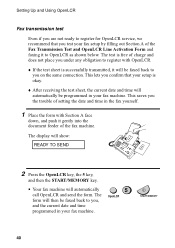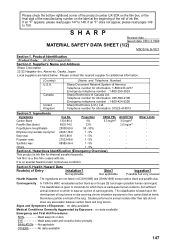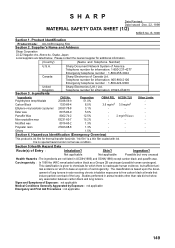Sharp UX 355L Support Question
Find answers below for this question about Sharp UX 355L - B/W Thermal Transfer.Need a Sharp UX 355L manual? We have 1 online manual for this item!
Question posted by tgales67 on December 2nd, 2015
Machine Is Hooked Up But No Dial Tone. Just Using To Send Faxes
Current Answers
Answer #1: Posted by TommyKervz on December 2nd, 2015 10:49 PM
- Verify the date and time on page 25.
- Make sure the handset cord is connected to the correct jack. See Connecting the handset on page 11of the manual.
- Make sure that the telephone line is properly connected to both the TEL. LINE jack and the wall jack.
- Make sure that the fax machine is set to the correct dialing mode for your telephone line. See Connecting the telephone line cord on page 13 of the manual.
You can download the Sharp UX-355L Facsimile Operation Manual on the link below.
http://www.manualslib.com/manual/151556/Sharp-Ux-355l.html?page=7#manual
Go here http://www.sharpusa.com/CustomerSupport/ContactUs/ContactUsProductSupport.aspx if further assistance is needed.
Related Sharp UX 355L Manual Pages
Similar Questions
Yes, I need help fixing my fax problem. I have not been able to receive nor send any faxes.
I NEED A MANUEL FOR THE SHARP 355L FAX MACHINE, HELP I DON'T KNOW HOW TO MAKE IT WORK !
I want to clean print head of sharp Fax FO A650 but not undertand where to clean. It has plastic pri...