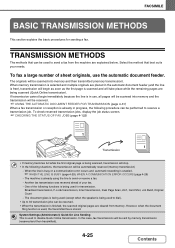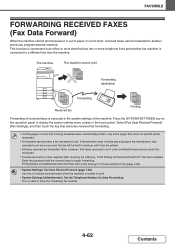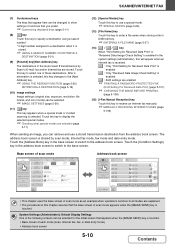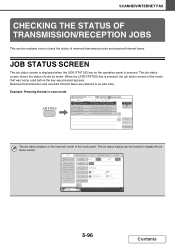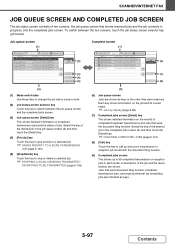Sharp MX-3100N Support Question
Find answers below for this question about Sharp MX-3100N.Need a Sharp MX-3100N manual? We have 3 online manuals for this item!
Question posted by RosemaryDarrow on April 15th, 2013
Receiving And Sending Faxes Not Working
Current Answers
Answer #1: Posted by thehotchili2000 on April 15th, 2013 11:14 PM
2)are you using a digital phone line? also called an IP Phone if so it wont work unless you use additional hardware.
3)get an old analog phone and plug it in using the line to your fax kit. See if you get a dial tone. Try phoning out on it, then try phoning that number of the fax.
Related Sharp MX-3100N Manual Pages
Similar Questions
I want to scan a color print and email to myself. 1) Can this machine scan to TIFF rather than pdf? ...
We have a horizontal faded line running the length of the page, from experience with other machines ...