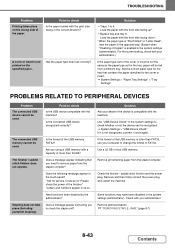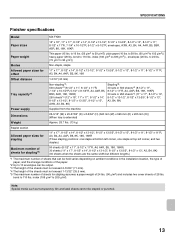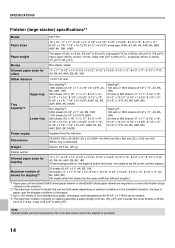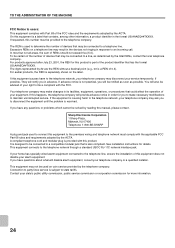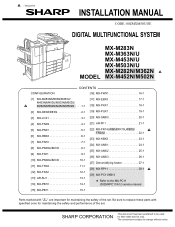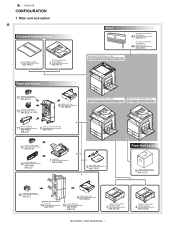Sharp MX-M363N Support Question
Find answers below for this question about Sharp MX-M363N.Need a Sharp MX-M363N manual? We have 2 online manuals for this item!
Question posted by darlene99062 on May 11th, 2012
Can't Get Envelope To Label Needs Further Instructions
The person who posted this question about this Sharp product did not include a detailed explanation. Please use the "Request More Information" button to the right if more details would help you to answer this question.
Current Answers
Related Sharp MX-M363N Manual Pages
Similar Questions
Sharp Mx-5001n / Multifunction Devices
I want to scan a color print and email to myself. 1) Can this machine scan to TIFF rather than pdf? ...
I want to scan a color print and email to myself. 1) Can this machine scan to TIFF rather than pdf? ...
(Posted by garbagebinz 9 years ago)
Sharp Mx-m453n Scanner/copier/fax - How To Print To Envelopes
We have a Sharp MX-M453N Scanner/Copier/Fax that we would like to use to print envelopes. But each t...
We have a Sharp MX-M453N Scanner/Copier/Fax that we would like to use to print envelopes. But each t...
(Posted by ksladek 10 years ago)
How Do You Load Staples Into A Sharp Mx-m363n Copier
The operator's manual does not describe how you load staples into the Sharp MX-M363N multi-function ...
The operator's manual does not describe how you load staples into the Sharp MX-M363N multi-function ...
(Posted by Anonymous-119206 10 years ago)
Mx-m363n, Have To Enter The Fax Number Twice To Send A Fax.
Place document to be faxed in the document feeder, enter fax number, press start, machine asks for t...
Place document to be faxed in the document feeder, enter fax number, press start, machine asks for t...
(Posted by jmctague 11 years ago)
How Do You Print Envelope. Manuel Feed To Print Envelope Won't Work For Me
(Posted by darlene99062 12 years ago)