Sharp MX-M363 Support Question
Find answers below for this question about Sharp MX-M363.Need a Sharp MX-M363 manual? We have 4 online manuals for this item!
Question posted by alemutsadik on August 22nd, 2013
Sharp Copier Model Mx-m363u
This machine display error code E7-31
what is the meaning of this error code
Regard
Current Answers
There are currently no answers that have been posted for this question.
Be the first to post an answer! Remember that you can earn up to 1,100 points for every answer you submit. The better the quality of your answer, the better chance it has to be accepted.
Be the first to post an answer! Remember that you can earn up to 1,100 points for every answer you submit. The better the quality of your answer, the better chance it has to be accepted.
Related Sharp MX-M363 Manual Pages
MXM283 | MXM363 | MXM453 | MXM503 Operation Guide - Page 41
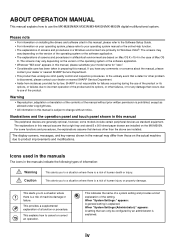
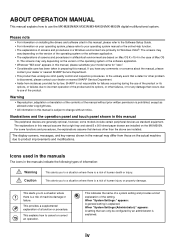
... an administrator is a risk of a function or procedure.
The display screens, messages, and key names shown in this manual assume that a defect or other than the above are primarily for failures occurring during the use the MX-M283N/MX-M363N/MX-M453N/MX-M503N digital multifunctional system.
Please note
• For information on your operating system...
MXM283 | MXM363 | MXM453 | MXM503 Operation Guide - Page 70


...the reverse side
has been printed on by another printer or multifunction device. • Paper with a wave-like pattern due to moisture... the print side face up.
Contact your dealer or nearest SHARP Service Department for inkjet printers (fine paper, glossy paper, ... cannot be performed properly.
1-29
Contents BEFORE USING THE MACHINE
Print side face up or face down
Paper is loaded with...
MXM283 | MXM363 | MXM453 | MXM503 Operation Guide - Page 83
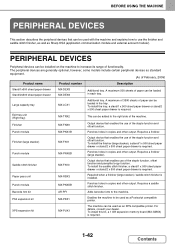
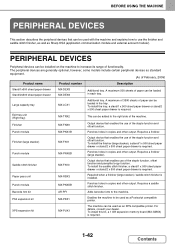
... in each tray.
BEFORE USING THE MACHINE
PERIPHERAL DEVICES
This section describes the peripheral devices that can be used with the machine and explains how to use the finisher and saddle stitch finisher, as well as an XPS compatible printer.
XPS expansion kit
MX-PUX1
The machine can be used as Sharp OSA (application communication module and...
MXM283 | MXM363 | MXM453 | MXM503 Operation Guide - Page 805


MODEL: MX-M283N MX-M363N MX-M453N MX-M503N
DIGITAL MULTIFUNCTIONAL SYSTEM
Software Setup Guide
BEFORE INSTALLING THE SOFTWARE SETUP IN A WINDOWS ENVIRONMENT SETUP IN A MACINTOSH ENVIRONMENT TROUBLESHOOTING
Keep this manual close at hand for reference whenever needed.
MXM283 | MXM363 | MXM453 | MXM503 Operation Guide - Page 806
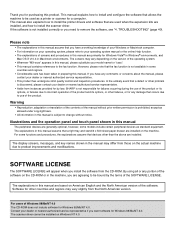
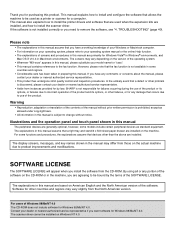
... be bound by law, SHARP is not installed correctly or...discovered, please contact your model name for purchasing this manual...display screens, messages, and key names shown in the machine, you are based on Windows NT 4.0. Warning
• Reproduction, adaptation or translation of the contents of the operating system. • Wherever "MX-xxxx" appears in this manual
The peripheral devices...
MXM283 | MXM363 | MXM453 | MXM503 Operation Guide - Page 853
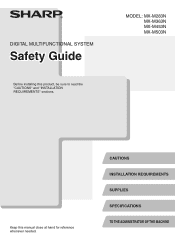
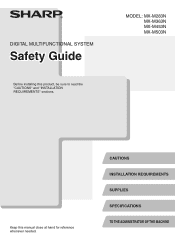
CAUTIONS INSTALLATION REQUIREMENTS SUPPLIES SPECIFICATIONS TO THE ADMINISTRATOR OF THE MACHINE DIGITAL MULTIFUNCTIONAL SYSTEM
Safety Guide
Before installing this manual close at hand for reference whenever needed.
MODEL: MX-M283N MX-M363N MX-M453N MX-M503N
Keep this product, be sure to read the "CAUTIONS" and "INSTALLATION REQUIREMENTS" sections.
MXM283 | MXM363 | MXM453 | MXM503 Operation Guide - Page 861
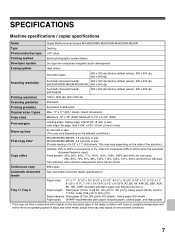
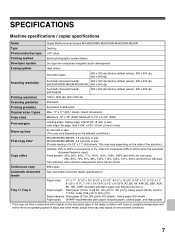
...Plain paper (21 lbs. (80 g/m2)) 500 sheets, heavy paper 200 sheets Paper types: SHARP-recommended plain paper, recycled paper, colored paper, and heavy paper
* First copy out time is ...m2)), heavy paper (28 lbs. SPECIFICATIONS
Machine specifications / copier specifications
Name
Digital Multifunctional System MX-M283N/MX-M363N/MX-M453N/MX-M503N
Type
Desktop
Photoconductive type OPC drum
...
MXM283 | MXM363 | MXM453 | MXM503 Operation Guide - Page 863
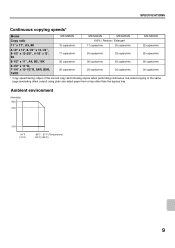
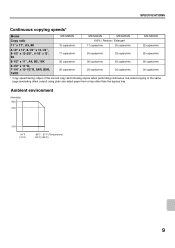
SPECIFICATIONS
Continuous copying speeds*
Model
MX-M283N
MX-M363N
MX-M453N
MX-M503N
Copy ratio
100% / Reduce / Enlarged
11" x 17", A3, 8K
15 copies/min.
17 copies/min.
20 copies/min.
22 copies/min.
8-1/2" x 14", 8-1/2" x 13-1/2", 8-1/2" x 13-2/5", 8-1/2" x ...
MXM283 | MXM363 | MXM453 | MXM503 Operation Guide - Page 865


...
Exit tray unit (right tray) specifications
Model
MX-TRX2
Output method
Face-down output
Output capacity*
100 sheets (using SHARP-recommended 8-1/2" x 11" or A4 paper...machine
28-11/32" (W) x 26-3/8" (D) x 11-15/16" (H) (720 mm (W) x 670 mm (D) x 303 mm (H)) (including adjuster)
Approx. 44.1 lbs. (20 kg)
11 to 28 lbs. (60 g/m2 to 209 g/m2)) 500 sheets (21 lbs. (80 g/m2)) x 1 tray
SHARP...
MXM283 | MXM363 | MXM453 | MXM503 Operation Guide - Page 866


... sheets (21 lbs. (80 g/m2))
Paper types
SHARP-recommended plain paper, recycled paper, and colored paper
Power supply
Supplied from the machine
Dimensions
14-9/16" (W) x 21-21/32" (D)...from the machine
28-11/32" (W) x 26-3/8" (D) x 11-15/16" (H) (720 mm (W) x 670 mm (D) x 303 mm (H)) (including adjuster)
Approx. 51.9 lbs. (23.5 kg)
Large capacity tray specifications*
Model
MX-LCX1
Paper...
MXM283 | MXM363 | MXM453 | MXM503 Operation Guide - Page 867


...", 8-1/2" x 13-1/2", 8-1/2" x 13-2/5", 8-1/2" x 13", A3, B4, 8K)
Power supply
Supplied from the machine
Dimensions
25-3/16" (W) x 23-27/64" (D) x 8-5/64" (H) (640 mm (W) x 595 mm ... 59 g/m2)) plain paper (16 lbs. bond to 209 g/m2)) , envelopes (20 lbs. SPECIFICATIONS
Finisher specifications
Model
MX-FNX9
Paper sizes
12" x 18", 11" x 17", 8-1/2" x 14", 8-1/2" x 13-1/2", 8-1/2" x 13-2/5",...
MXM283 | MXM363 | MXM453 | MXM503 Operation Guide - Page 868


...8-1/2" x 13-2/5", 8-1/2" x 13", 8-1/2" x 11"R, A3, B4, A4R, 8K)
Power supply
Supplied from the machine
Dimensions
25-25/64" (W) x 25-25/64" (D) x 43-19/64" (H) (645 mm (W) x...plain paper (16 lbs. to 16 lbs. (56 g/m2 to 209 g/m2). SPECIFICATIONS
Finisher (large stacker) specifications*1
Model
MX-FN11
Paper sizes
12" x 18", 11" x 17", 8-1/2" x 14", 8-1/2" x 13-1/2", 8-1/2" x 13-2/5", ...
MXM283N | MXM363N | MXM453N | MXM503N Safety Guide - Page 1


CAUTIONS INSTALLATION REQUIREMENTS SUPPLIES SPECIFICATIONS TO THE ADMINISTRATOR OF THE MACHINE MODEL: MX-M283N MX-M363N MX-M453N MX-M503N
Keep this product, be sure to read the "CAUTIONS" and "INSTALLATION REQUIREMENTS" sections.
DIGITAL MULTIFUNCTIONAL SYSTEM
Safety Guide
Before installing this manual close at hand for reference whenever needed.
MXM283N | MXM363N | MXM453N | MXM503N Safety Guide - Page 9
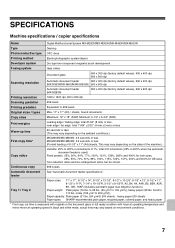
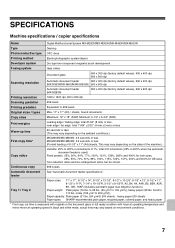
... paper (21 lbs. (80 g/m2)) 500 sheets, heavy paper 200 sheets Paper types: SHARP-recommended plain paper, recycled paper, colored paper, and heavy paper
* First copy out time is...depending on environment conditions.
7 SPECIFICATIONS
Machine specifications / copier specifications
Name
Digital Multifunctional System MX-M283N/MX-M363N/MX-M453N/MX-M503N
Type
Desktop
Photoconductive type OPC ...
MXM283N | MXM363N | MXM453N | MXM503N Safety Guide - Page 13


...tray
SHARP-recommended plain paper, recycled paper, and colored paper
When "Auto-Inch" detection is selected: 11" x 17", 8-1/2" x 14", 8-1/2" x 11", 8-1/2" x 11"R, 7-1/4" x 10-1/2"R When "Auto-AB" detection is extended: 17-31/64...Exit tray unit (right tray) specifications
Model
MX-TRX2
Output method
Face-down output
Output capacity*
100 sheets (using SHARP-recommended 8-1/2" x 11" or A4 paper...
MXM283N | MXM363N | MXM453N | MXM503N Safety Guide - Page 14


... sheets (21 lbs. (80 g/m2))
Paper types
SHARP-recommended plain paper, recycled paper, and colored paper
Power supply
Supplied from the machine
28-11/32" (W) x 26-3/8" (D) x 11-15/16" (H) (720 mm (W) x 670 mm (D) x 303 mm (H)) (including adjuster)
Approx. 51.9 lbs. (23.5 kg)
Large capacity tray specifications*
Model
MX-LCX1
Paper sizes
8-1/2" x 11", A4 (paper...
MXM283N | MXM363N | MXM453N | MXM503N Software Setup Guide - Page 1


MODEL: MX-M283N MX-M363N MX-M453N MX-M503N
DIGITAL MULTIFUNCTIONAL SYSTEM
Software Setup Guide
BEFORE INSTALLING THE SOFTWARE SETUP IN A WINDOWS ENVIRONMENT SETUP IN A MACINTOSH ENVIRONMENT TROUBLESHOOTING
Keep this manual close at hand for reference whenever needed.
MXM283N | MXM363N | MXM453N | MXM503N Software Setup Guide - Page 2
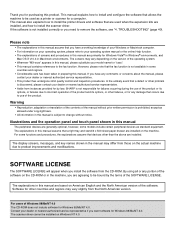
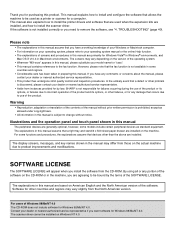
... the operating system. • Wherever "MX-xxxx" appears in this product. If ... optional, however, some models include certain peripheral devices as a printer or ...cannot be bound by law, SHARP is not responsible for failures ...machine due to product improvements and modifications. The display screens, messages, and key names shown in this manual.
However, please note that devices...
Quick Start Guide - Page 1


... to clear paper misfeeds.
Troubleshooting
Frequently asked questions and how to use. Keep this manual close at hand for placing originals and loading paper.
MODEL: MX-M283N MX-M363N MX-M453N MX-M503N
DIGITAL MULTIFUNCTIONAL SYSTEM
Quick Start Guide
Before using the machine
Functions of the machine and procedures for reference whenever needed.
Printing
Using the printer function.
Quick Start Guide - Page 115


... SHARP is discovered, please contact your dealer or nearest SHARP Service Department. • Aside from those on the MX-...MX-xxxx" appears in this manual assume that devices other failures, or for any comments or concerns about the manual, please
contact your model name for Windows Vista®. The display...than the above are installed on the actual machine due to use of Mac OS
X. The ...
Similar Questions
Sharp Model Mx 3100n Faded Lines In Printing
We have a horizontal faded line running the length of the page, from experience with other machines ...
We have a horizontal faded line running the length of the page, from experience with other machines ...
(Posted by mgrindle 9 years ago)
How Do I Set A Sharp Model Mx-m363n To Print A Fax Confirmtion?
(Posted by joycepiper 10 years ago)
How Do I Use Document Filing In My Mx M363
How do I use the document filing system in my Sharp MX-M363, I need to store sections of our new hir...
How do I use the document filing system in my Sharp MX-M363, I need to store sections of our new hir...
(Posted by vrose 10 years ago)
How Do I Set The Mx-m363 To Get A Fax Confirmation Page Printed?
(Posted by cordori 11 years ago)

