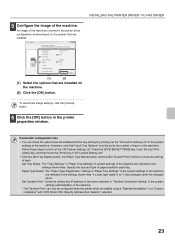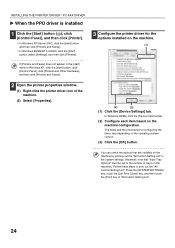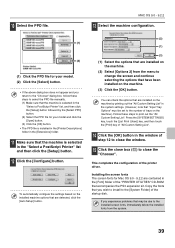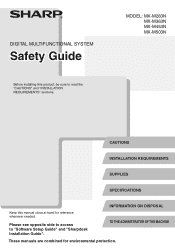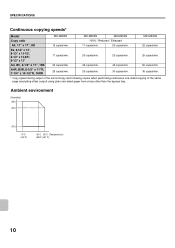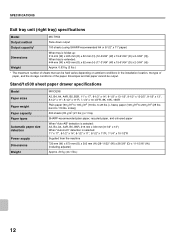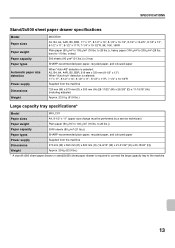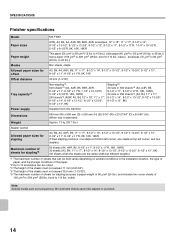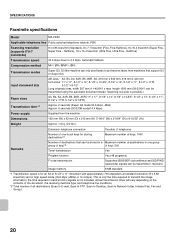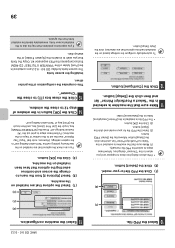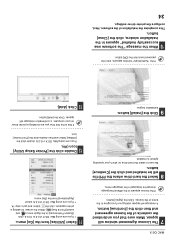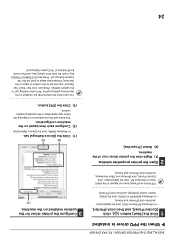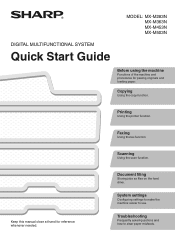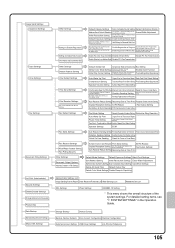Sharp MX-M283N Support Question
Find answers below for this question about Sharp MX-M283N.Need a Sharp MX-M283N manual? We have 3 online manuals for this item!
Question posted by joycepiper on October 22nd, 2013
How Do I Set A Sharp Model Mx-m363n To Print A Fax Confirmtion?
The person who posted this question about this Sharp product did not include a detailed explanation. Please use the "Request More Information" button to the right if more details would help you to answer this question.
Current Answers
Related Sharp MX-M283N Manual Pages
Similar Questions
Error Code On Sharp Mx-m283n
how do i clear error code vk fk3 on our sharp mx-m283n
how do i clear error code vk fk3 on our sharp mx-m283n
(Posted by thcfrontoffice 2 years ago)
How Do I Set A Sharp Model Mx-5001n To Print A Fax Confirmation?
(Posted by pngonst 10 years ago)
How Do I Set The Mx-m363 To Get A Fax Confirmation Page Printed?
(Posted by cordori 11 years ago)
How Do I Set A Sharp Molel Mx-m283n To Print A Fax Confirmation?
How do i set a Sharp Molel mx-m283n to print a Fax Confirmation?
How do i set a Sharp Molel mx-m283n to print a Fax Confirmation?
(Posted by rosewirthlin 12 years ago)