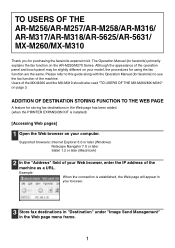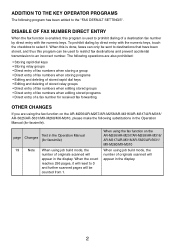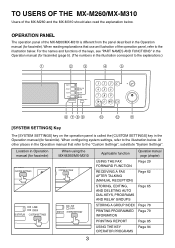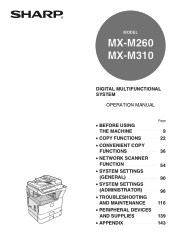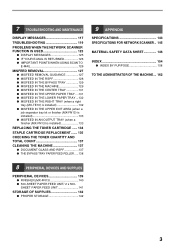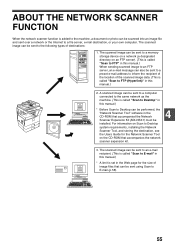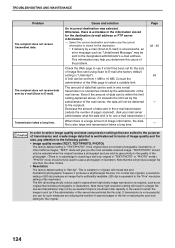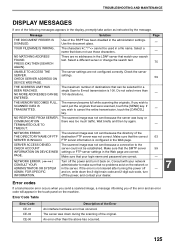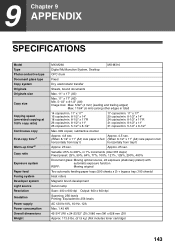Sharp MX-M260 Support Question
Find answers below for this question about Sharp MX-M260.Need a Sharp MX-M260 manual? We have 4 online manuals for this item!
Question posted by oxer5 on February 9th, 2016
When Scanning To E-mail Message Server Access Denied
Current Answers
Answer #1: Posted by thehotchili2000 on February 9th, 2016 4:29 PM
admin
The error message you are getting is telling you , you dont have authorization to connect to it. Check authentication settings. Use a valid username/password, and make sure your email server allows relay. But this sounds more like you are having an authentication issue with the server.
Related Sharp MX-M260 Manual Pages
Similar Questions
I want to scan a color print and email to myself. 1) Can this machine scan to TIFF rather than pdf? ...
Need windows 8 drivers for sharp mx-m260n , anybody have link plz send to mail id wenu4ever@rediffma...
Hello, I am setting up an employee to be able to Scan to file (file is on our server). We have the ...