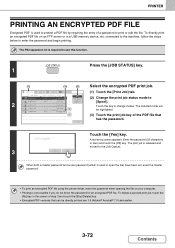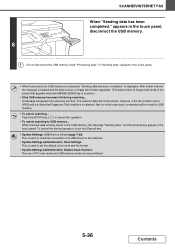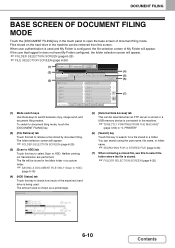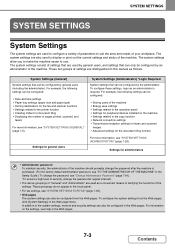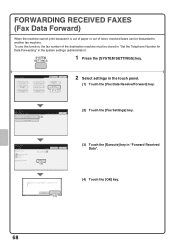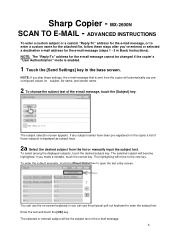Sharp MX-2600N Support Question
Find answers below for this question about Sharp MX-2600N.Need a Sharp MX-2600N manual? We have 4 online manuals for this item!
Question posted by lskerl on August 2nd, 2012
Scanning Issues
Current Answers
Answer #1: Posted by thehotchili2000 on August 17th, 2012 2:11 PM
Authentication on the server is failing.
Solution would be to create a username/pw that the copier can use when scanning to the server. The user account has to be created on the server and have read/write access. I recommend you dont use the Admin account and password..
Related Sharp MX-2600N Manual Pages
Similar Questions
Our kindergarten in Tonga Island just received a gift from our relatives in New Zealand last month S...
what is p/n for Sharp MX 2600N waste cartridge receptacle. thanks.
We have a MX-2600N copier, have several different users with individual codes. How do we print off t...