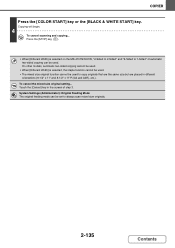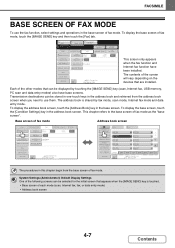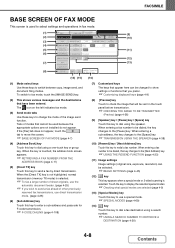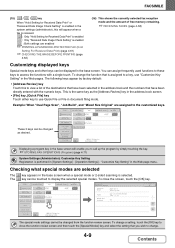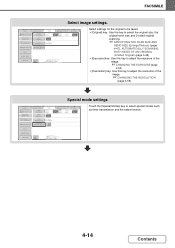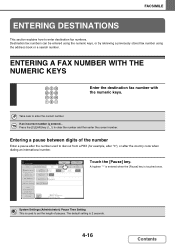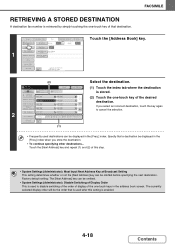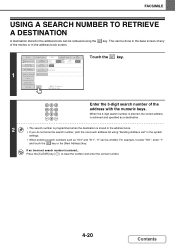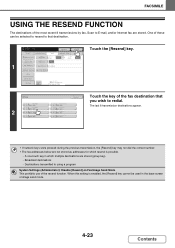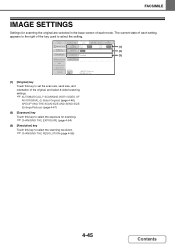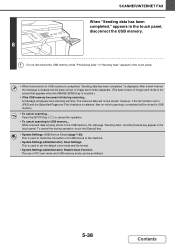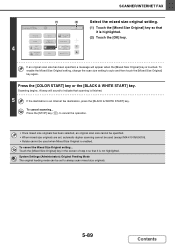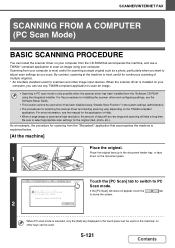Sharp MX-5001N Support Question
Find answers below for this question about Sharp MX-5001N.Need a Sharp MX-5001N manual? We have 3 online manuals for this item!
Question posted by joyjw on June 2nd, 2014
How Do I Set Up My Mx-5001n To Scan To Pc
The person who posted this question about this Sharp product did not include a detailed explanation. Please use the "Request More Information" button to the right if more details would help you to answer this question.
Current Answers
Related Sharp MX-5001N Manual Pages
Similar Questions
What Does The Sharp Mx-5001n Error Code C4-02 Mean?
What does the Sharp MX-5001N error code C4-02 mean?
What does the Sharp MX-5001N error code C4-02 mean?
(Posted by iroberts44087 8 years ago)
Sharp Mx-5001n / Multifunction Devices
I want to scan a color print and email to myself. 1) Can this machine scan to TIFF rather than pdf? ...
I want to scan a color print and email to myself. 1) Can this machine scan to TIFF rather than pdf? ...
(Posted by garbagebinz 9 years ago)
I Have A Sharp Mx-5111n Mfp. How Do I Configure The Scan To External Device (usb
I have a Sharp MX-5111N MFP. How do I configure the scan to External Device (USB) option to appear o...
I have a Sharp MX-5111N MFP. How do I configure the scan to External Device (USB) option to appear o...
(Posted by rawleshortridge 10 years ago)
What Is Error Code Ce-00 For Scanning With Sharp Mx-5001n?
(Posted by Anonymous-70699 11 years ago)
Scan & Pc Fax
1. trying to scan to OCR and AR-M257 is saying it cannot communicate with my server, it was doing it...
1. trying to scan to OCR and AR-M257 is saying it cannot communicate with my server, it was doing it...
(Posted by jolyvazquez 12 years ago)