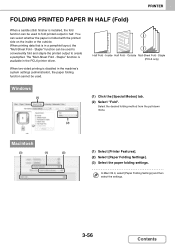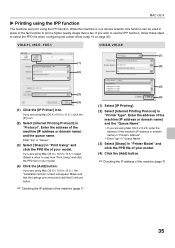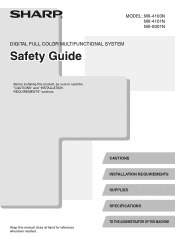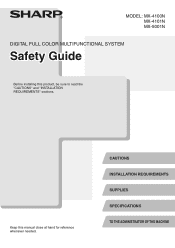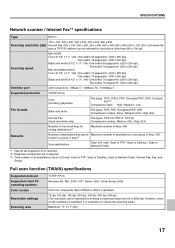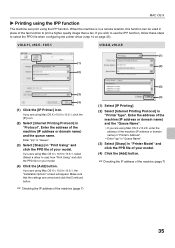Sharp MX-5001N Support Question
Find answers below for this question about Sharp MX-5001N.Need a Sharp MX-5001N manual? We have 3 online manuals for this item!
Question posted by dao on July 17th, 2012
How Do I Confirm My Mac And Printer Ip Address Is Correct?
Current Answers
Answer #1: Posted by thehotchili2000 on August 15th, 2012 3:14 PM
System Settings
List Print(user)
-select first drop down tab and select NIC
the machine will now print 2 pages of network related settings. you will find MAC and IP address in there.
**On front panel you may have to scroll back 1 page or 2 of buttons to find system settings
Related Sharp MX-5001N Manual Pages
Similar Questions
I want to scan a color print and email to myself. 1) Can this machine scan to TIFF rather than pdf? ...
I want it set permanently and I don't want to have to set it every time I fax.