Sharp MX 4501N Support Question
Find answers below for this question about Sharp MX 4501N - Color Laser - All-in-One.Need a Sharp MX 4501N manual? We have 3 online manuals for this item!
Question posted by jo1bi on February 5th, 2014
How To Compress Sharp 4501n Scanning Files
The person who posted this question about this Sharp product did not include a detailed explanation. Please use the "Request More Information" button to the right if more details would help you to answer this question.
Current Answers
There are currently no answers that have been posted for this question.
Be the first to post an answer! Remember that you can earn up to 1,100 points for every answer you submit. The better the quality of your answer, the better chance it has to be accepted.
Be the first to post an answer! Remember that you can earn up to 1,100 points for every answer you submit. The better the quality of your answer, the better chance it has to be accepted.
Related Sharp MX 4501N Manual Pages
MX-2300N | MX-2700N | MX-3500N | MX-3501N | MX-4500N | MX-4501N Operation Manual Suite - Page 35
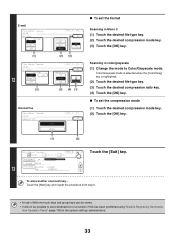
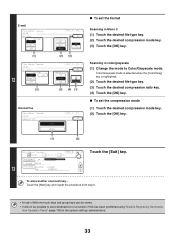
...) in Mono 2
(1) Touch the desired file type key. (2) Touch the desired compression mode key. (3) Touch the [OK] key. Color/Grayscale mode is selected when the [Color/Gray] key is highlighted.
(2) Touch the desired file type key. (3) Touch the desired compression ratio key. (4) Touch the [OK] key. ● To set the format
Scanning in the system settings (administrator...
MX-2300N | MX-2700N | MX-3500N | MX-3501N | MX-4500N | MX-4501N Operation Manual Suite - Page 73
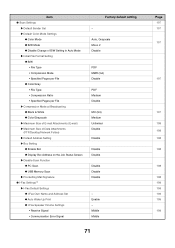
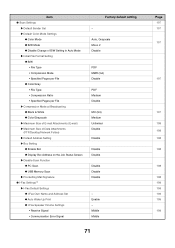
Item ● Scan Settings
X Default Sender Set X Default Color Mode Settings
‹ Color Mode ‹ B/W Mode ‹ Disable Change of B/W Setting in Auto Mode X Initial File Format Setting ‹ B/W
• File Type • Compression Mode • Specified Pages per File ‹ Color/Gray • File Type • Compression Ratio • Specified Pages per File X Compression Mode at ...
MX-2300N | MX-2700N | MX-3500N | MX-3501N | MX-4500N | MX-4501N Operation Manual Suite - Page 109
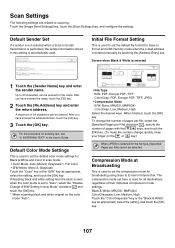
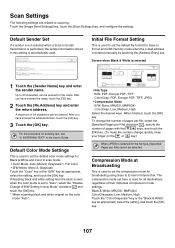
... Touch the "Color" key or the "B/W" key as appropriate, select the setting, and touch the [OK] key.
107
Initial File Format Setting
This is used for broadcasting using Scan to E-mail transmission is performed, the sender information stored in this setting is entered manually by touching the [Address Entry] key. Compression Mode at Broadcasting...
MX-2300N | MX-2700N | MX-3500N | MX-3501N | MX-4500N | MX-4501N Operation Manual Suite - Page 195
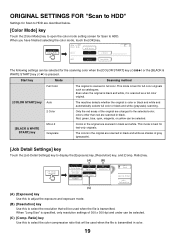
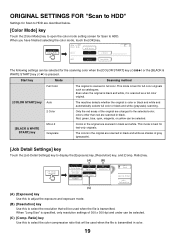
... are scanned in black and white as shades of gray (grayscale).
[Job Detail Settings] key
Touch the [Job Detail Settings] key to HDD
OK
Color Mode
Full Color
Mono2/Auto
Color Mode
Color
Auto
2 Color
B/W
Mono2
Grayscale
The following settings can be used when the file is transmitted in black. Ratio] key
Use this to select the color compression...
MX-2300N | MX-2700N | MX-3500N | MX-3501N | MX-4500N | MX-4501N Operation Manual Suite - Page 228
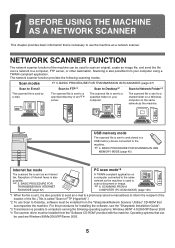
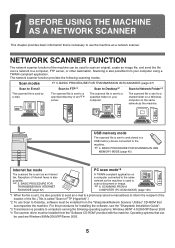
... computer on your computer using a TWAIN-compliant application. Reception of an FTP server.
USB memory mode
The scanned file is sent to and stored in a USB memory device connected to Network Folder*3
The scanned file is possible to scan a document or image.
☞ 9. The network scanner function provides the following operating systems: Windows 98/NT 4.0/2000...
MX-2300N | MX-2700N | MX-3500N | MX-3501N | MX-4500N | MX-4501N Operation Manual Suite - Page 263
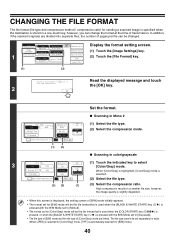
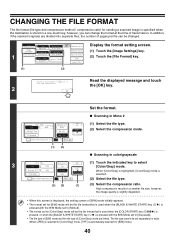
... be changed. the [OK] key.
2 OK
Set the format.
● Scanning in Mono 2
File Type
PDF
TIFF
Encrypt PDF
Programmed
Compression Mode None
MH (G3) MMR (G4)
OK
B/W Color/Gray
Specified Pages per File
(1-99)
(1) Select the file type. (2) Select the compression mode.
(1) (2)
● Scanning in a smaller file size, however,
the image quality is slightly degraded.
• When this...
MX-2300N | MX-2700N | MX-3500N | MX-3501N | MX-4500N | MX-4501N Operation Manual Suite - Page 282
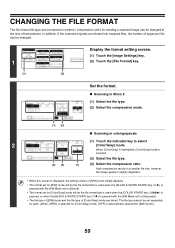
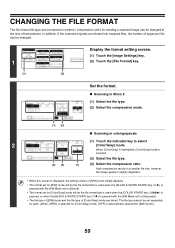
...
(1) Touch the indicated key to [Grayscale].
• The file type of [B/W] mode and the file type of [Color/Gray] mode are divided into separate files, the number of transmission. CHANGING THE FILE FORMAT
The file format (file type and compression method / compression ratio) for sending a scanned image can be the file format that is used when the [BLACK & WHITE START] key...
MX-2300N | MX-2700N | MX-3500N | MX-3501N | MX-4500N | MX-4501N Operation Manual Suite - Page 309


... set in "Compression Mode at Broadcasting" in the correct orientation.
Send size
When the file format is set to [TIFF-S] in Internet fax mode and a high resolution setting is only possible in the system settings (administrator), the limit will be changed to destinations for which a limit is given priority.)
86 Color scanning
Scanning will take...
MX-2300N | MX-2700N | MX-3500N | MX-3501N | MX-4500N | MX-4501N Operation Manual Suite - Page 335


... for the functions stored in the program cannot be selected. • Image Settings : Original Scan Size, Send Size, Two-Sided
Scanning, Format, Color Mode • Send settings • Special modes : Timer Transmission, Card Shot, Job Build,
Slow Scan Mode, File, Quick File, Transaction Report
• You can touch the
key to send. The following items can...
MX-2300N | MX-2700N | MX-3500N | MX-3501N | MX-4500N | MX-4501N Operation Manual Suite - Page 608


... AN IMAGE (Sharpness 141 WHITENING FAINT COLORS IN COPIES (Suppress Background 143 ADJUSTING THE COLOR (Color Balance 145 ADJUSTING THE BRIGHTNESS OF A COPY (Brightness 147 ADJUSTING THE INTENSITY OF A COPY (Intensity 149 CHECKING COPIES BEFORE PRINTING (Proof Copy 151 COPYING ORIGINALS OF DIFFERENT SIZES (Mixed Size Original 154 COPYING THIN ORIGINALS (Slow Scan Mode) . . 157...
MX-2300N | MX-2700N | MX-3500N | MX-3501N | MX-4500N | MX-4501N Operation Manual Suite - Page 617
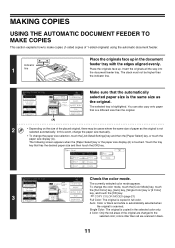
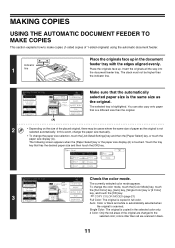
...the same size as the original is a different size than red are scanned in the selected color only.
2 Color: Only the red areas of 1-sided originals) using the automatic document .../2x11R 3. 81/2x14 4. 11x17
Plain 81/2x11
2-Sided Copy Output
Special Modes File
Quick File
The currently selected color mode appears. MAKING COPIES
USING THE AUTOMATIC DOCUMENT FEEDER TO MAKE COPIES
This section...
MX-2300N | MX-2700N | MX-3500N | MX-3501N | MX-4500N | MX-4501N Operation Manual Suite - Page 619


... selected tray is a different size than red are changed to scan for copy.
Full Color Color Mode
Job Detail Settings
Auto Exposure
3
100% Copy Ratio
Original 81/2x11
1. 81/2x11 2. 81/2x11R 3. 81/2x14 4. 11x17
Plain 81/2x11
2-Sided Copy Output
Special Modes File
Quick File
The currently selected color mode appears. You can be set ...
MX-2300N | MX-2700N | MX-3500N | MX-3501N | MX-4500N | MX-4501N Operation Manual Suite - Page 622
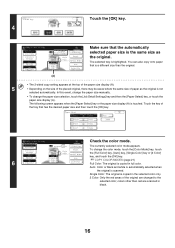
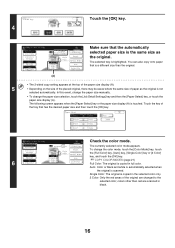
...; To change the color mode, touch the [Color Mode] key, touch
the [Full Color] key, [Auto] key, [Single Color] key or [2 Color]
key, and touch the [OK] key.
☞ COPY COLOR MODES (page 21)
Full Color: The original is copied in the selected color only.
2 Color: Only the red areas of the original are scanned in full color.
Single Color: The original...
MX-2300N | MX-2700N | MX-3500N | MX-3501N | MX-4500N | MX-4501N Operation Manual Suite - Page 625


... 3. 81/2x14 4. 11x17
Plain 81/2x11
2-Sided Copy Output
Special Modes File
Quick File
The currently selected color mode appears. 2-Sided Copy
OK
Touch the [1-Sided to 2-Sided] key.
3
The [2-Sided to 2-Sided] key and [2-Sided to scan for copy.
0 Check the color mode.
colors other than the original.
• The "1-Sided to 2-Sided" copy setting...
MX-2300N | MX-2700N | MX-3500N | MX-3501N | MX-4500N | MX-4501N Operation Manual Suite - Page 627
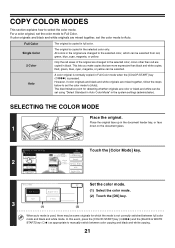
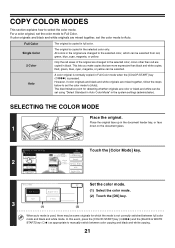
... be
set the color mode to scan for copy.
0 Touch the [Color Mode] key. Full Color Color Mode
2
Job Detail Settings
Auto
Exposure
100% Copy Ratio
Original 81/2x11
1. 81/2x11 2. 81/2x11R 3. 81/2x14 4. 11x17
Plain 81/2x11
2-Sided Copy Output
Special Modes File
Quick File
Color Mode
Full Color
Single Color
Auto
2 Color
3
(1)
OK
Set the color mode.
(1) Select the...
MX-2300N | MX-2700N | MX-3500N | MX-3501N | MX-4500N | MX-4501N Operation Manual Suite - Page 662
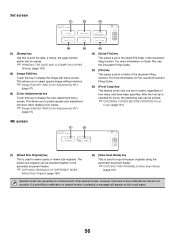
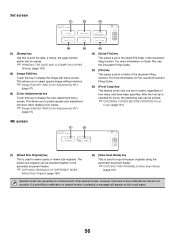
... Scan Mode] key
This is used to make copies of mixed size originals. This allows you to select special image editing functions.
☞ [Image Edit] KEY AND [Color Adjustments] KEY
(page 57)
(3) [Color Adjustments] key
Touch this key to display the color adjustment menu screen. 3rd screen
(1)
Special Modes Stamp
Quick File
(2)
(3)
Image Edit File
Color Adjustments...
MX-2300N | MX-2700N | MX-3500N | MX-3501N | MX-4500N | MX-4501N Operation Manual Suite - Page 663
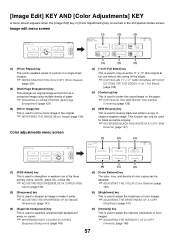
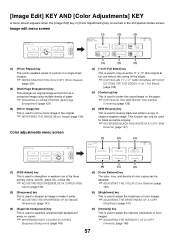
... used for black and white copying.
☞ REVERSING BLACK AND WHITE IN A COPY (B/W
Reverse) (page 137)
(1)
(2)
(3)
Special Modes Stamp
Quick File
Image Edit File
Color Adjustments
Proof Copy
OK 3/4
Color Adjustments
RGB Adjust
Sharpness
Color Balance
Brightness
OK
Suppress Background
Intensity
(1) [RGB Adjust] key
This is used to strengthen or weaken one of the three primary...
MX-2300N | MX-2700N | MX-3500N | MX-3501N | MX-4500N | MX-4501N Operation Manual Suite - Page 753
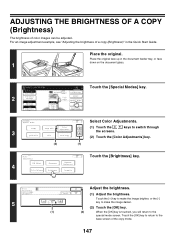
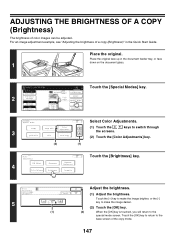
...Ready to switch through
(2) Touch the [Color Adjustments] key.
Color
OK
Adjustments
RGB Adjust
Sharpness
Suppress
4
Background
Color Balance
Brightness
Intensity
Touch the [Brightness]... Modes File
Quick File
Special Modes
OK
Stamp
3/4 Color Image Edit Adjustments
3
Quick File
File
Proof Copy
(2)
(1)
Select Color Adjustments.
(1) Touch the the screens.
keys to scan for ...
Quick Start Guide - Page 35
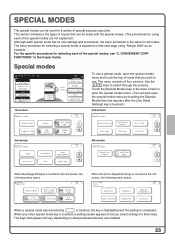
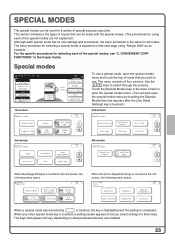
... Bleed
Centering
B/W Reverse
When the [Color Adjustments] key is completed. Color Adjustments
RGB Adjust
Sharpness
OK
Suppress Background
Color Balance
Brightness
Intensity
When a special mode...File
Image Edit File
Color Adjustments
Proof Copy
OK 3/4
4th screen
Special Modes
Mixed Size Original
Slow Scan Mode
OK 4/4
When the [Image Edit] key is explained on what peripheral devices...
Installation Manual - Page 1
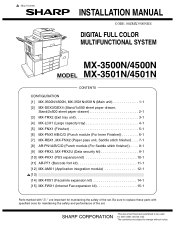
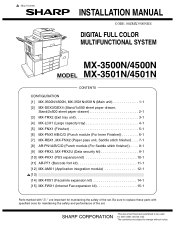
... COLOR MULTIFUNCTIONAL SYSTEM
MX-3500N/4500N MODEL MX-3501N/4501N
CONTENTS
CONFIGURATION [1] MX-3500N/4500N, MX-3501N/4501N (Main unit 1-1 [2] MX-DEX3/DEX4 (Stand/1x500 sheet paper drawer,
Stand/2x500 sheet paper drawer 2-1 [3] MX-TRX2 (Exit tray unit 3-1 [4] MX-LCX1 (Large capacity tray 4-1 [5] MX-FNX1 (Finisher 5-1 [6] MX-PNX1A/B/C/D (Punch module (For Inner Finisher 6-1 [7] MX-RBX1, MX...
Similar Questions
How To Install Scan For Sharp Mx-4501n
(Posted by tlkkkb 9 years ago)
Sharp Mx-4501n How To Scan Pdf Email
(Posted by PedaRSCcz 10 years ago)
Scan File Size
How can i reduce the file size when i scan in colour and send to e-mail
How can i reduce the file size when i scan in colour and send to e-mail
(Posted by brucef 11 years ago)
Scanning File Format
when I scan a document a lot of the times it will switch from the desired pdf format to a tiff form...
when I scan a document a lot of the times it will switch from the desired pdf format to a tiff form...
(Posted by brockrudicil 11 years ago)
Scanning In Color
I have a sharp mx4501n and i am trying to scan in color and only give me B&W copies. I have gone...
I have a sharp mx4501n and i am trying to scan in color and only give me B&W copies. I have gone...
(Posted by nycollepettus 13 years ago)

