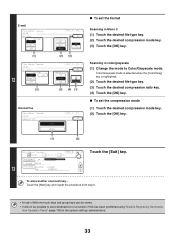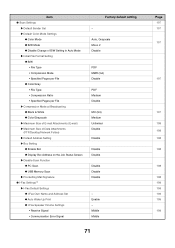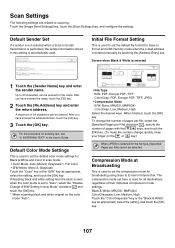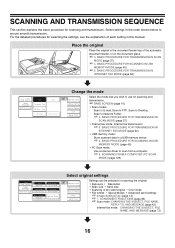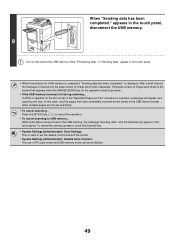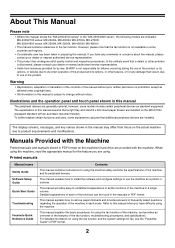Sharp MX-2300N Support Question
Find answers below for this question about Sharp MX-2300N.Need a Sharp MX-2300N manual? We have 4 online manuals for this item!
Question posted by brockrudicil on July 24th, 2012
Scanning File Format
when I scan a document a lot of the times it will switch from the desired pdf format to a tiff format, how can i defult all scans to pdf?
Current Answers
Related Sharp MX-2300N Manual Pages
Similar Questions
Sharp Mx-5001n / Multifunction Devices
I want to scan a color print and email to myself. 1) Can this machine scan to TIFF rather than pdf? ...
I want to scan a color print and email to myself. 1) Can this machine scan to TIFF rather than pdf? ...
(Posted by garbagebinz 9 years ago)
How Do I Switch My Saddle Stitch Finisher Mx-2300n/2700n From 2 To 3 Punch Modul
(Posted by katynew83 11 years ago)
Sharp Mx-2300n Scan To Email
We are using a sharp mx-2300n in our office. When we scan to email, the email thatsends shows as an ...
We are using a sharp mx-2300n in our office. When we scan to email, the email thatsends shows as an ...
(Posted by lwhelden 11 years ago)
Sharp Mx-2300n Connected To Computer
I have a Sharp MX-2300N and a Dell Computer, I hooked a USB cord from my Dell to the Sharp Copier wa...
I have a Sharp MX-2300N and a Dell Computer, I hooked a USB cord from my Dell to the Sharp Copier wa...
(Posted by ronwardpainting 12 years ago)