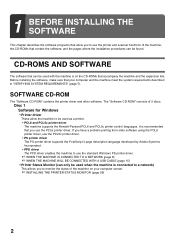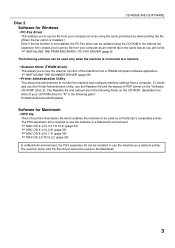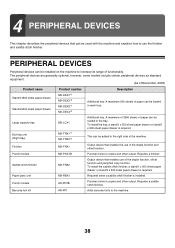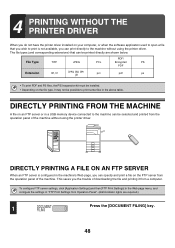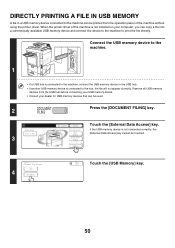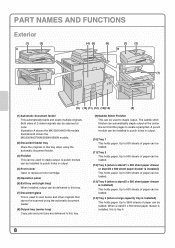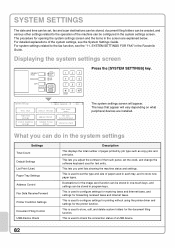Sharp MX-2300N Support Question
Find answers below for this question about Sharp MX-2300N.Need a Sharp MX-2300N manual? We have 4 online manuals for this item!
Question posted by ronwardpainting on February 13th, 2012
Sharp Mx-2300n Connected To Computer
Current Answers
Answer #1: Posted by chrisban35 on March 15th, 2012 8:13 AM
First, Make sure you did not download and install the Post Script 3 driver. This is not capable of printing without the optional Postscript module for that machine. Secondly, if you have Windows 7, you'll want to stick with the PCL 6e driver. Trust me, a lot of people will tell you otherwise, but trust a technician who works on these.. :)
Let's cover the 3 prime areas.
First - ensure you have a good USB cable. I cannot tell you how many times a simple cable change has corrected the most complex issues. :)
Secondly - Ensure you are loading the RIGHT driver. ie, there is both a Post Script and a PCL format available for PC's. Also, make SURE you are loading the CORRECT version based upon your window's OS system, ie> windows 7, Windows XP, etc. And last, this potentially won't happen, but I've seen crazier things.. Make sure you KNOW if your system is a X86 or X64 bit operating system. %99.99999999999 of the time, the driver will give you an error if there is an inccorect driver being attempted, but I have actually myself uninstalled and reinstalled a 32bit(X86) driver on a 64bit(X64) system.
Last, make sure that inside your print management window the device says ready. if not, it could be the NIC interface inside your machine. Hope this helps, if not, write back here and tell me what you find. I'll help make sure its working for you. :)
Giving Back doesn't pay debts, it opens doors!
Related Sharp MX-2300N Manual Pages
Similar Questions
I want to scan a color print and email to myself. 1) Can this machine scan to TIFF rather than pdf? ...
We have a Sharp MX-M453N Scanner/Copier/Fax that we would like to use to print envelopes. But each t...
We are using a sharp mx-2300n in our office. When we scan to email, the email thatsends shows as an ...