Sharp MX-4110N Support Question
Find answers below for this question about Sharp MX-4110N.Need a Sharp MX-4110N manual? We have 1 online manual for this item!
Question posted by stdavids on May 31st, 2012
How To Make A Booklet With Different Cover
The person who posted this question about this Sharp product did not include a detailed explanation. Please use the "Request More Information" button to the right if more details would help you to answer this question.
Current Answers
There are currently no answers that have been posted for this question.
Be the first to post an answer! Remember that you can earn up to 1,100 points for every answer you submit. The better the quality of your answer, the better chance it has to be accepted.
Be the first to post an answer! Remember that you can earn up to 1,100 points for every answer you submit. The better the quality of your answer, the better chance it has to be accepted.
Related Sharp MX-4110N Manual Pages
MX-4100N | MX-4101N | MX-5001N Operation Manual Suite - Page 9
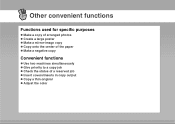
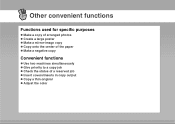
Other convenient functions
Functions used for specific purposes
z Make a copy of arranged photos z Create a large poster z Make a mirror-image copy z Copy onto the center of the paper z Make a negative copy
Convenient functions
z Use two machines simultaneously z Give priority to a copy job z Check the status of a reserved job z Insert covers/inserts in copy output z Copy a thin...
MX-4100N | MX-4101N | MX-5001N Operation Manual Suite - Page 41


.../MX-4101N/5001N digital full color multifunctional system. This alerts you to a situation where there is subject to change without prior written permission is prohibited, except as standard equipment. Warning
• Reproduction, adaptation or translation of the contents of the manual without notice. For some models include certain peripheral devices as allowed under...
MX-4100N | MX-4101N | MX-5001N Operation Manual Suite - Page 44
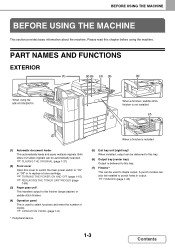
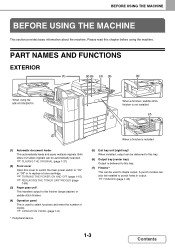
...PART NAMES AND FUNCTIONS
EXTERIOR
(1)
(2) (3) (4) (5)
(6)
When using the MX-4101N/5001N
When a finisher / saddle stitch finisher is not installed
(7)
When... of copies.
☞ OPERATION PANEL (page 1-8)
* Peripheral device.
(5) Exit tray unit (right tray)* When installed, output...9758; PLACING THE ORIGINAL (page 1-37)
(2) Front cover Open this cover to switch the main power switch to "On" or ...
MX-4100N | MX-4101N | MX-5001N Operation Manual Suite - Page 65
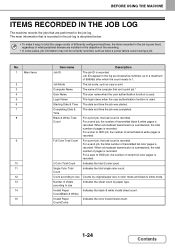
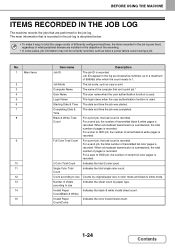
... jobs that is recorded in the job log is described below.
• To make it easy to total the usage counts of differently configured machines, the items recorded in the job log are fixed, regardless of what peripheral devices are performed in the log as consecutive numbers up to a maximum of pages is...
MX-4100N | MX-4101N | MX-5001N Operation Manual Suite - Page 70


Paper that cannot be used
• Special media for advice on by another printer or multifunction device. • Paper with a wave-like pattern due to that is enabled in the system settings (administrator), load the paper in the normal way (face up ...
MX-4100N | MX-4101N | MX-5001N Operation Manual Suite - Page 79
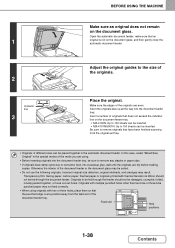
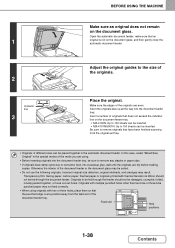
...due to correction fluid, ink or pasteup glue, wait until the originals are dry before making copies.
Be sure to remove originals that the punched edge is not on the document ...Make sure an original does not remain on the document feeder tray. • MX-4100N: Up to 100 sheets can be inserted. • MX-4101N/5001N: Up to 150 sheets can be placed together in the special modes of different...
MX-4100N | MX-4101N | MX-5001N Operation Manual Suite - Page 106
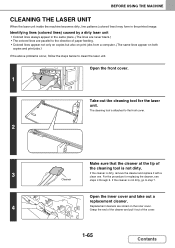
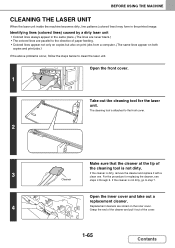
...on copies but also on print jobs from a computer. (The same lines appear on the inner cover. Identifying lines (colored lines) caused by a dirty laser unit
• Colored lines always appear in... the printed image.
The cleaning tool is attached to the front cover.
2
Make sure that the cleaner at the tip of the cover.
1-65
Contents
For the procedure for the laser unit. Grasp the...
MX-4100N | MX-4101N | MX-5001N Operation Manual Suite - Page 122


... IN PAMPHLET FORMAT (Pamphlet Copy 2-52
COPYING A LARGE NUMBER OF ORIGINALS AT ONCE (Job Build 2-55
USING TWO MACHINES TO MAKE A LARGE NUMBER OF COPIES (Tandem Copy 2-58
USING A DIFFERENT PAPER TYPE FOR COVERS (Covers/Inserts 2-61
• INSERTING COVERS IN COPIES (Cover Settings 2-62
• INSERTING INSERT SHEETS IN COPIES (Insert Settings 2-65
• CHANGING...
MX-4100N | MX-4101N | MX-5001N Operation Manual Suite - Page 145
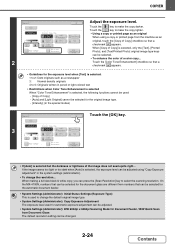
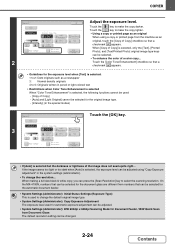
...MX-4100N, numbers that can be changed.
2-24
Contents Touch the
key to change the default original image type.
• System Settings (Administrator): Copy Exposure Adjustment The exposure level used to make the copy lighter.
• Using a copy or printed page as a newspaper 3: Normal density originals 4 to make... for the document glass are different from the machine as an
original...
MX-4100N | MX-4101N | MX-5001N Operation Manual Suite - Page 164
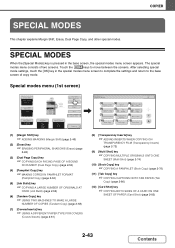
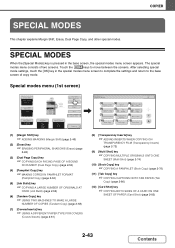
... A LARGE NUMBER OF ORIGINALS AT
ONCE (Job Build) (page 2-55)
(6) [Tandem Copy] key
☞ USING TWO MACHINES TO MAKE A LARGE
NUMBER OF COPIES (Tandem Copy) (page 2-58)
(7) [Covers/Inserts] key
☞ USING A DIFFERENT PAPER TYPE FOR COVERS
(Covers/Inserts) (page 2-61)
Special Modes
OK
(1)
(2)
Margin Shift
Erase
(3) Dual Page
Copy
(4)
(5)
(6)
1
Pamphlet Copy
Job Build
Tandem...
MX-4100N | MX-4101N | MX-5001N Operation Manual Suite - Page 197


... page 3rd page
4
4th page Inside of an open book or other bound document. How to create a booklet. This function is used to make a copy of the two facing pages of back cover
D
BC
A
4
2
3
1
Select the special modes.
1 (1) Touch the [Special Modes] key. (2) Touch the [Book Copy] key. ☞ Special modes menu (1st...
MX-4100N | MX-4101N | MX-5001N Operation Manual Suite - Page 215


...
Manual
1 Page
Page Number
2
Select a format for page numbering.
If you make a mistake, press the [CLEAR] key ( ) and then enter the correct ...1 Touch the [Page Numbering] key in the resulting pamphlet or booklet is not counted.
If the [1/5, 2/5, 3/5] key is selected, ...] key ( ) can be added and the [Count Back Cover] checkbox is selected , the final page is automatically set the...
MX-4100N | MX-4101N | MX-5001N Operation Manual Suite - Page 823


...administrator.)
Auto Login failed due to a problem on the machine? Is a cover open or a device is not lit, make sure that you are the administrator, touch the [Admin Password] key, log...firmly inserted in a row, a warning will be displayed and operation will appear when a cover is open or a device separated from the machine. If the main power indicator is separated from the machine? After...
MX-4100N | MX-4101N | MX-5001N Operation Manual Suite - Page 828
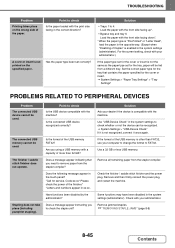
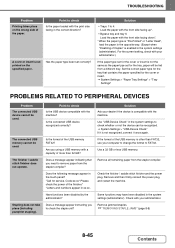
... compiler? Check the finisher / saddle stitch finisher and the power plug. Check with the machine? A cover or insert is compatible with your administrator.
The connected USB memory cannot be fed from a different tray.
Is the connected USB device recognized correctly? Stapling does not take place (including pamphlet stapling).
Are you need to check...
MX-4100N | MX-4101N | MX-5001N Operation Manual Suite - Page 833
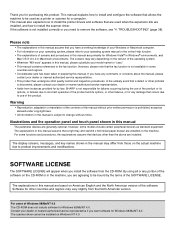
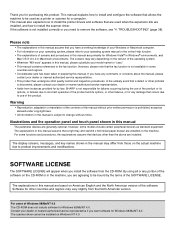
... on the version of the operating system. • Wherever "MX-xxxx" appears in this manual, please substitute your operating system...explanations of the software on Windows NT 4.0. The screens may differ from instances provided for by the terms of Windows 98/Me/...Windows 98/Me/NT 4.0. For some models include certain peripheral devices as a printer or scanner for Windows 98/Me/NT 4.0....
MX-4100N | MX-4101N | MX-5001N Operation Manual Suite - Page 883


... copy
999 copies
Automatic document feeder
See "Automatic document feeder specifications". SPECIFICATIONS
Machine specifications / copier specifications
Name
Digital Full Color Multifunctional System MX-4100N/MX-4101N/MX-5001N
Type
Desktop
Photoconductive type OPC drum
Printing method
Electrophotographic system (laser)
Developer system
Dry-type two-component magnetic brush development...
MX-4100N | MX-4101N | MX-5001N Operation Manual Suite - Page 889
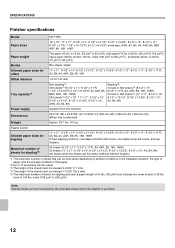
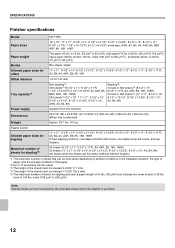
...A3, B4, 8K) (30 sheets when the sheets are the same width but different lengths.)
*1 The maximum number of sheets that can be held varies depending on... lbs. (55 g/m2 to 140 lbs. bond to 59 g/m2)) plain paper (16 lbs.
SPECIFICATIONS
Finisher specifications
Model
MX-FNX9
Paper sizes
12" x 18", 11" x 17", 8-1/2" x 14", 8-1/2" x 13-1/2", 8-1/2" x 13-2/5", 8-1/2"...cover sheets of 28 lbs.
MX-4100N | MX-4101N | MX-5001N Operation Manual Suite - Page 890
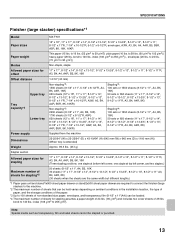
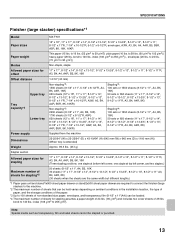
..." A3, B4, A4R, 8K) (30 sheets when the sheets are the same width but different lengths.)
*1 Paper pass unit and stand/1x500 sheet paper drawer or stand/2x500 sheet paper drawer...weight of 24 lbs. (90 g/m2) and includes two cover sheets of the paper.
*3 Up to 256 g/m2)) , envelopes (20 lbs. SPECIFICATIONS
Finisher (large stacker) specifications*1
Model
MX-FN11
Paper sizes
12" x 18", 11" x 17...
MX-4100N | MX-4101N | MX-5001N Operation Manual Suite - Page 891
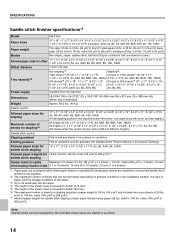
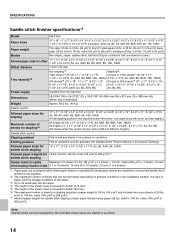
.../2x500 sheet paper drawer are the same width but different lengths.)
Fold in half and staple in the System...of 24 lbs. (90 g/m2) and includes two cover sheets of 28 lbs.
bond to
256 g/m2)).... lbs. (55 g/m2 to 256 g/m2)), envelopes (20 lbs. SPECIFICATIONS
Saddle stitch finisher specifications*1
Model
MX-FN10
Paper sizes Paper weight Modes
12" x 18", 11" x 17", 8-1/2" x 14", 8-1/2" x...
MX-4100N | MX-4101N | MX-5001N Operation Manual Suite - Page 900


... to assure you on terms that you encounter any difficulties with this Product. MX-4100N Digital Full Color Multifunctional System MX-4101N Digital Full Color Multifunctional System MX-5001N Digital Full Color Multifunctional System In the event that this Product, is authorized to make any warranties, either direct, incidental or consequential, which you, the end-user, may...
Similar Questions
Sharp Mx-5001n / Multifunction Devices
I want to scan a color print and email to myself. 1) Can this machine scan to TIFF rather than pdf? ...
I want to scan a color print and email to myself. 1) Can this machine scan to TIFF rather than pdf? ...
(Posted by garbagebinz 9 years ago)
11x17 2 Sided Document - Make Into A Booklet With Staples Down The Middle.
(Posted by dfoster35787 10 years ago)
How Do I Make A Saddlestitch Booklet With My Mx4110 Using Legal Paper?
(Posted by office43169 11 years ago)
Making Booklet Copies
I have a church that needs to copy their weekly bulletins in a booklet form. How can this be accompl...
I have a church that needs to copy their weekly bulletins in a booklet form. How can this be accompl...
(Posted by genenikki1 11 years ago)
Print From Usb To Sharp Mx-4110n
Where do I find the file listing of my USB when I plug it into my Sharp MX-4110N?
Where do I find the file listing of my USB when I plug it into my Sharp MX-4110N?
(Posted by lambsons 12 years ago)

