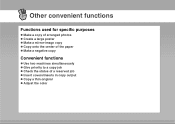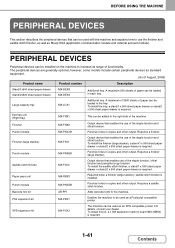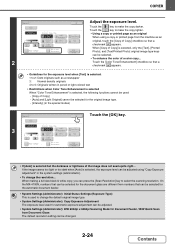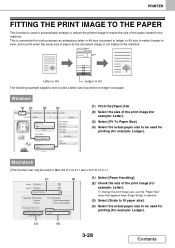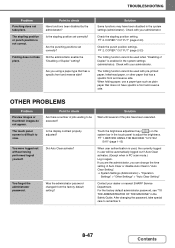Sharp MX-4110N Support Question
Find answers below for this question about Sharp MX-4110N.Need a Sharp MX-4110N manual? We have 1 online manual for this item!
Question posted by office43169 on September 26th, 2012
How Do I Make A Saddlestitch Booklet With My Mx4110 Using Legal Paper?
The person who posted this question about this Sharp product did not include a detailed explanation. Please use the "Request More Information" button to the right if more details would help you to answer this question.
Current Answers
Related Sharp MX-4110N Manual Pages
Similar Questions
How Do You Remove A Paper From The Stapler Compiler?
I was just printing, not stapling anything, but somehow a paper got jammed in the stapler compiler. ...
I was just printing, not stapling anything, but somehow a paper got jammed in the stapler compiler. ...
(Posted by travismeyer08 7 years ago)
11x17 2 Sided Document - Make Into A Booklet With Staples Down The Middle.
(Posted by dfoster35787 10 years ago)
How Do I Make A Booklet A4 Size
I am wanting to reproduce an existing booklet and there are two images A5 size on each A4 page and b...
I am wanting to reproduce an existing booklet and there are two images A5 size on each A4 page and b...
(Posted by Becdjokic363 10 years ago)
Printing Onto Photo Paper From Sharp Mx-4500n Printer
is is possible to print onto photo paper from the sharp mx-4500n printer? everytime i try it comes ...
is is possible to print onto photo paper from the sharp mx-4500n printer? everytime i try it comes ...
(Posted by natt4716 11 years ago)