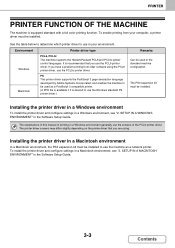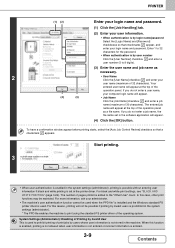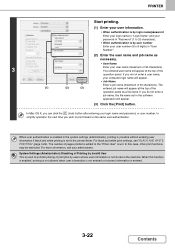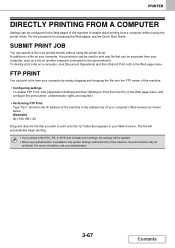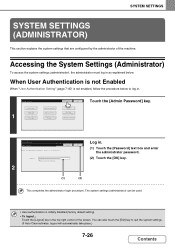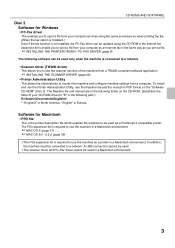Sharp MX-4101N Support Question
Find answers below for this question about Sharp MX-4101N.Need a Sharp MX-4101N manual? We have 4 online manuals for this item!
Question posted by mmrzette on May 27th, 2014
How Do I Print Envelopes On A Sharp Mx-4101n Printer
The person who posted this question about this Sharp product did not include a detailed explanation. Please use the "Request More Information" button to the right if more details would help you to answer this question.
Current Answers
Related Sharp MX-4101N Manual Pages
Similar Questions
How To Print Envelopes From Sharp Mx-m453n Pcl6 Printer
created a mail merge of 150 envelopes and tried printing them from the side tray but it continues to...
created a mail merge of 150 envelopes and tried printing them from the side tray but it continues to...
(Posted by acampbell20774 10 years ago)
Mx-4101n Printer: Job Is Stuck Rendering In Spool
The stop/delete option is grayed out (yes, even after I select the job and try to delete it). I turn...
The stop/delete option is grayed out (yes, even after I select the job and try to delete it). I turn...
(Posted by ajohn212 10 years ago)
How To Set Up To Print Envelopes From The Side Tray
We Can No Longer Print Envelopes From Out Computer..we Have To Manually Do It
We Can No Longer Print Envelopes From Out Computer..we Have To Manually Do It
(Posted by ljacobs 11 years ago)