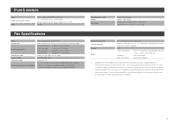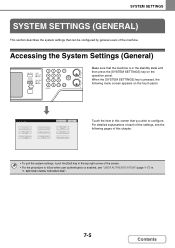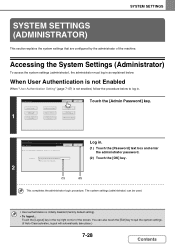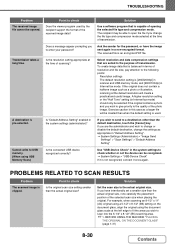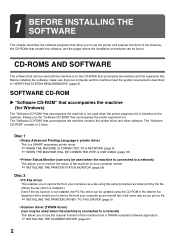Sharp MX-3610N Support Question
Find answers below for this question about Sharp MX-3610N.Need a Sharp MX-3610N manual? We have 10 online manuals for this item!
Question posted by azecwillie on October 22nd, 2013
How To Set Up The Fax Option On A Sharp Mx3610n
The person who posted this question about this Sharp product did not include a detailed explanation. Please use the "Request More Information" button to the right if more details would help you to answer this question.
Current Answers
Related Sharp MX-3610N Manual Pages
Similar Questions
Faxes Won't Print.
Error message for incoming faxes. Faxes won't print. Sharp 2610n.
Error message for incoming faxes. Faxes won't print. Sharp 2610n.
(Posted by ehuber12554 9 years ago)
Can You Tell Me The Current Price Of Sharp Mx-3610n Inner Finishing?
(Posted by funminiyi02 10 years ago)
Set Staple Option From Computer When Printing From Computer To Copier
Can we set the staple option when printing from computer to printer- we can do it when copying on th...
Can we set the staple option when printing from computer to printer- we can do it when copying on th...
(Posted by support45706 11 years ago)