Sharp MX-3111U Support Question
Find answers below for this question about Sharp MX-3111U.Need a Sharp MX-3111U manual? We have 10 online manuals for this item!
Question posted by renee46782 on January 17th, 2014
Black Pages
Several computers use our Sharp MX-3111U but suddenly one computer when they print anything is is a black page. Please advise. Regards, Heather
Current Answers
There are currently no answers that have been posted for this question.
Be the first to post an answer! Remember that you can earn up to 1,100 points for every answer you submit. The better the quality of your answer, the better chance it has to be accepted.
Be the first to post an answer! Remember that you can earn up to 1,100 points for every answer you submit. The better the quality of your answer, the better chance it has to be accepted.
Related Sharp MX-3111U Manual Pages
Quick Start Guide - Page 1


DIGITAL FULL COLOR MULTIFUNCTIONAL SYSTEM MX-2610N/MX-3110N/MX-3610N
QUICK START GUIDE
Keep this manual close at hand for reference whenever needed.
Quick Start Guide - Page 7


....
DIGITAL FULL COLOR MULTIFUNCTIONAL SYSTEM MX-2610N/MX-3110N/MX-3610N
QUICK START GUIDE
Keep this manual close ] key or press Home button. Downloading the Operation Guide (PC)
You can be viewed by following the procedures below while the machine is connected to
display the Operation Guide (PC).
7 Next, touch the [Print] key in the...
Quick Start Guide - Page 22
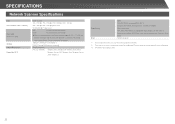
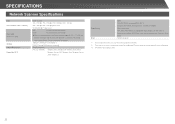
... high compression PDF, XPS *3 Compression method: JPEG (high, mid, and low compression, Emphasis black letter) TWAIN compliant
*1: You must decrease the scan size when increasing the resolution. *2: There.../minute (one-sided)
Color:
50 sheets/minute (one-sided)
When in standard mode using Sharp standard paper (8-1/2" × 11" (A4) size
with 6% coverage) and the auto color detector...
36US50 Operation Manual - Page 2


...set is provided to call the CATV system installer's attention to global warming. By using ENERGY STAR ® products, you will help reduce the burning of fossil fuels and... parts, service and labor warranty applicable to the SHARP Family.
PLEASE READ CAREFULLY THE IMPORTANT "LIMITED WARRANTY" CLAUSE ON THE LAST PAGE. Model No.: Serial No.:
IMPORTANT INFORMATION
There ...
MX-3111U Quick Start Guide - Page 1


DIGITAL FULL COLOR MULTIFUNCTIONAL SYSTEM
MX-2310U/MX-3111U
START GUIDE
Keep this manual close at hand for reference whenever needed.
MX-3111U Quick Start Guide - Page 10
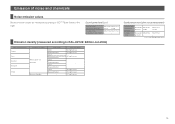
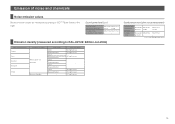
... 2.0 mg/h or less
Sound pressure level LpAm (actual measurement)
Printing mode Bystander MX-2310U
(continuous
printing)
positions 58 dB
MX-3111U 57 dB
Standby mode
Bystander MX-2310U MX-3111U
positions -
-
( -:less than Background noise)
10 Emission of... standby
Color mode Color Black and white Color Black and white Color Black and white Color Black and white Color Black and white
-
MX-3111U Quick Start Guide - Page 13


... is downloaded from a computer. Read the Operation Guide to learn how to do
MAKE A COPY
PRINT A DOCUMENT
SEND A FAX
SCAN AN IMAGE / SEND AN INTERNET FAX
SAVE A JOB AND REUSE IT LATER
MAINTAIN THE MACHINE
Search using the table of this section before using the machine
DIGITAL FULL COLOR MULTIFUNCTIONAL SYSTEM
MX-2310U/MX-3111U START GUIDE
Keep...
MX-3111U Quick Start Guide - Page 18
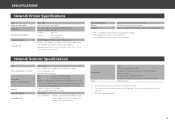
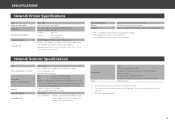
... when a connection cannot be established. SPECIFICATIONS
Network Printer Specifications
Type Continuous print speed Resolution
Page description language Compatible protocols
Compatible OS
Built-in standard mode using Sharp standard paper (8-1/2" × 11"
(A4) size with a Printer expansion kit (MX-PB14).
Network Scanner Specifications
Type Scan resolution (main × vertical)
Scan...
MX-3111U Operation Guide - Page 44
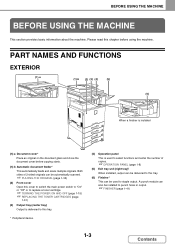
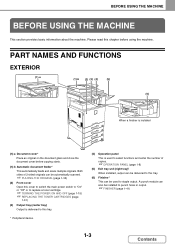
... about the machine. PART NAMES AND FUNCTIONS
EXTERIOR
(1)-a
(1)-b (2) (3) (4)
(5)
(6)
When a finisher is used to punch holes in output.
☞ FINISHER (page 1-41)
1-3
Contents Both sides of 2-sided originals can be installed to staple output. Please read this tray.
* Peripheral device.
(4) Operation panel
This is installed
(1)-a Document cover* Place an original on the document...
MX-3111U Operation Guide - Page 66
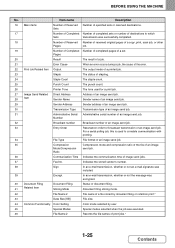
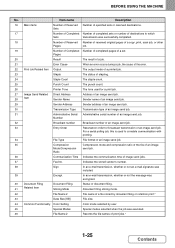
...
18
Number of Reserved Number of reserved original pages of a copy, print, scan job, or other
Pages
job.
19
Number of Completed Number of completed pages of a set. Item name
Description
16 Main ..., this is used for broadcast transmission of an image send job. Number
32
Broadcast number
Broadcast number of an image send job.
33
Entry Order
Reservation order for a print job.
27 ...
MX-3111U Operation Guide - Page 69
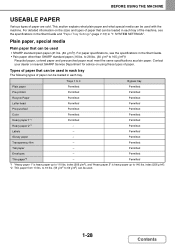
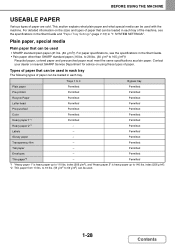
... used
• SHARP standard plain paper (21 lbs. (80 g/m2)).
Permitted
Thin paper*2
-
For paper specifications, see the specifications in the Start Guide and "Paper Tray Settings" (page ...SETTINGS". Trays 1 to 4
Bypass tray
Plain paper
Permitted
Permitted
Pre-printed
Permitted
Permitted
Recycle Paper
Permitted
Permitted
Letter head
Permitted
Permitted
Pre-punched
...
MX-3111U Operation Guide - Page 70


... the print side face up or face down depending on using these types of paper.
• The use of SHARP standard paper. Contact your dealer or nearest SHARP Service ...print side or the reverse side
has been printed on using non-recommended paper, check if printing can be used
• Special media for advice on by another printer or multifunction device. • Paper with the print...
MX-3111U Operation Guide - Page 327
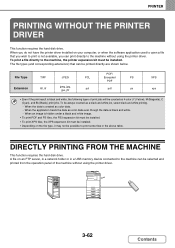
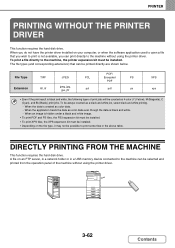
..., select black and white printing. -
The file types (and corresponding extensions) that you can be installed.
• Depending on an FTP server, in a network folder or in the above table. When you do not have the printer driver installed on your computer, or when the software application used to open a file that can print directly...
MX-3111U Operation Guide - Page 345
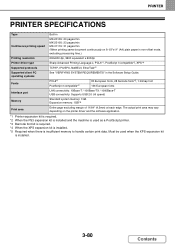
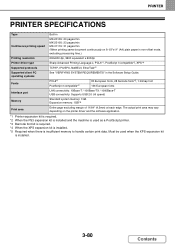
...
600x600 dpi, 9600 equivalent x 600dpi Sharp Advanced Printing Language-c, PCL6*1, PostScript 3 compatible*2, XPS*4 TCP/IP, IPX/SPX, NetBEUI, EtherTalk*2
Supported client PC operating systems
Fonts
See "VERIFYING SYSTEM REQUIREMENTS" in
Continuous printing speed
MX-2010U: 20 pages/min MX-2310U: 23 pages/min MX-3111U: 31 pages/min (When printing same document continuously on the printer...
MX-3111U Operation Guide - Page 737


...Promptly contact your dealer or nearest SHARP service department to plain paper, punched paper, pre-printed paper, letterhead paper, colored paper, and user type paper. BEFORE USING THE MACHINE ".
7-69
Contents ...To restart the machine see "TURNING THE POWER ON AND OFF" (page 1-15) in the tray.
• When settings are used to prohibit punching, such as when the punch module of Punch
...
MX-3111U Operation Guide - Page 762


... ran out
during the job. This setting is used to prohibit the use of Document Feeder This function requires the automatic document feeder. Device Control
Disabling of the covers and inserts function....setting is used to disable blank page printing. Disabling of the finisher malfunctions.
7-94
Contents Use this is done, the [Priority] key will not appear in the printer driver or printing of ...
MX-3111U Operation Guide - Page 784


...Print
Disable Registering Destination from Operation Panel
Disable Registering Destination on Web Page
Disable Registration of Program
Disable Destination Registration Using Global Address Search
Disable Registration of Memory Box
Disable Registration Using...mail Attachments Recall in Machine
Storage Backup
Device Cloning
Restore Factory Defaults Store Current Configuration Restore Configuration
External ...
MX-3111U Operation Guide - Page 829


... be recognized. ➞ System Settings > "USB-Device Check" If it is other than FAT32, use your computer to change the format to replace the staple case.
☞ "REMOVING STAPLE JAMS" (page 8-11)
To perform mixed size stapling, use paper of sheets that can be stapled at once? Use "USB-Device Check" in the system settings to add...
MX-3111U Software Setup - Page 37
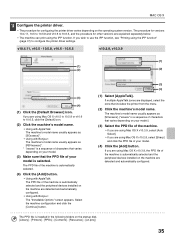
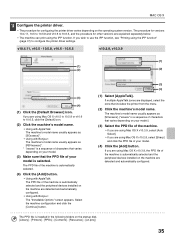
...and the peripheral devices installed on the machine are detected and automatically configured.
• Using with Bonjour: The machine's model name usually appears as [SCxxxxxx]*.
• Using with Bonjour: ... you wish to use the IPP function, see "Printing using Mac OS X v10.5 to 10.5.8 or v10.6 to configure the printer driver settings. If you are using the IPP function" (page 37) to 10...
MX-3111U Software Setup - Page 43
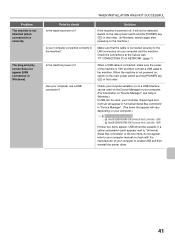
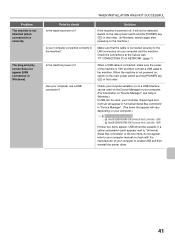
... the main power switch and the [POWER] key ( ) in "Device Manager". (The items that appear will not be useable. Can your computer to the machine. Switch on the main power switch and the [POWER... the hub as well.
☞ CONNECTING TO A NETWORK (page 7)
When a USB cable is connected, make sure the power of your computer use a USB connection? Problem The machine is not detected (when ...
Similar Questions
Sharp Mx-5001n / Multifunction Devices
I want to scan a color print and email to myself. 1) Can this machine scan to TIFF rather than pdf? ...
I want to scan a color print and email to myself. 1) Can this machine scan to TIFF rather than pdf? ...
(Posted by garbagebinz 9 years ago)
Sharp Mx-2310u Not Printing
How do I set sharp mx-2310u to print with only black toner cartridge present
How do I set sharp mx-2310u to print with only black toner cartridge present
(Posted by shecess 9 years ago)
How Do I Set A Sharp Molel Mx-m283n To Print A Fax Confirmation?
How do i set a Sharp Molel mx-m283n to print a Fax Confirmation?
How do i set a Sharp Molel mx-m283n to print a Fax Confirmation?
(Posted by rosewirthlin 12 years ago)

