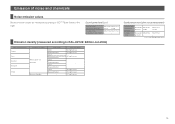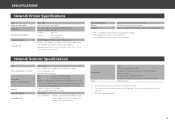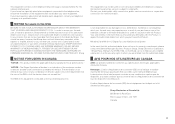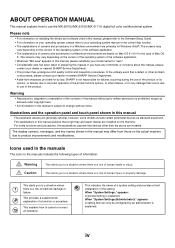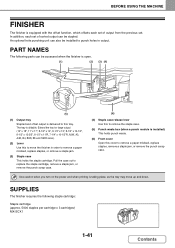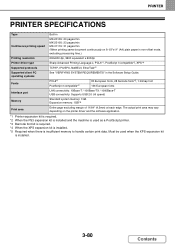Sharp MX-3111U Support Question
Find answers below for this question about Sharp MX-3111U.Need a Sharp MX-3111U manual? We have 10 online manuals for this item!
Question posted by christkh on February 14th, 2014
Print From Ipad
Current Answers
Answer #1: Posted by TommyKervz on February 14th, 2014 11:53 PM
Answer #2: Posted by thehotchili2000 on February 15th, 2014 12:07 AM
install and it should find the printer/copir. if it doesnt manually input the IP address of the networked device(printer/copier)
be warned though, that it is slow and you have to be relatively close to the router for it to work. it is not flawless. Also the file to print must be located in the Sharpdesk Mobile folders before you can print that file.
Sime files you can select PRINT and then point to the IP address of the device and it will print. It WILL be slow to initiate printing though..
Related Sharp MX-3111U Manual Pages
Similar Questions
I want to scan a color print and email to myself. 1) Can this machine scan to TIFF rather than pdf? ...
Several computers use our Sharp MX-3111U but suddenly one computer when they print anything is is a ...
Loaded all the drivers up, it found the printer, did test print left the Q on the pc but never print...
is is possible to print onto photo paper from the sharp mx-4500n printer? everytime i try it comes ...