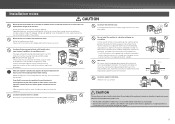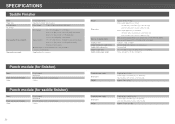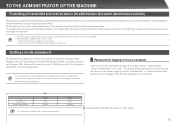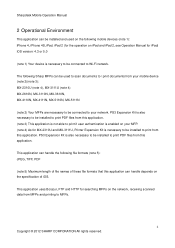Sharp MX-3110N Support Question
Find answers below for this question about Sharp MX-3110N.Need a Sharp MX-3110N manual? We have 2 online manuals for this item!
Question posted by eri4678esi on October 26th, 2021
Hi Whats The Administor Password
Current Answers
Answer #1: Posted by SonuKumar on October 26th, 2021 5:04 AM
admin
The Default Sharp Admin Password is admin Page 7 Under User Control you will first go to Default Settings.
https://www.192-168-1-1-ip.co/router/sharp/mx-3100n/17504/
How do I reset the admin password on my Sharp printer?
To reset your password at Sharp, please follow these instruction:
Press the CTRL + ALT + Delete keys on your keyboard.
Click "Change a Password..." on the window that pops up.
In the next window that pops up, enter your current password in the "Old password" field.
Enter your new password in the "New password" field.
What is the default password for admin?
#2) Generally, for most of the routers, the default username and password is "admin" and "admin"
Please respond to my effort to provide you with the best possible solution by using the "Acceptable Solution" and/or the "Helpful" buttons when the answer has proven to be helpful.
Regards,
Sonu
Your search handyman for all e-support needs!!
Related Sharp MX-3110N Manual Pages
Similar Questions
default password for sharp mx-550n5 digit password