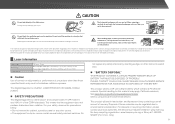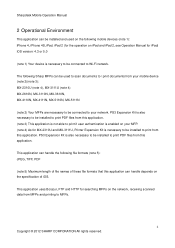Sharp MX-3110N Support Question
Find answers below for this question about Sharp MX-3110N.Need a Sharp MX-3110N manual? We have 2 online manuals for this item!
Question posted by enAshley on May 27th, 2014
How To Print An Envelope On A Sharp Mx-3110n
The person who posted this question about this Sharp product did not include a detailed explanation. Please use the "Request More Information" button to the right if more details would help you to answer this question.
Current Answers
Related Sharp MX-3110N Manual Pages
Similar Questions
How To Print Envelopes From Sharp Mx-m453n Pcl6 Printer
created a mail merge of 150 envelopes and tried printing them from the side tray but it continues to...
created a mail merge of 150 envelopes and tried printing them from the side tray but it continues to...
(Posted by acampbell20774 10 years ago)
How To Set Up To Print Envelopes From The Side Tray
We Can No Longer Print Envelopes From Out Computer..we Have To Manually Do It
We Can No Longer Print Envelopes From Out Computer..we Have To Manually Do It
(Posted by ljacobs 11 years ago)
How Do I Print From An External Memory Device?
I have a memory stick plugged into the copier but the home screen does not give me that option. How ...
I have a memory stick plugged into the copier but the home screen does not give me that option. How ...
(Posted by admin86819 11 years ago)