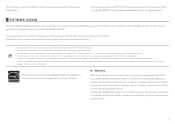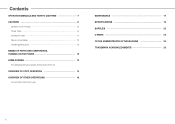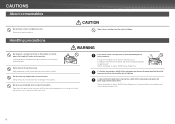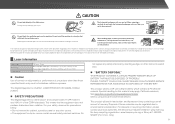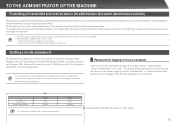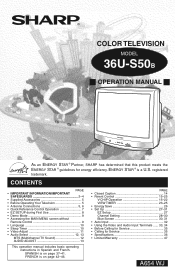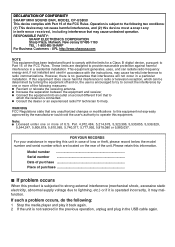Sharp MX-2610N Support Question
Find answers below for this question about Sharp MX-2610N.Need a Sharp MX-2610N manual? We have 7 online manuals for this item!
Question posted by watsPun on April 8th, 2014
What Is The Password For The System Administrator On A Sharp Mx2610n Copier
The person who posted this question about this Sharp product did not include a detailed explanation. Please use the "Request More Information" button to the right if more details would help you to answer this question.
Current Answers
Related Sharp MX-2610N Manual Pages
Similar Questions
Help Me Set The Default Password For Mx2610n
Help me the default password for MX2610N
Help me the default password for MX2610N
(Posted by oneminutecomputerhome 2 years ago)
Sharp Mx-5001n / Multifunction Devices
I want to scan a color print and email to myself. 1) Can this machine scan to TIFF rather than pdf? ...
I want to scan a color print and email to myself. 1) Can this machine scan to TIFF rather than pdf? ...
(Posted by garbagebinz 9 years ago)
I Have A Sharp Mx-5111n Mfp. How Do I Configure The Scan To External Device (usb
I have a Sharp MX-5111N MFP. How do I configure the scan to External Device (USB) option to appear o...
I have a Sharp MX-5111N MFP. How do I configure the scan to External Device (USB) option to appear o...
(Posted by rawleshortridge 10 years ago)
Mx2610n And Linux
I try to connect Sharp MX2610N to an linux Ubuntu computer using http://127.0.0.1:631 and i added th...
I try to connect Sharp MX2610N to an linux Ubuntu computer using http://127.0.0.1:631 and i added th...
(Posted by gilbertbreton 12 years ago)